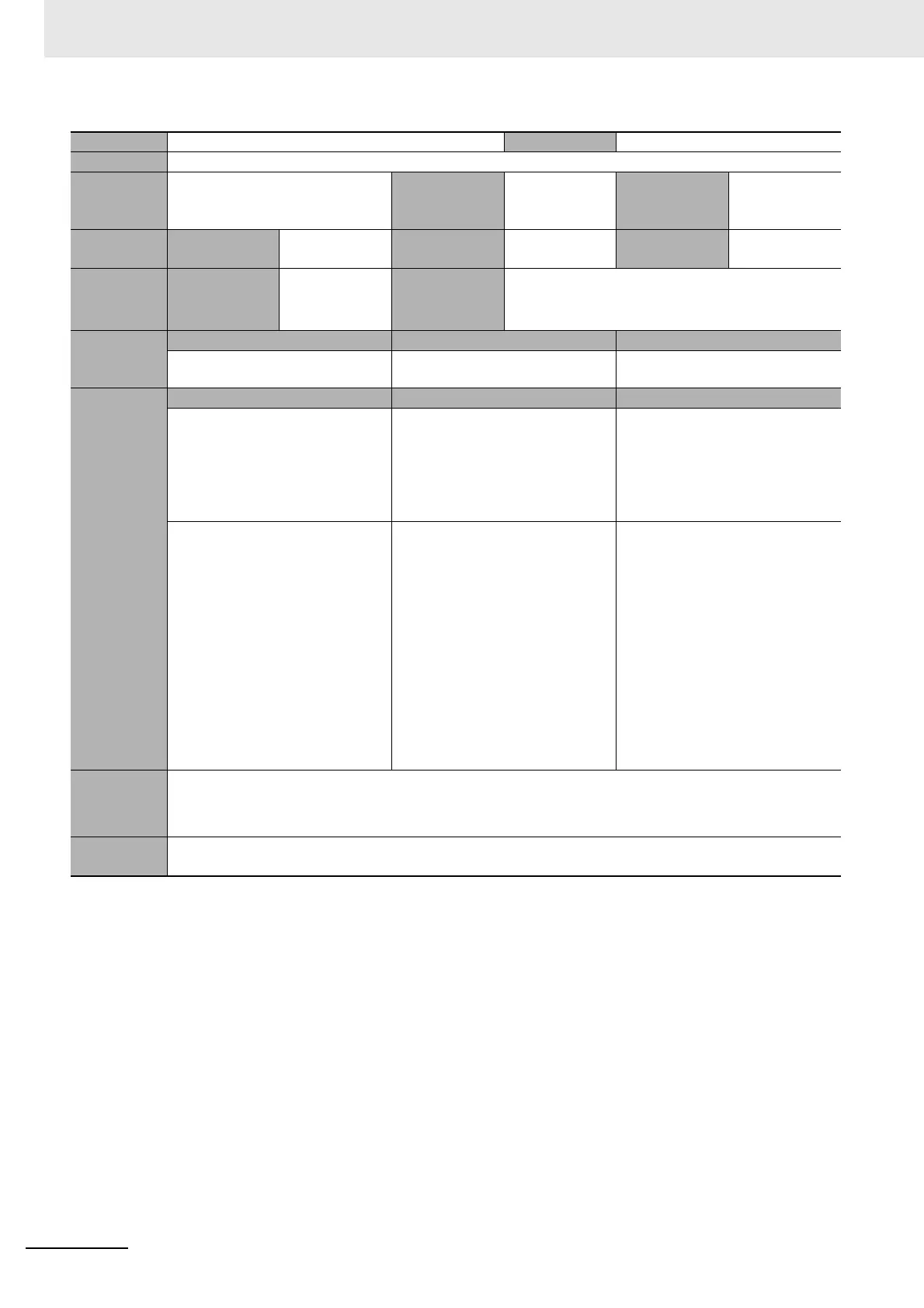10 Troubleshooting
10 - 16
NX-series Position Interface Units User’s Manual (W524)
Event name Illegal Following Error Event code 743E0000 hex
Meaning The difference between the command position and actual position exceeds the range expressed by 29 bits.
Source
Depends on where the Sysmac
Studio is connected and the sys-
tem configuration.
Source details
NX Unit
Detection
timing
Continuously
Error
attributes
Level
Minor fault
Recovery
Reset error in
the NX Unit.
Log category
System
Effects User program
Continues.
Operation
The NX Unit will continue to operate.
Output data: The pulse output value depends on the
Load Rejection Output Setting.
Sys-
tem-defined
variables
Variable Data type Name
None --- ---
Cause and
correction
Assumed cause Correction Prevention
A command that exceeded the
maximum velocity (500 kpps) was
output continuously, so the follow-
ing error for the actual output,
which is restricted by the maxi-
mum velocity, has increased.
Correct the program or correct the
electronic gear ratio in the Motion
Control Function Module so that
the maximum velocity (500 kpps)
is not exceeded.
Set the program or correct the
electronic gear ratio in the Motion
Control Function Module so that
the maximum velocity (500 kpps)
is not exceeded.
A command velocity that does not
correspond to the command posi-
tion was specified when a veloc-
ity-continuous pulse output was
used, so the number of pulses that
were actually output for the
updated command position has
increased.
If the Motion Control Function
Module is used, this cause does
not occur because the command
velocity is calculated automati-
cally.
Correct the program so that the
command velocity corresponds to
a command position.
Write the program so that the
command velocity corresponds to
a command position. Or, use the
Motion Control Function Module.
Attached
information
Attached information 1: Error channel
1: Channel 1
2: Channel 2
Precautions/
Remarks
None
