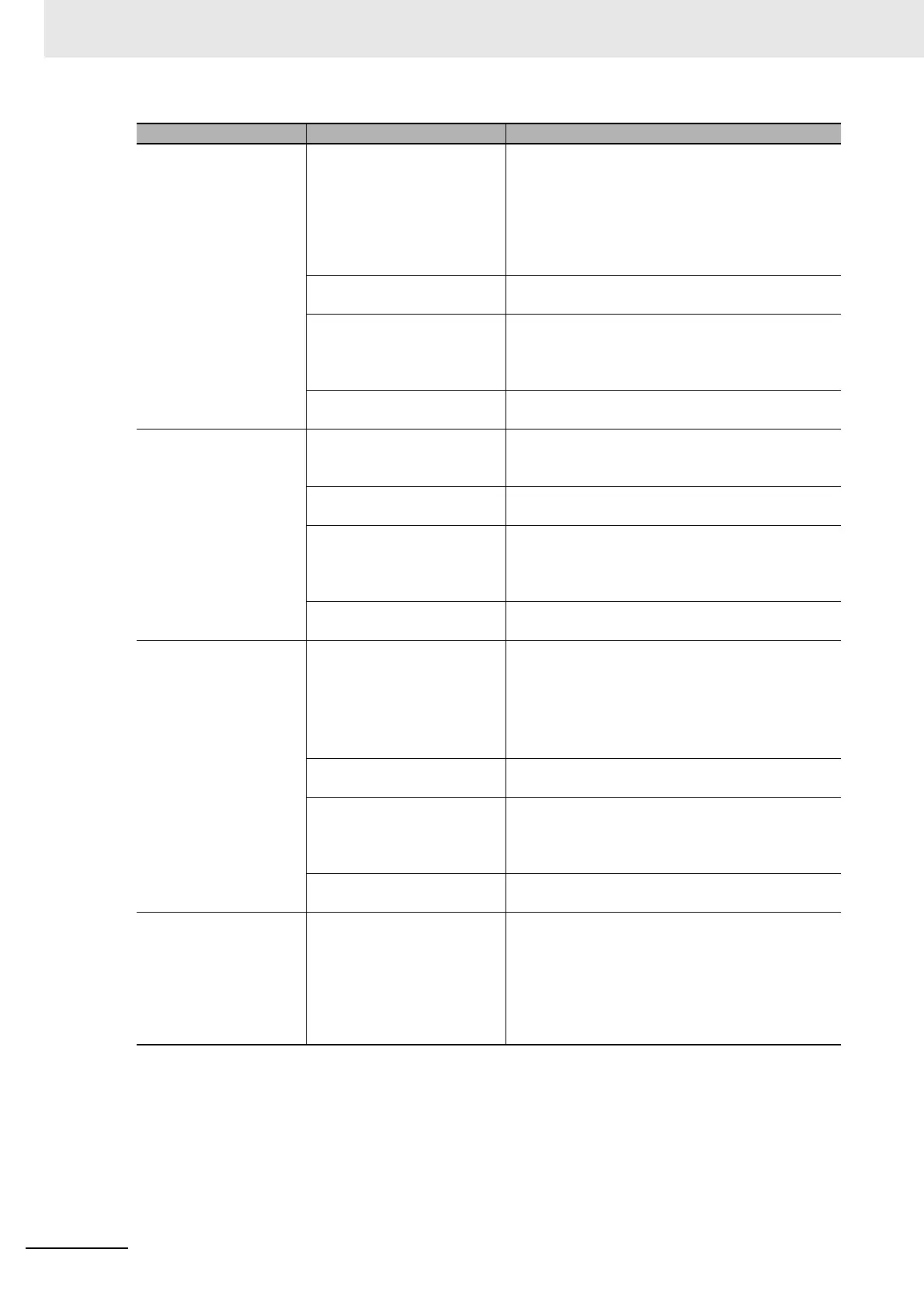10 Troubleshooting
10 - 26
NX-series Position Interface Units User’s Manual (W524)
The External Reset
Enable bit in the Encoder
Counter Operation Com-
mand parameter is set to
1 (enabled), but the
counter value does not
reset even when the sig-
nal is input.
After the counter value is
externally reset, the External
Reset Completed Flag
changes to 1 and another
external reset cannot be per-
formed until this flag is
cleared.
Change the External Reset Completed Flag Clear
bit of the Encoder Counter Operation Command
parameter to 1.
When the bit changes to 1, the External Reset Com-
pleted Flag changes to 0 and an external reset can
again be performed.
The external input function is
not set to resetting.
Set the external input function to resetting.
Two or more functions other
than a general input were
selected for the external input
function selections.
Set only one of the external inputs to a function other
than a general input.
The external input logic is not
correct.
Check to see if the external input logic is correct.
The counter value cannot
be latched even when a
latch input signal is
received.
The Latch Input 1 Enable or
Latch Input 2 Enable parame-
ter is set to 0 (disabled).
Set the Latch1 Enable or Latch2 Enable parameter
to 1 (enabled).
No external input function has
been selected.
Set the external input function selection to Latch
Input 1 or Latch Input 2.
Two or more functions other
than a general input were
selected for the external input
function selections.
Set only one of the external inputs to a function other
than a general input.
The external input logic is not
correct.
Check the external input logic.
The Latch Input 1 Enable
or Latch Input 2 Enable
bit is set to 1, but the
counter value will not
latch even when the sig-
nal is input.
After the counter value is
latched, Latch Input 1 Com-
pleted Flag or Latch Input 2
Completed Flag changes to 1.
Until this flag is cleared, you
cannot perform another latch.
Change Latch Input 1 Enable or Latch Input 2
Enable bit to 0.
When one of these bits changes to 0, the Latch Input
1 Completed Flag or Latch Input 2 Completed Flag
will also change to 0 and the system is again ready
for latching.
No external input function has
been selected.
Set the external input function selection to Latch
Input 1 or Latch Input 2.
Two or more functions other
than a general input were
selected for the external input
function selections.
Set only one of the external inputs to a function other
than a general input.
The external input logic is not
correct.
Check the direction setting of the external input con-
tacts.
When preset execution is
performed, the Preset
Completed bit does not
turn ON and the Actual
Value Preset Set Value
Error bit turns ON.
An attempt was made to pre-
set a count value that was
greater than the allowed ring
or linear counter range.
Set the Preset Command Value parameter to a
value that is within the range from the minimum
counter value to the maximum counter value, and
execute the preset again. Or, the Preset Command
Value Invalid Flag bit will also turn OFF when you
perform an internal reset of the actual value or when
an external reset occurs
Error Cause Possible correction
