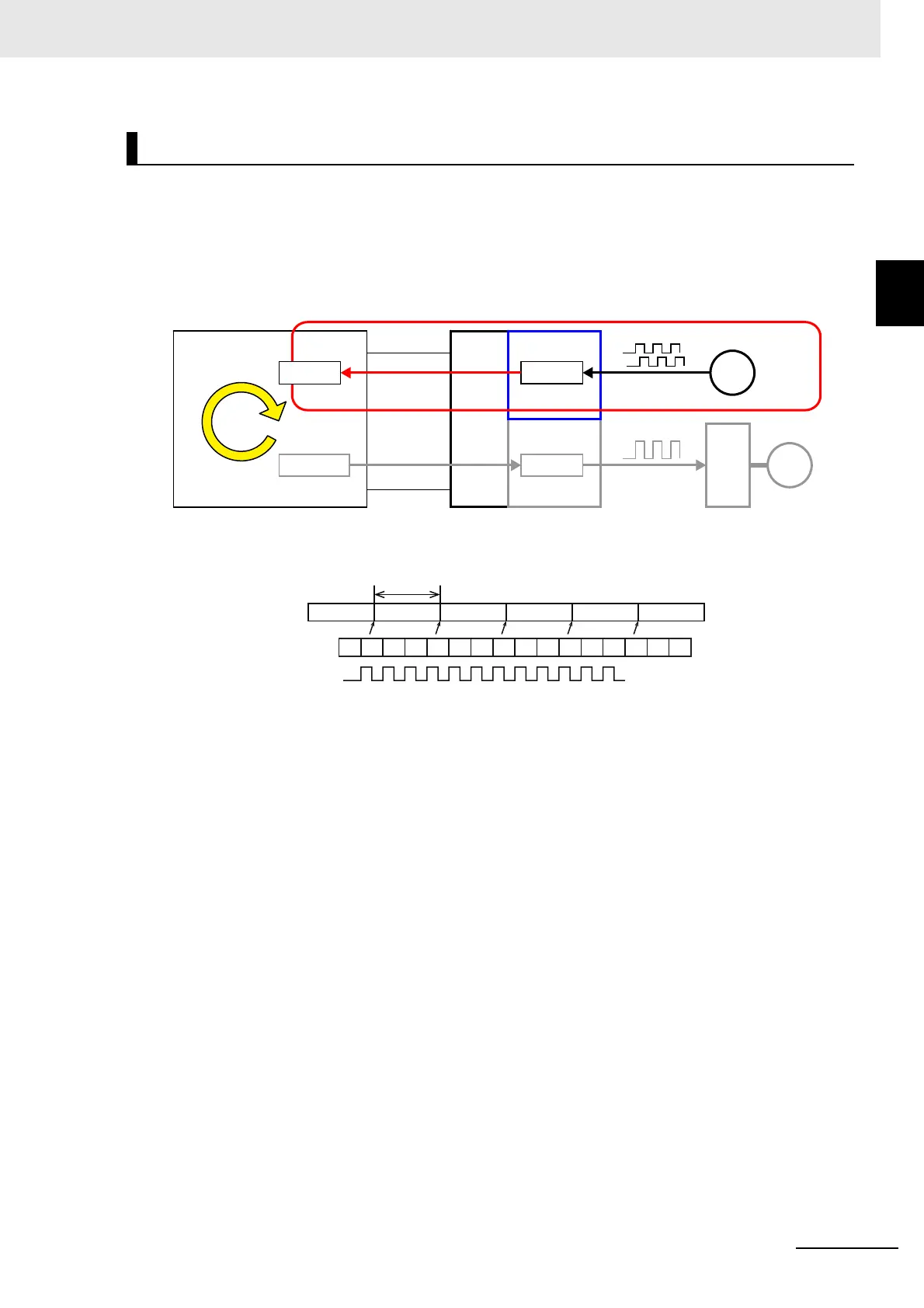1 - 3
1 Features and System Configuration
NX-series Position Interface Units User’s Manual (W524)
1-1 Features of Position Inter-
face Units
1
1-1-2 Types and Features of Position Interface Units
An Incremental Encoder Input Unit converts pulse input signals from an incremental encoder and
counts the number of pulses.
Use an Incremental Encoder Input Unit to enable the Controller to identify control positions based on
the number of encoder pulses. You can also latch the count value with an external input.
There are two types of Incremental Encoder Input Units, depending on the input specifications of the
encoder pulses: Units that take a voltage input and Units that take a line receiver input.
*1. The count value of the encoder (pulses) is sent to the Controller every control period.
Features
• One or two counters are provided in each Incremental Encoder Input Unit to count pulses in 32-bit
ranges.
• The models with a voltage input can count at up to 500 kHz and the model with a line receiver
input can count at up to 4 MHz.
Incremental Encoder Input Units
Controller
Count value
Control
(synchronization)
period
Target position
Example:
EtherCAT
EtherCAT
Coupler
Unit
Counter
Encoder input
Pulse output
Pulse generation
Pulses
Motor and drive
Encoder
Pulses
*1
014710
...
Controller
count value
Control period
0123456789101112
... ... ...
Count valueUnit
Pulse input
