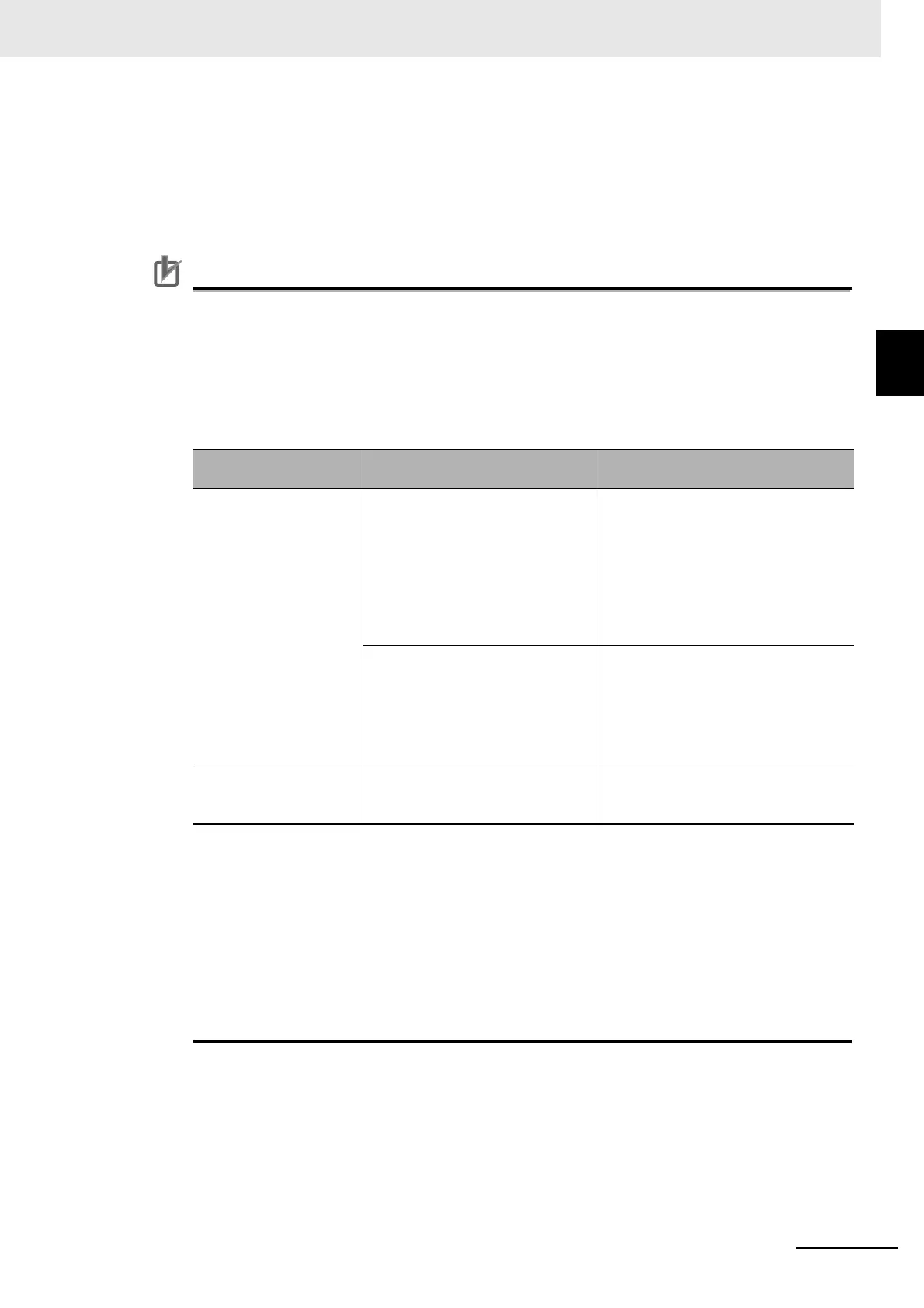2 - 9
2 Specifications and Application Procedures
NX-series Position Interface Units User’s Manual (W524)
2-2 Operating Procedures
2
2-2-1 Procedures When Using the Motion Control Function Module
Function Settings of MC Function Module
For details on the function settings of the MC Function Module, refer to the NJ/NX-series CPU Unit
Motion Control User's Manual (Cat. No. W507).
Also refer to 8-9-2 Precautions When Using the Pulse Output Unit on page 8-42.
Precautions for Correct Use
If you assign an NX Unit connected to an EtherCAT Coupler Unit as an I/O device for a MC
Function Module axis, the MC Function Module manages refreshing of the I/O data. In this
case, the MC Function Module manages refreshing of the I/O data for the entire Slave Termi-
nal, including the EtherCAT Coupler Unit.
If any of the operations or errors in the following table occur, the MC Function Module discards
the Slave Terminal I/O data at that time. Refreshing of I/O data resumes when valid data is
obtained again.
From several milliseconds to several tens of milliseconds is required to resume refreshing of
I/O data, depending on the system configuration and the process data communications cycle.
You can include an NX Unit that is not assigned to an axis in a Slave Terminal that is managed
by the MC Function Module, but keep in mind the above characteristics of the refreshing of I/O
data when you do so.
If you want to avoid the effects of the refreshing of I/O data that is managed by the MC Function
Module on NX Units that are not assigned to axes, place those NX Units on another Slave Ter-
minal. To use different Slave Terminals, use different EtherCAT Coupler Units and configure the
Slave Terminals so that one contains only NX Units that are assigned to axes and one contains
only NX Units that are not assigned to axes.
Operation Using EtherCAT slaves only
Using an EtherCAT Coupler Unit +
NX Units
Intentional changes to
EtherCAT network con-
figuration elements
• Unintentional disconnection of an
EtherCAT slave or an EtherCAT
cable disconnection
• Unintentional connection of an
EtherCAT slave or an EtherCAT
cable connection
• EtherCAT slave power interrup-
tion
Same as at the left.
• Disconnection of an EtherCAT
slave due to a disconnect opera-
tion
• Connection of an EtherCAT slave
due to a connect operation
Same as at the left.
• Restarting of EtherCAT Slave Termi-
nal
• Restarting after parameters were
transferred to the Communications
Coupler Unit
Unintentional changes to
EtherCAT network con-
figuration elements
None Performing an error reset when the
Slave Terminal is stopped due to an
error
