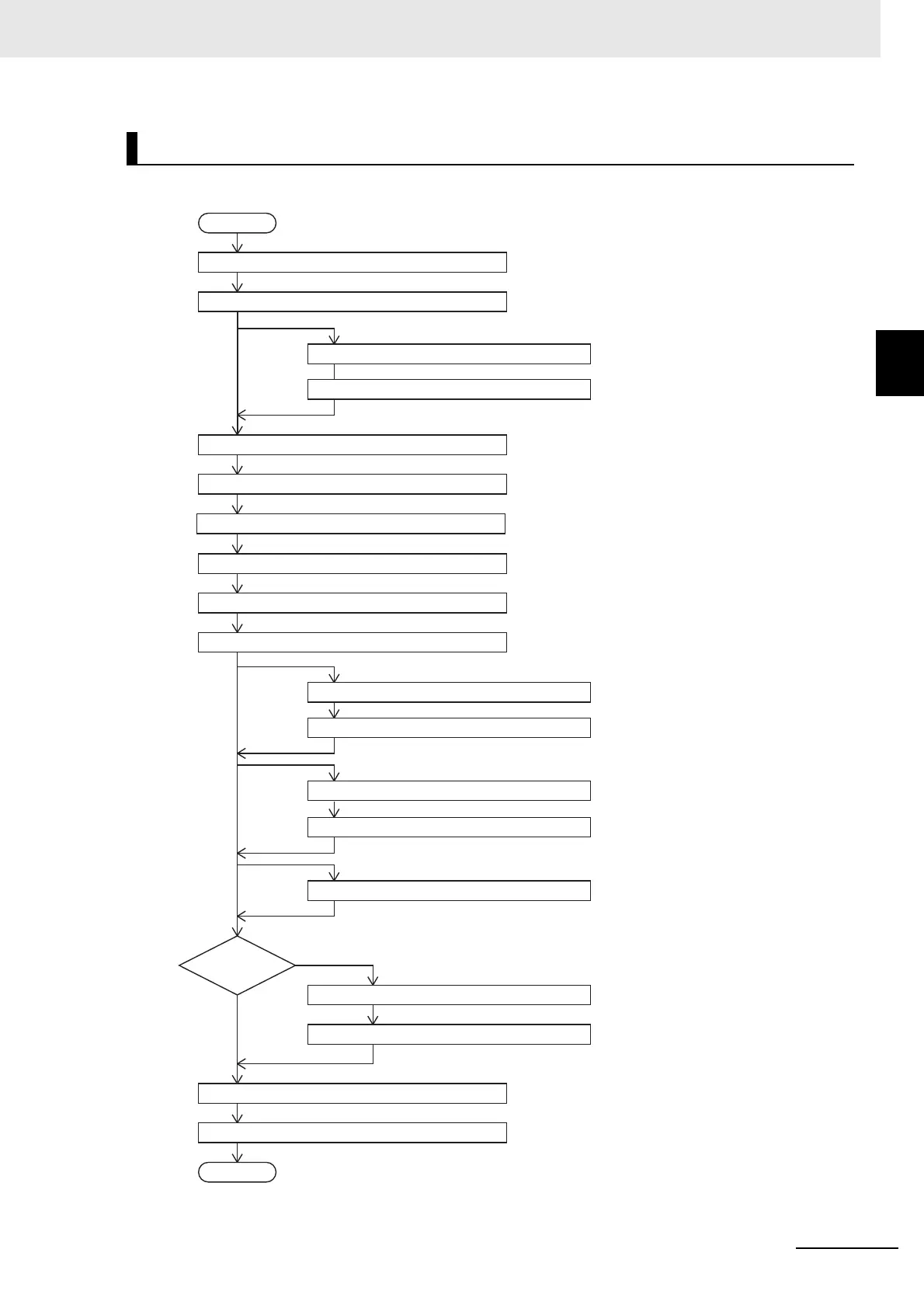2 - 11
2 Specifications and Application Procedures
NX-series Position Interface Units User’s Manual (W524)
2-2 Operating Procedures
2
2-2-2 Procedures When Not Using the Motion Control Function Module
The following figure shows the basic flow of operation:
*1. These steps are required if a Pulse Output Unit is used to control the motor drive.
*2. All control tasks must be performed in the user program, including position management.
Basic Flow of Operation
START
Create a project.
Setup
Create the EtherCAT network configuration.
Assign device variables to I/O ports.
Set the Controller Setup.
Transferring
Transfer the project to the Controller.
Checking Wiring
Display the I/O Map or Watch Tab Page.
Monitor input signals to check the wiring.
Perform jogging.
*1 *2
Checking Operation
END
Error?
Debugging
Yes
Read the error code.
Remove the cause of the error and reset the error.
Operate the Controller and the machine.Operation
Perform periodic maintenance.Maintenance
Homing
No
Programming
Manual Operation
Jog the axes with the user program.
*1 *2
Write a program to perform jogging.
*1 *2
Program the motion controls.
*2
Programming
Create the NX Unit configuration.
Set the NX Unit parameters.
Define the homes of the Servomotor axes to control.
*1 *2
Write a program to perform homing.
*1 *2
EtherCAT Slave Terminal Configuration
and Settings on page 2-12
Parameter Settings of the Position Inter-
face Units on page 2-12
Assigning Device Variables to I/O Ports on page 2-12
Displaying the I/O Map and Watch Tab Page on page
2-12
