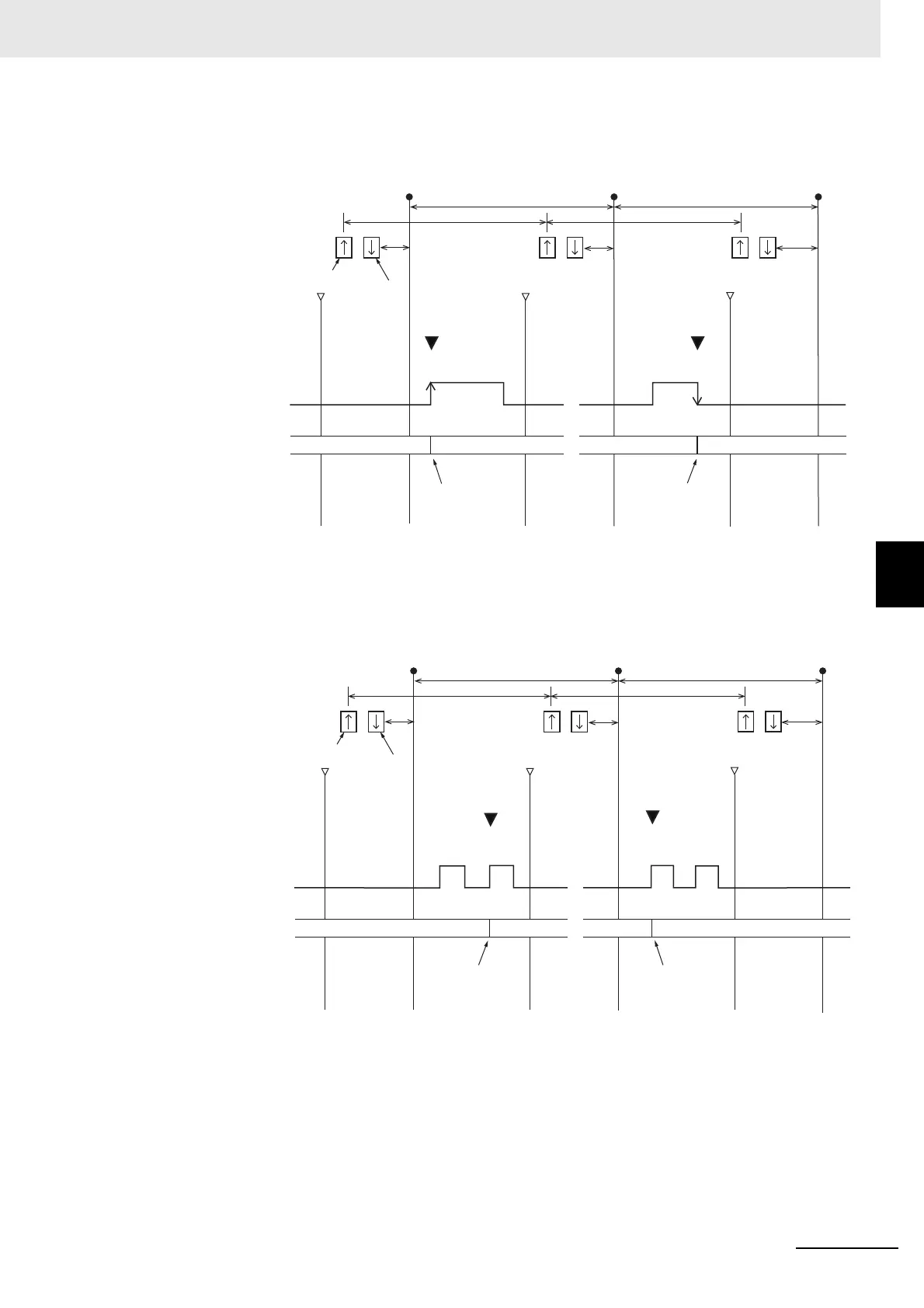5 - 21
5 I/O Refreshing
NX-series Digital I/O Unit User’s Manual (W521)
5-2 I/O Refreshing Methods
5
5-2-8 Input Refreshing with Input Changed Time
• You can select to either detect changes at the input rising edge, or at the input falling edge. Make the
setting in advance.
• NX Units that support input refreshing with input changed time do not have an input filter function.
• You can select at which point the input changed times are recorded when the inputs change more
than one time during the NX bus I/O refresh cycle. Make the setting in advance.
• The input changed times are retained if the inputs do not change.
• Sync0, the timing of reading inputs, and the maximum NX bus I/O refresh cycle for multiple Slave
Terminals are automatically calculated by the Sysmac Studio according to the input refresh cycles of
the NX Units in the Slave Terminals when the Slave Terminals are configured and set up.
Sync0 Sync0 Sync0
T1 T2
DC time
T1 T2T0
Input value
Input
changed
time
The trigger setting is
Rising Edge.
I/O refreshing
of the NX bus
Records the DC time
at the point when the
input value changes
from OFF to ON.
Records the DC time
at the point when the
input value changes
from ON to OFF.
The trigger setting is
Falling Edge.
Digital Input Unit
that supports input
refreshing with input
changed time
Input refreshing
Output refreshing
Sync0 Sync0 Sync0
T1
T2
T1 T2T0
DC time
Input value
The mode setting is
Continuous.
I/O refreshing
of the NX bus
Records the DC
time at the point
of the last trigger
during the cycle.
The mode setting is
One-shot.
Records the DC
time at the point
of the first trigger
during the cycle.
Input
changed
time
Digital Input Unit
that supports input
refreshing with input
changed time
Input refreshing
Output refreshing
