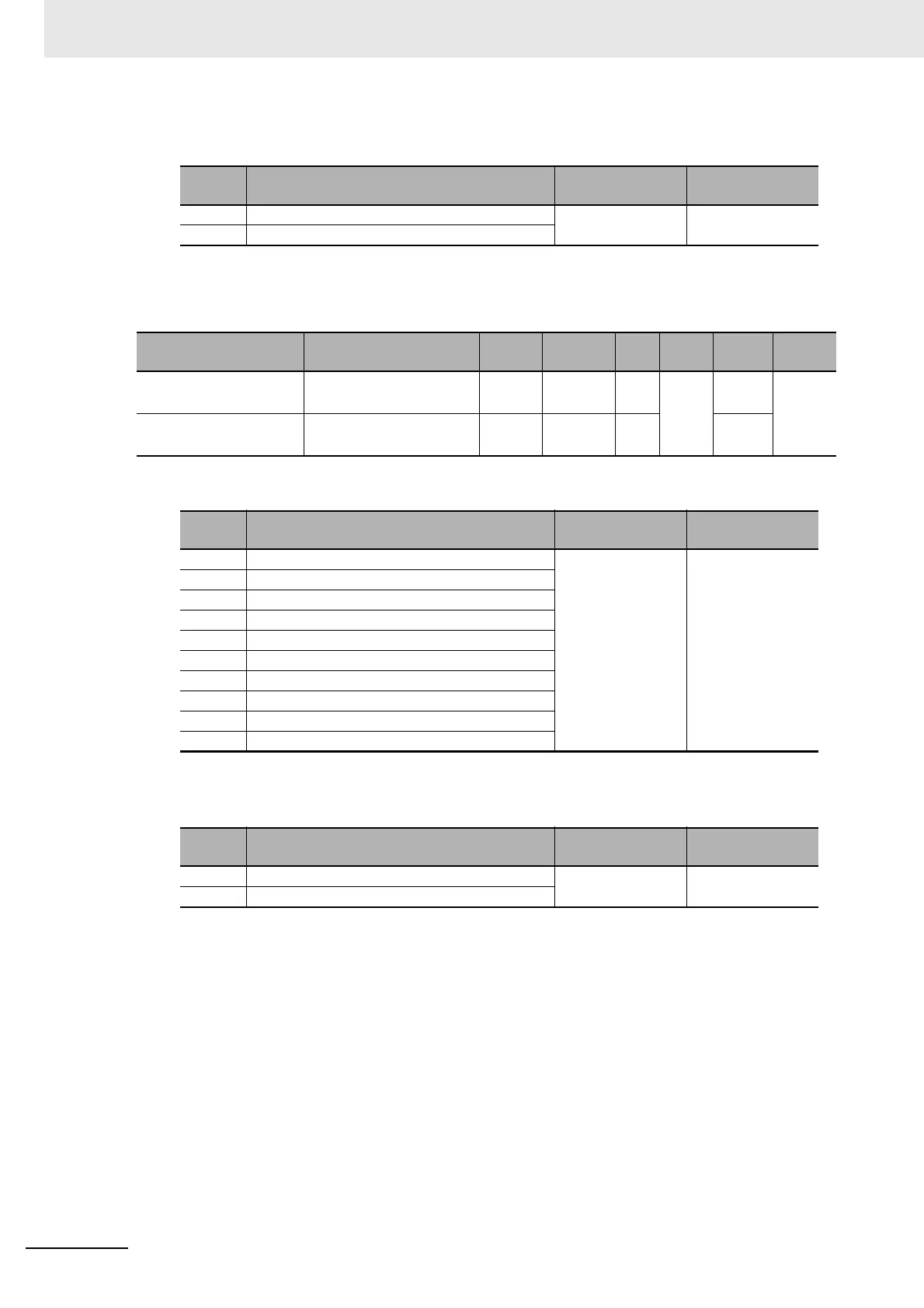6 Digital Input Units
6 - 8
NX-series Digital I/O Unit User’s Manual (W521)
*2. The descriptions of Input Filter Mode Setting are as follows.
NX-ID3343/ID3443
*1. The descriptions of Input Filter Value Setting are as follows.
*2. The descriptions of Input Filter Mode Setting are as follows.
Set
value
Setting description Default value Setting range
0 Enable ON Filter and OFF Filter 0 0/1
1 Enable Only OFF Filter
Setting name Description
Default
value
Setting
range
Unit Index
Subin-
dex
Refer-
ence
Input Filter Value Setting Set the filter time of input
signal.
*1
*1 *1
- 5001
hex
01 hex P. 6-14
Input Filter Mode Setting Set the operating mode
for the filter.
*2
*2 *2
02 hex
Set
value
Setting description Default value Setting range
0 No Filter 4 0 to 9
11 μs
22 μs
34 μs
48 μs
516 μs
632 μs
764 μs
8128 μs
9256 μs
Set
value
Setting description Default value Setting range
0 Enable ON Filter and OFF Filter 0 0/1
1 Enable Only OFF Filter
