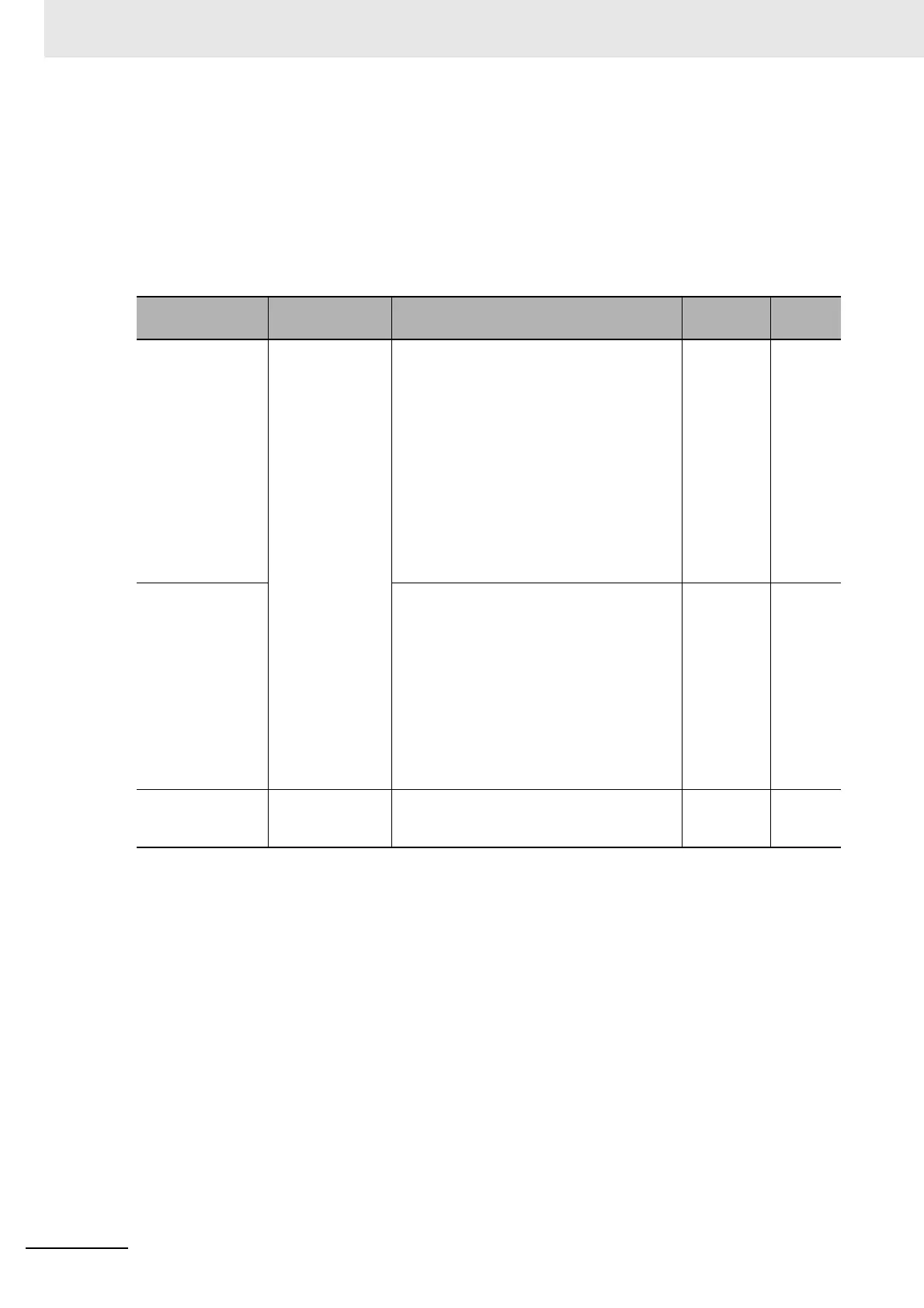6 Digital Input Units
6 - 16
NX-series Digital I/O Unit User’s Manual (W521)
You can use this function to set the following parameters.
• Input Filter Value Setting
• Input Filter Mode Setting
The values you can set for the Input Filter Value Setting depend on the model of Digital Input Units.
Target Units Setting name Description
Default
value
*1
*1. If a value is set for the input filter time that is smaller than the default value, incorrect input caused by external
noises occurs more easily. If an incorrect input occurs, either change the setting to make a long input filter time
or take countermeasures, such as separate the Unit or signal lines and noise source, or protect the Unit or
signal lines.
Unit
Input Units and
Mixed I/O Units in
which input
ON/OFF response
time exceeds 1
μ
s.
Input Filter Value
Setting
Set the filter time for input signals.
0: No Filter
1: 0.25 ms
2: 0.5 ms
3: 1 ms
4: 2 ms
5: 4 ms
6: 8 ms
7: 16 ms
8: 32 ms
9: 64 ms
10: 128 ms
11: 256 ms
3
Input Units and
Mixed I/O Units in
which input
ON/OFF response
time is 1
μ
s maxi-
mum.
Set the filter time for input signals.
0: No Filter
1: 1 μs
2: 2 μs
3: 4 μs
4: 8 μs
5: 16 μs
6: 32 μs
7: 64 μs
8: 128 μs
9: 256 μs
4
All Units Input Filter Mode
Setting
Set the operating mode for the filter.
0: Enable ON Filter and OFF Filter
1: Enable Only OFF Filter
0
