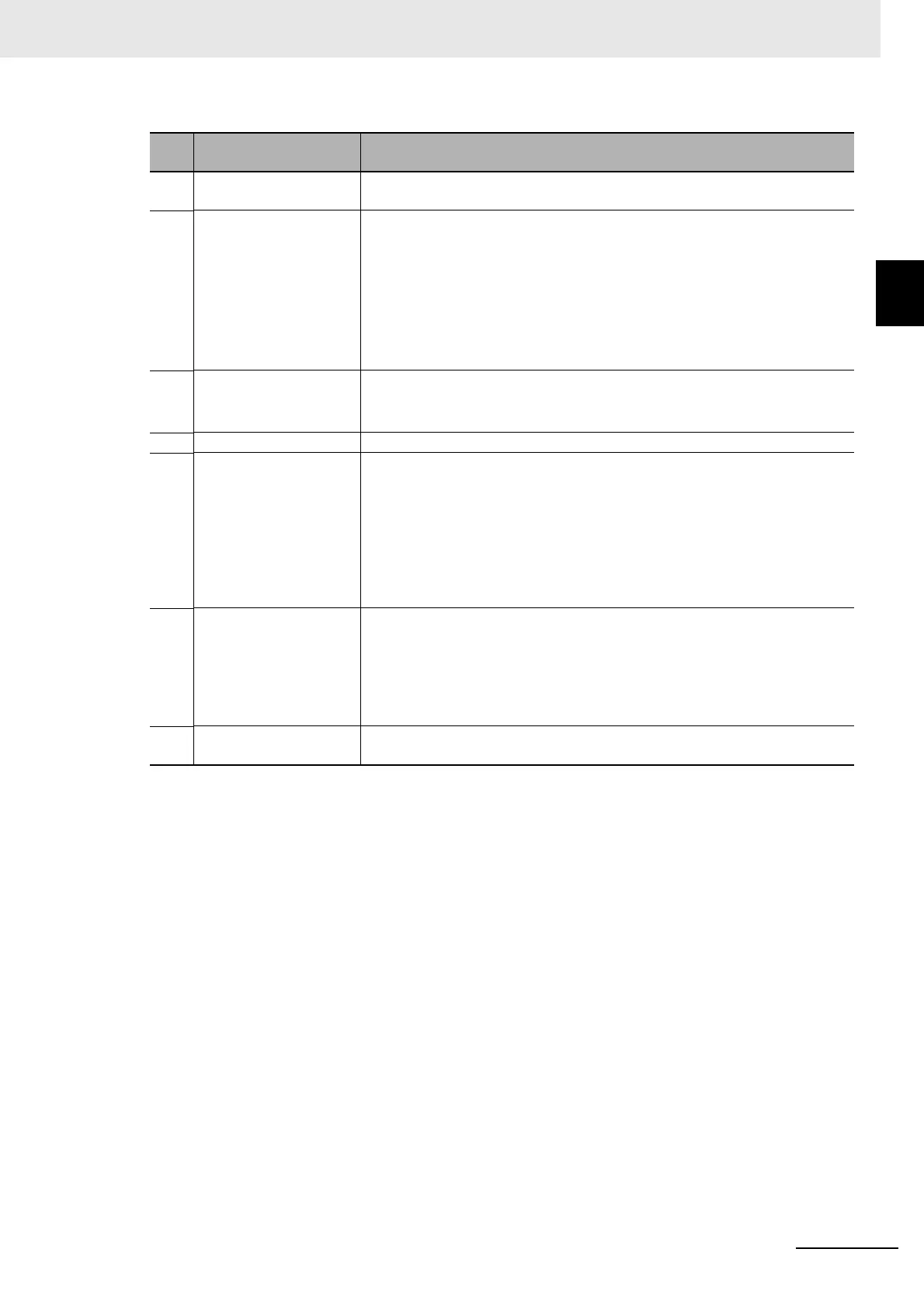1 - 5
1 Features and System Configuration
NX-series Digital I/O Unit User’s Manual (W521)
1-2 System Configuration of
Slave Terminals
1
1-2-2 System Configuration
Let-
ter
Item Description
(A)
EtherCAT master
*1
*1. An EtherCAT Slave Terminal cannot be connected to any of the OMRON CJ1W-NC81/82 Position Control
Units even though they can operate as EtherCAT masters.
The EtherCAT master manages the network, monitors the status of slaves,
and exchanges I/O data with slaves.
(B) EtherCAT Coupler Unit The EtherCAT Coupler Unit serves as an interface for process data communi-
cations on the EtherCAT network between the NX Units and the EtherCAT
master.
The I/O data for the NX Units is accumulated in the EtherCAT Coupler Unit
and then all of the data is exchanged with the EtherCAT master at the same
time.
The EtherCAT Coupler Unit can also perform message communications (SDO
communications) with the EtherCAT master.
(C) NX Units The NX Units perform I/O processing with connected external devices.
The NX Units perform process data communications with the EtherCAT mas-
ter through the EtherCAT Coupler Unit.
(D) End Cover The End Cover is attached to the end of the Slave Terminal.
(E) Sysmac Studio Support
Software
The Sysmac Studio runs on a personal computer and it is used to configure
the EtherCAT network and EtherCAT Slave Terminal, and to program, monitor,
and troubleshoot the Controllers.
You can connect the computer, in which the Sysmac Studio is installed, to the
peripheral USB port or built-in EtherNet/IP port on an NJ-series CPU Unit to
set up the EtherCAT Slave Terminal. Or you can connect it to the peripheral
USB port on the EtherCAT Coupler Unit to set up the EtherCAT Slave Termi-
nal.
(F) ESI (EtherCAT Slave
Information) file
The ESI file contains information that is unique to the EtherCAT Slave Termi-
nal in XML format. You can load the ESI file into the Sysmac Studio to easily
allocate Slave Terminal process data and configure other settings.
The ESI files for OMRON EtherCAT slaves are already installed in the Sysmac
Studio. You can update the Sysmac Studio to get the ESI files for the most
recent models.
(G) Communications cable Use a double-shielded cable with aluminum tape and braiding of Ethernet cat-
egory 5 (100Base-TX) or higher, and use straight wiring.
