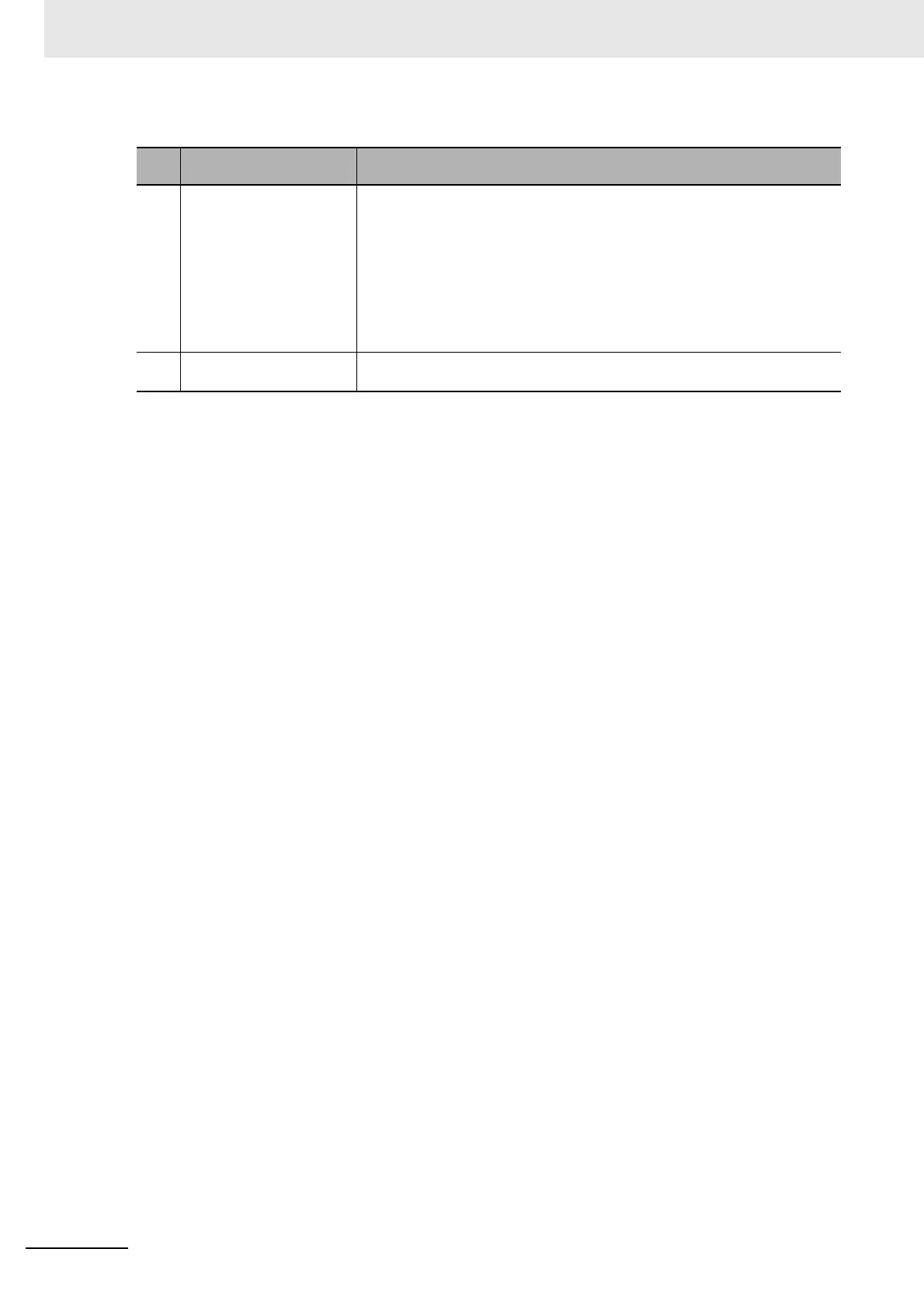3 Part Names and Functions
3 - 10
NX-series Digital I/O Unit User’s Manual (W521)
The following section describes the specifications of each indicator.
Let-
ter
Name Function
(A) Model number indications The model numbers of the NX Unit are displayed.
(Example) "ID3317" in the case of NX-ID3317
The NX Units are separated in the following color depending on the type of
inputs and outputs.
• Digital Input Unit: Orange
• Digital Output Unit: Yellow
• Digital Mixed I/O Unit: White
(B) Indicators The indicators show the current operating status of the NX Unit or the signal
I/O status.
