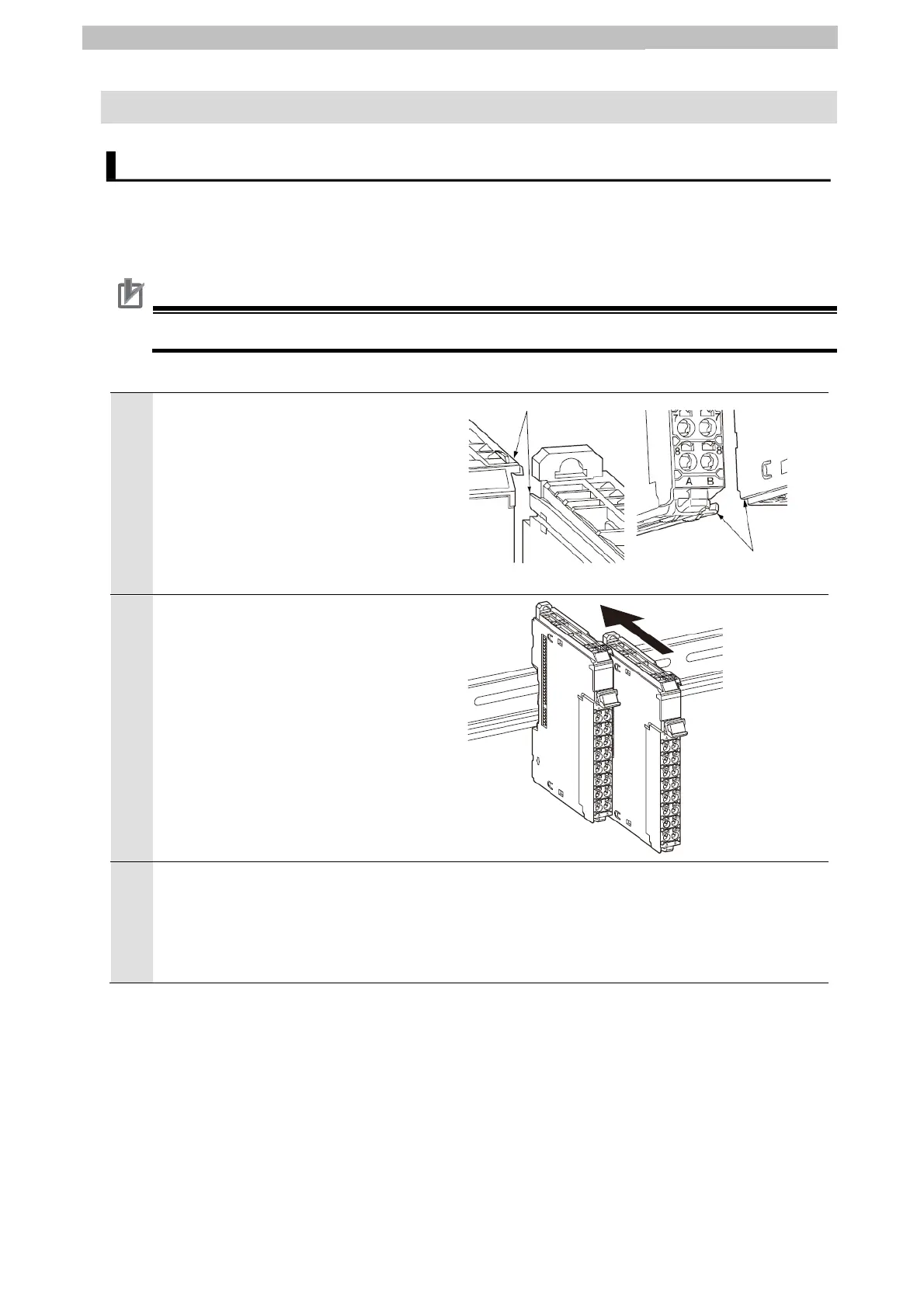11
7 IO-Link Connection
7. Mounting the IO-Link Master Unit
This section describes the procedure for mounting the IO-Link Master Unit of the NX Unit on a
DIN Track.
Refer to the user's manual of the CPU Unit to which the NX Unit is connected for information on
preparations for mounting and installation in a control panel.
1
From the front of the previously
mounted IO-Link Master Unit,
engage the Unit hookup guides on
a new IO-Link Master Unit with the
Unit hookup guides on the
previously mounted IO-Link Master
Unit.
2
Slide the IO-Link Master Unit on the
hookup guides.
3
Press the IO-Link Master Unit with a certain amount of force against the DIN Track
until you hear the DIN Track mounting hook lock into place.
When mounting the IO-Link Master Unit, it is not necessary to release the DIN Track
mounting hook on the IO-Link Master Unit.
After mounting is complete, make sure that NX Unit is locked to the DIN Track.
Unit hookup guides
Unit hookup guides
7.1 Mounting the IO-Link Master Unit
Precautions for Correct Use
Perform the settings with the power turned OFF.
