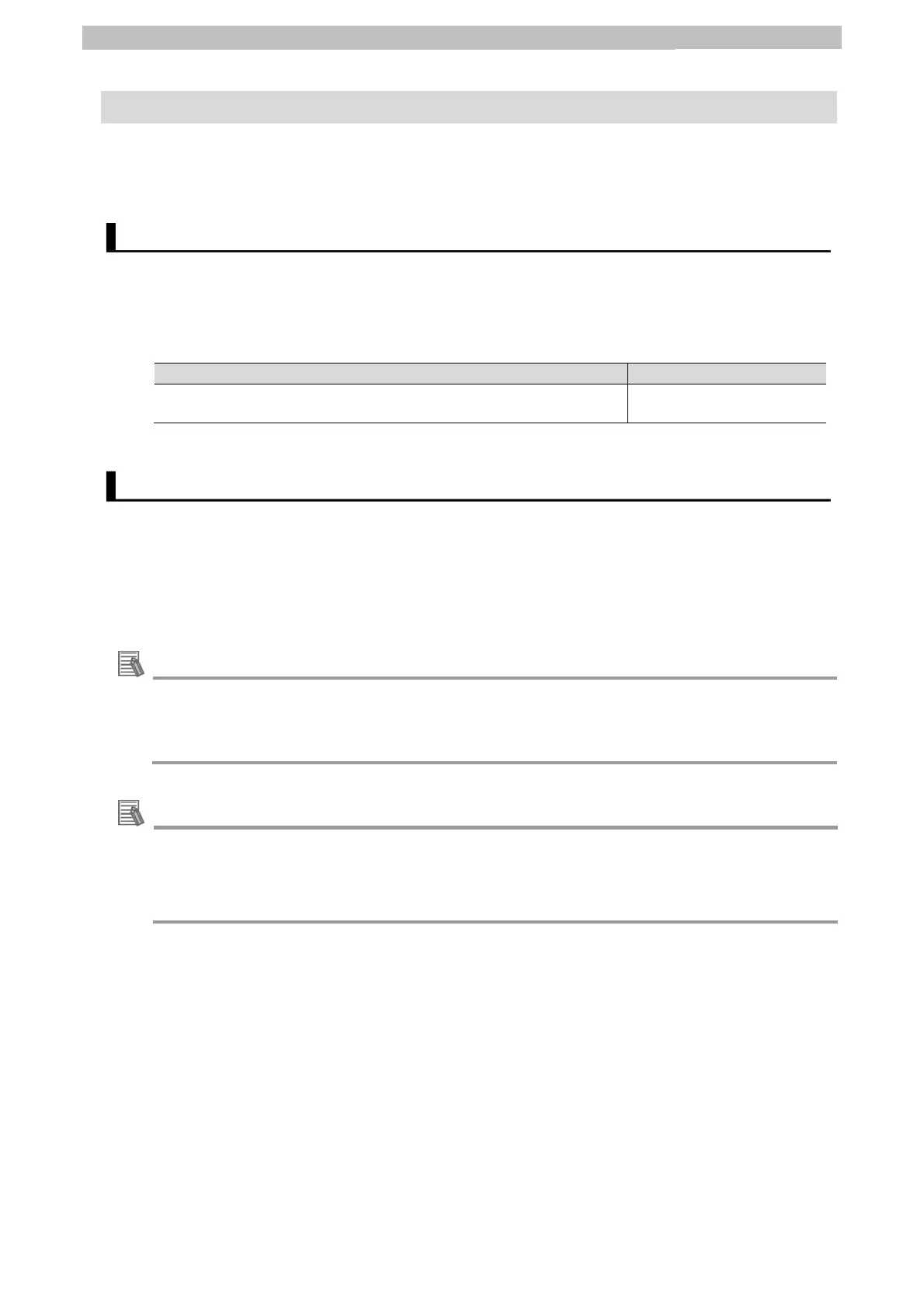6. Communication
10
6. Communication Related Settings
This section describes the settings of parameters that are set in this document and the
settings of device variables.
The following describes the parameter settings for connecting the IO-Link Master Unit and
safety light curtain by IO-Link.
In this document, the safety light curtain is connected to port 1 of the IO-Link Master Unit.
<IO-Link Master Unit settings>
Item Set value
Port 1 IO-Link device configuration settings information/Master
Control
IO-Link Mode (default)
The I/O data (process data) of the safety light curtain is assigned to device variables on the
controller as the data for PDO communications with the IO-Link Master Unit. The device
variables are named automatically from a combination of the Device name and the port names.
For details on the device variables of the safety light curtain, refer to NX/GX-series IO-Link
System User's Manual (Cat. No. W570) and Safety Light Curtain/Multi-Beam Safety Sensor
F3SG-
SR
/F3SG-
PG
(Cat. No. Z405).
Additional Information
The device variables are named automatically from a combination of the device name and the
port names.
The default device name are "N" followed by a serial number that starts from 1 in the case of
units mounted on an NX bus master.
6.1 IO-Link Connection Parameters
6.2 Device Variables
Additional Information
On Sysmac Studio, there are two ways as follows for specifying an array as the data type.
After input, (1) is converted to (2), and the display is (2) at all times.
(1) BOOL[16]/(2) ARRAY[0..15] OF BOOL
(The example above means a BOOL type data having 16 array elements.)