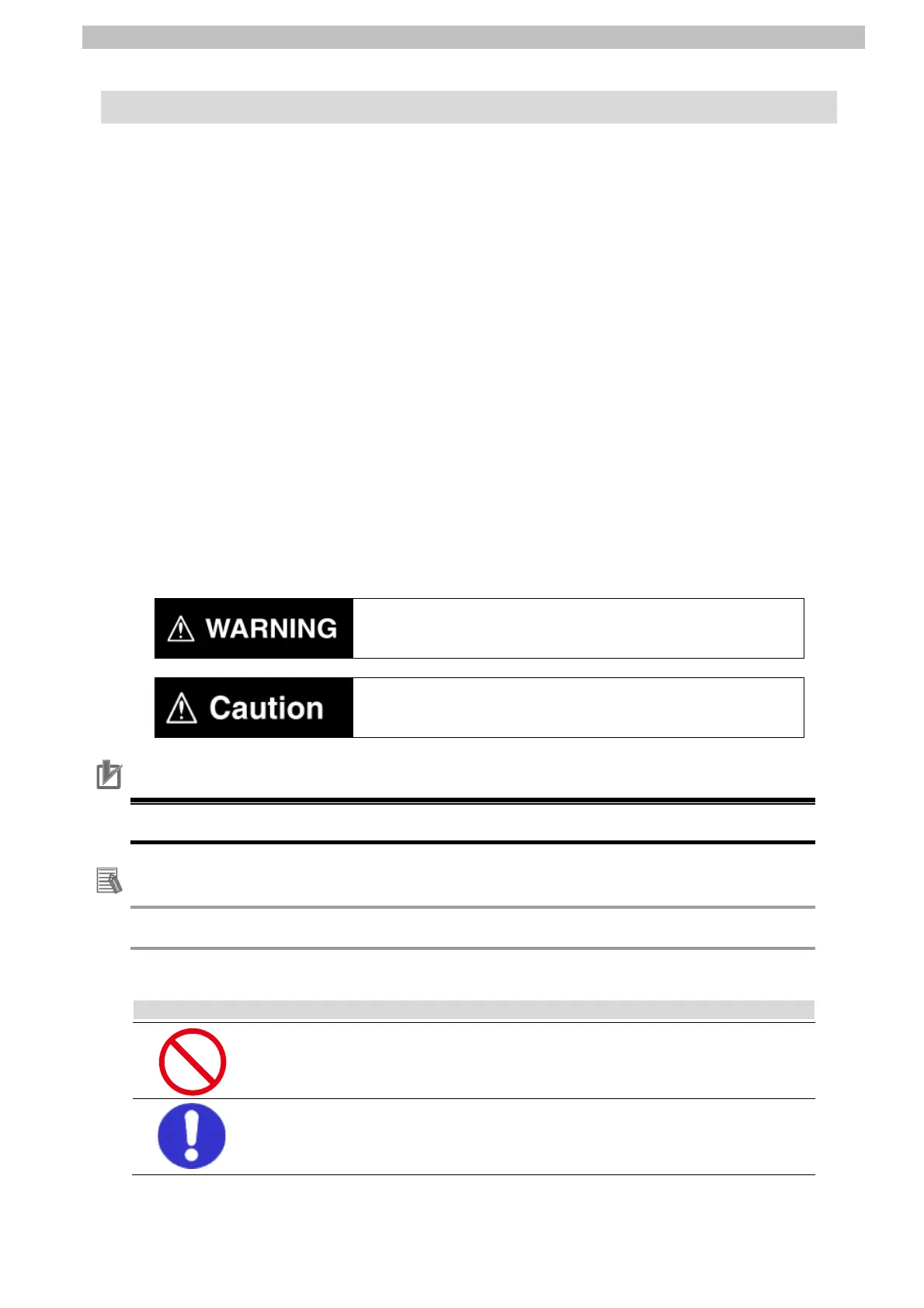3 Precautions
3
3. Precautions
(1) When developing actual systems, check the specifications of the devices and equipment
that comprise the systems, ensure that devices and equipment are used with sufficient
margin given to ratings and characteristics, and adopt safety measures such as safety
circuits that minimize danger in the event of a malfunction.
(2) To ensure the safe use of systems, be sure to obtain the manuals, instruction sheets and
other documentation for the devices and equipment that comprise the systems, and check
Safety Precautions, Precautions for Safe Use and other safety related precautions before
using the system.
(3) It is up to the customer themselves to check the ratings and regulations or standards that the
system must comply with.
(4) No part of this publication may be reproduced, stored in a retrieval system, or redistributed,
in any form, or by any means, mechanical, electronic, photocopying, recording, or
otherwise, without the permission of OMRON Corporation.
(5) The content of this document is current as of September, 2020.
Product specifications and accessories given in this document may be changed at any time
based on improvements and other reasons.
Special information in this document is classified as follows:
Indicates a potentially hazardous situation which, if not
avoided, could result in death or serious injury.
dditionally, there may be severe property damage.
Indicates a potentially hazardous situation which, if not
avoided, may result in minor or moderate injury, or
property damage.
Symbols
The circle and slash symbol indicates operations that you must not do.
The specific operation is shown in the circle and explained in text.
This example indicates prohibited actions.
The filled circle symbol indicates operations that must be done.
The specific operation is shown in the circle and explained in text.
This example indicates mandatory actions.
Precautions for Correct Use
Precautions on what to do and what not to do to ensure proper operation and performance.
Additional Information
Additional information to read as required.
This information is provided to increase understanding or make operation easier.
