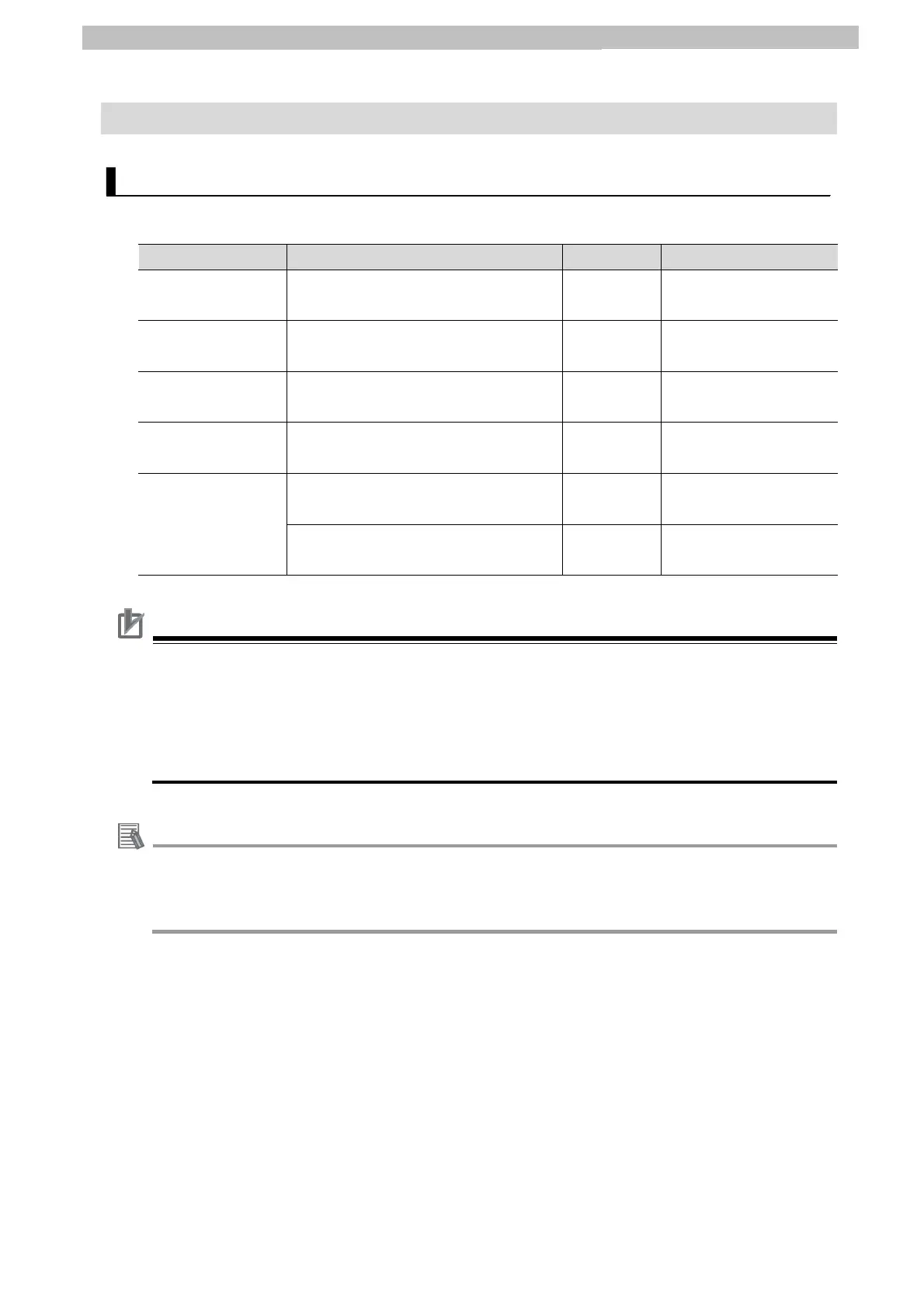5 Target Devices and Device
6
5. Target Devices and Device Configurations
The following table lists the devices to be connected.
Type
Name Manufacturer Model
CPU Unit NX-series CPU Unit OMRON
NX102-
Safety Control
Units
NX-series
Safety Control Units
OMRON NX-SL/-
SI/-SO
Communication
Units
NX-series
IO-Link Master Unit
OMRON
NX-ILM
Intelligent Tap
Intelligent Tap
for F3SG-SR/PG Series
OMRON F39-SGIT-IL3
Safety Light
Curtain
F3SG-SR
Safety Light Curtain
OMRON
F3SG-
SR
F3SG-PG
Multi-Beam Safety Sensor
OMRON
F3SG-PG
5.1 Target Devices
Precautions for Correct Use
Of the target devices above, models and versions of devices given in Section 5.2 are used in
connection procedures and connection checks described in this document.
Devices of a version earlier than that given in Section 5.2 cannot be used.
Before using models of target devices above not given in Section 5.2 or versions of target
devices later than those given in Section 5.2, first check for differences in specifications in the
manuals, instruction sheets and other documentation for the respective target device.
Additional Information
This document describes the connection procedure up to establishment of communications. It
does not describe operation, installation and wiring other than the connection procedure, and
the functions and operations of devices.
Refer to the manuals, instruction sheets and other documentation, or contact OMRON.
