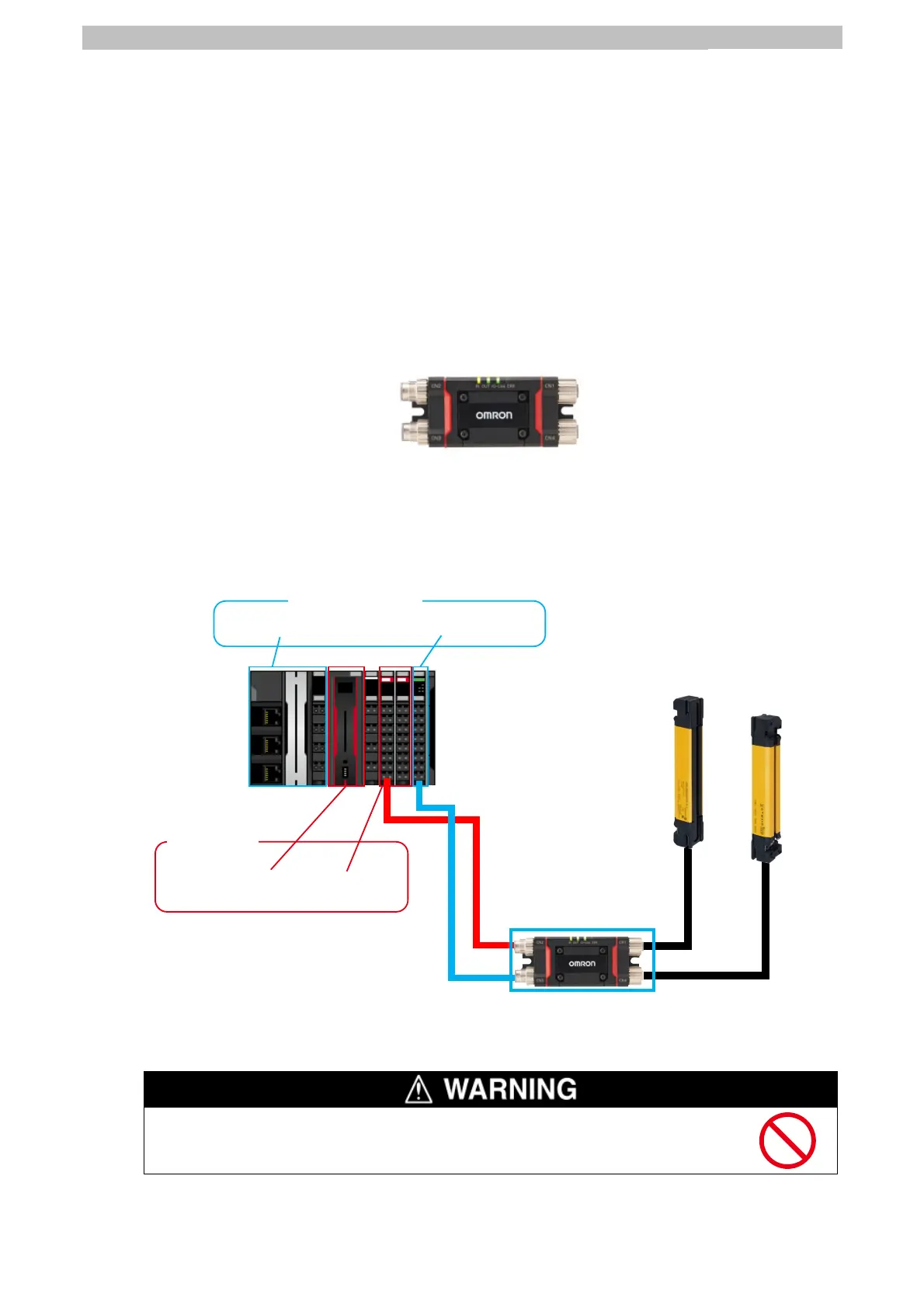4. Introduction
5
In this document, sample programs for making checking of the following easier are
introduced in 10.2 Sample Program for Acquiring Service Data (Error Code) and 10.3 Sample
Program for Acquiring Service Data (Amount of Incident Light).
• Acquisition of error codes
• Acquisition of amount of incident light
●Item required for connection via an IO-Link System
The Intelligent Tap (F39-SGIT-IL3) is required for connecting the safety light curtain to the IO-
Link Master Unit.
In addition to an IO-Link System connection function, the Intelligent Tap has functions such
as changing safety light curtain settings and for restoring backed up settings by means of DIP
switches.
Intelligent Tap (F39-SGIT-IL3)
●Separate use of safety I/O functions and IO-Link System
Safety I/O functions are used mainly for safety applications such as OSSD. On an IO-Link
System, these functions monitor the various data of the safety light curtain.
Connect each of the safety I/O functions and IO-Link System as follows.
Do not use output signals from an IO-Link System for safety applications.
Malfunction of the F3SG-SR/PG might result in serious injury.
<Safety I/O
Function>
Safety Controller Safety I/O Unit
<IO-Link System>
Controller
IO-Link Master Unit
Safety Light Curtain
(F3SG-SR/PG series)
OSSD
Intelligent Tap
(F39-SGIT-IL3)
IO-Link System
