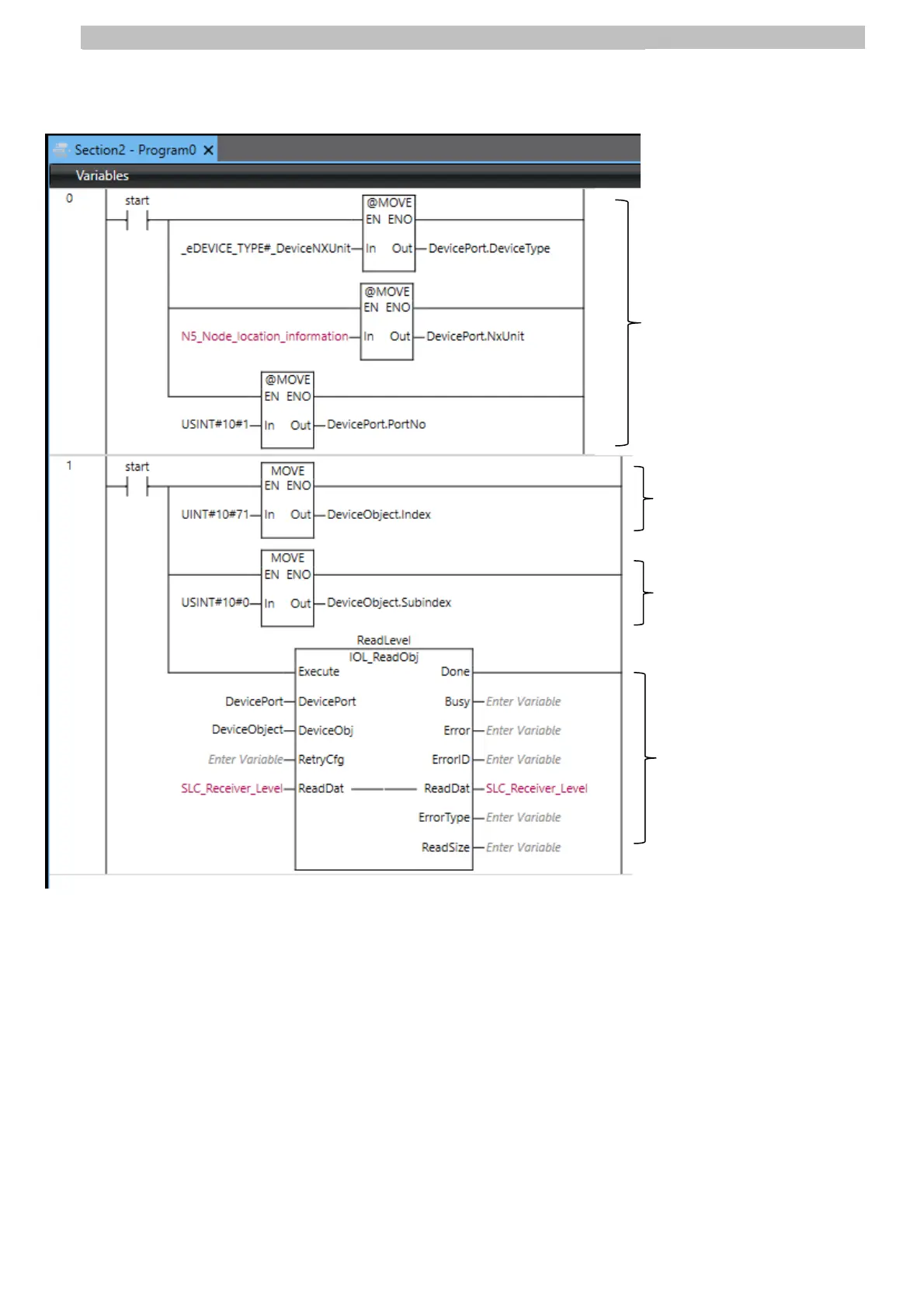42
10 Programming Using IO-Link
<Sample programming 3>
• Specify Index No. 71 where the
amount of incident light of each
optical axis of the safety light
curtain is stored.
• Specify Index No. 0 where the
amount of incident light of each
optical axis of the safety light
curtain is stored.
(2) Read the amount of incident light
of each optical axis of the safety
light curtain specified above by
executing IO-Link communications
instructions.
After they are read, error codes are
stored to SLC_RECEIVER_LEVEL.
Program 2 for the operation check is
used as it is.
(1) Specify the No. of the service data
where the amount of incident light of
each optical axis of the safety light
curtain is stored as follows: