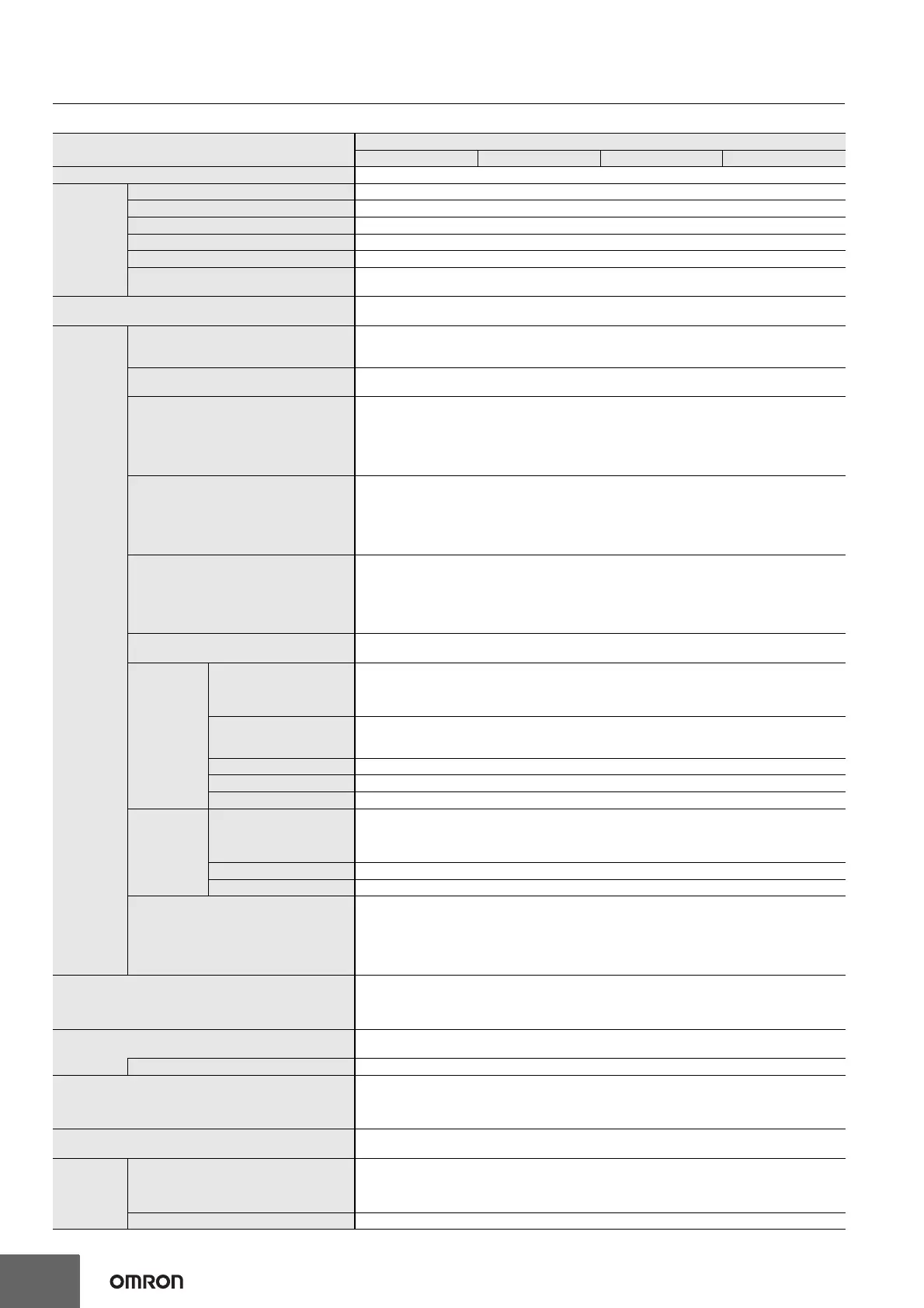Machine Automation Controller NX1
28
Function Specifications of the Database Connection CPU Units
Besides functions of the NX102-@@@@, functions supported by the NX102-@@20 are as follows.
Item
Description
NX102-1220 NX102-1120 NX102-1020 NX102-9020
Supported port Built-in EtherNet/IP port
Supported
DB versions
*
1
*
2
SQL Server by Microsoft 2012/2014/2016/2017
Oracle Database by Oracle 11g/12c/18c
DB2 for Linux, UNIX and Windows by IBM 9.7/10.1/10.5/11.1
MySQL Community Edition by Oracle*
3
5.6/5.7/8.0
Firebird by Firebird Foundation 2.5
PostgreSQL by PostgreSQL Global
Development Group
9.4/9.5/9.6/10
Number of DB Connections (Number of databases that
can be connected at the same time)
2*
4
*
5
Instruction
Supported operations
The following operations can be performed by executing DB Connection Instructions in the CPU Units:
Inserting records (INSERT), Updating records (UPDATE), Retrieving records (SELECT), Deleting re-
cords (DELETE), Execute Stored Procedure*
6
, and Execute Batch Insert*
6
Max. number of instructions for
simultaneous execution
32
Max. number of columns in an INSERT
operation
SQL Server: 1,024
Oracle: 1,000
DB2: 1,000
MySQL: 1,000
Firebird: 1,000
PostgreSQL: 1,000
Max. number of columns in an UPDATE
operation
SQL Server: 1,024
Oracle: 1,000
DB2: 1,000
MySQL: 1,000
Firebird: 1,000
PostgreSQL: 1,000
Max. number of columns in a SELECT
operation
SQL Server: 1,024
Oracle: 1,000
DB2: 1,000
MySQL: 1,000
Firebird: 1,000
PostgreSQL: 1,000
Max. number of records in the output of a
SELECT operation
65,535 elements, 4 MB
Stored
procedure
call *
6
Supported databases
• SQL Server
• Oracle Database
• MySQL Community Edition
•PostgreSQL
Argument
(Sum of IN, OUT and
INOUT)
Up to 256 variables*
7
Return value One variable
Result set Supported
Spool function Not supported
Batch insert
execution *
6
Supported databases
• SQL Server
• Oracle Database
• MySQL Community Edition
•PostgreSQL
Supported data size Less than 1,000 columns and upper limit (8 MB) of structure variable size or less*
8
Spool function Not supported
Max. number of DB Map Variables for
which a mapping can be connected*
9
SQL Server: 30*
10
Oracle: 20*
10
DB2: 20*
10
MySQL: 20*
10
Firebird: 15
PostgreSQL: 20*
10
Run mode of the DB Connection Service
Operation Mode or Test Mode
• Operation Mode: When each instruction is executed, the service actually accesses the DB
• Test Mode: When each instruction is executed, the service ends the instruction normally without
accessing the DB actually
Spool function
Used to store SQL statements when an error occurred and resend the statements when the commu-
nications are recovered from the error
Spool capacity*
11
192 KB
Operation Log function
The following three types of logs can be recorded:
• Execution Log: Log for tracing the executions of the DB Connection Service
• Debug Log: Detailed log for SQL statement executions of the DB Connection Service
• SQL Execution Failure Log: Log for execution failures of SQL statements in the DB
DB Connection Service Shutdown function
Used to shut down the DB Connection Service after automatically saving the operation log files into
the SD Memory Card
Encrypted
Communica
tion
Supported databases
• SQL Server
• Oracle Database
• MySQL Community Edition
•PostgreSQL
TLS Ver. TLS 1.2
