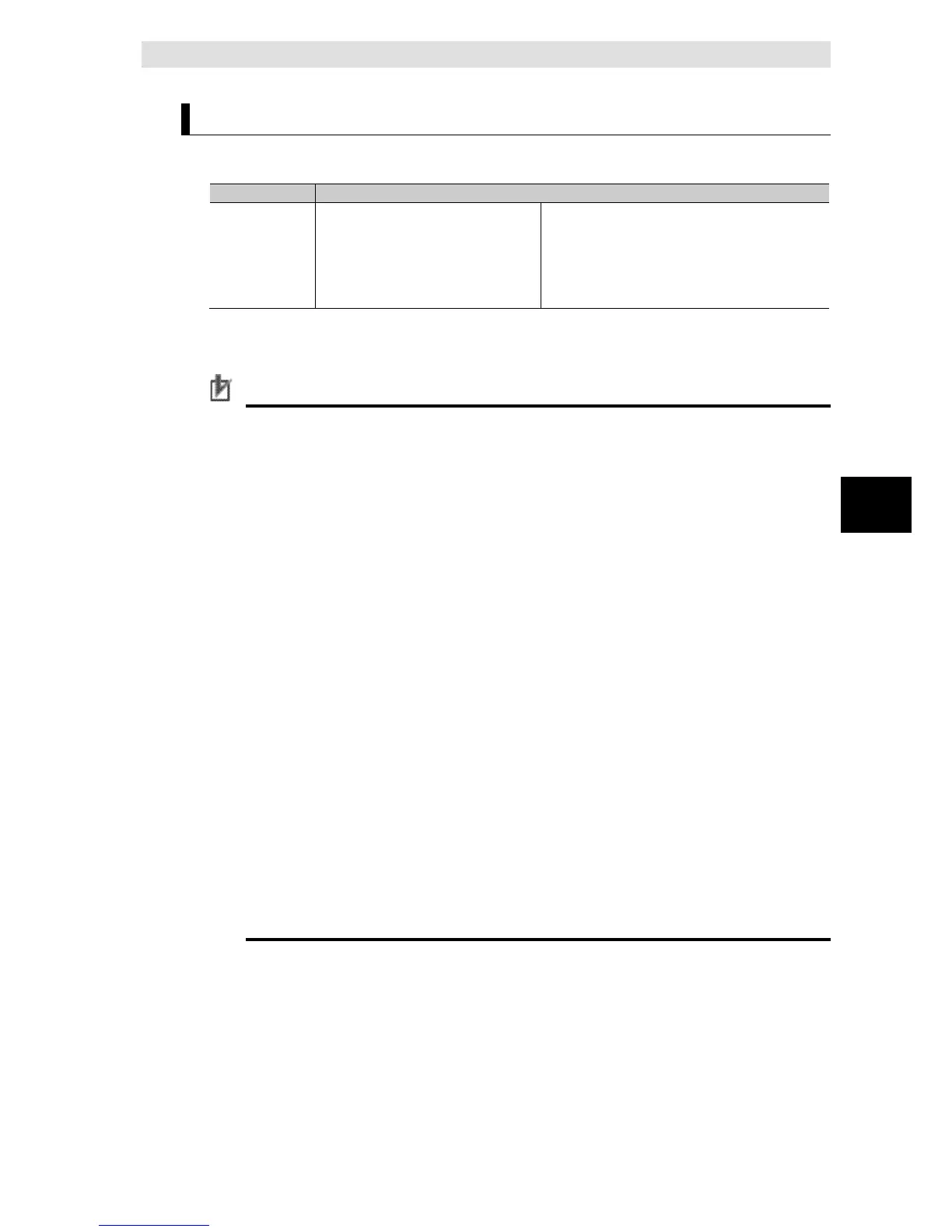You can prevent losing the Spool data even if a power interruption occurred in the CPU Unit
because the EM Area is non-volatile memory.
Precautions for Correct Use
When the Spool function is enabled, the DB Connection Service uses EM Banks. Please
design the system so that the EM Banks used by the DB Connection Service are not
used for the following purposes because the Spool data is corrupted if used.
AT specification of user-defined variables
I/O memory address specification of tags for tag data link
Access by communications commands
Access from HMI
Specification of Expansion Area words allocated to Special Units for CJ-series
Special Units
The data values in the EM Area are retained by a battery.
If the battery is not mounted or weak, the CPU Unit detects a Battery-backup Memory
Check Error. In that case, the Spool data is cleared.
In the DB Connection settings, the default setting of Spooling is Use.
If you do not use the Spool function, be sure to set Spooling to Do not use in the Spool
Settings of the DB Connection settings and then download the DB Connection settings
when you add a DB Connection.
If you download the DB Connection settings while Spooling is set to Use, the values
stored in the EM banks used by the DB Connection Service will be overwritten by the
initialization processing of the Spool function.
If you select DM, EM and Holding Memory used for CJ-series Units for the memory type
when backing up or restoring variables or memory on Sysmac Studio, the Spool data will
be also backed up or restored. If you don't need the Spool data after executing a restore
operation, clear the SQL statements from the Spool memory. Refer to 5-2-7 Clearing the
SQL Statements from the Spool Memory for the procedure.
