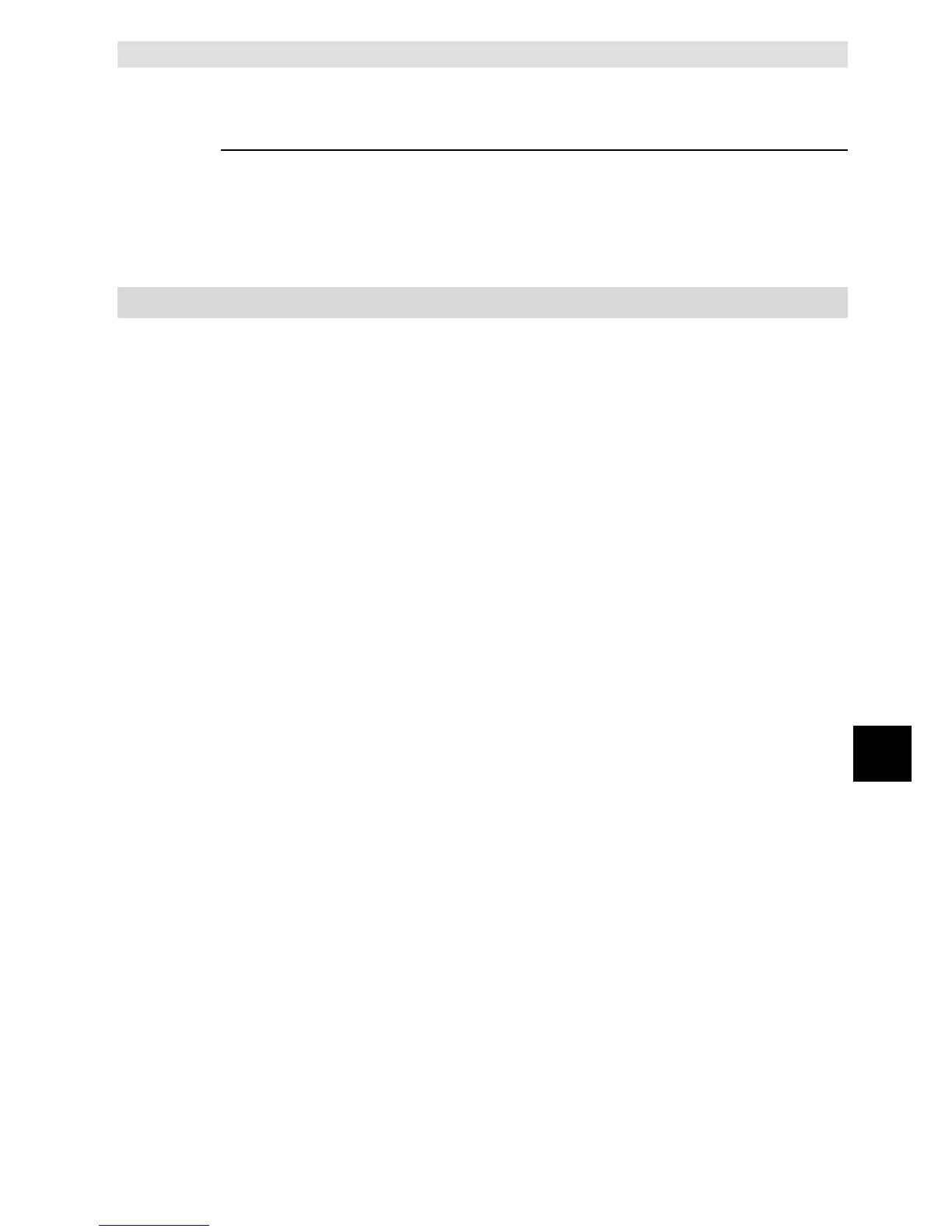to the NJ/NX-series CPU Unit Software User’s Manual (Cat. No. W501) for details of task
specifications, tag data link service, and system services.
NX701-20
For NX701-20, the system services are executed at any time without being affected by tasks and
tag data link services.
Therefore, there is no shortage of system service execution time.
B-1-5 Checking the System Service Execution Time Ratio
For NJ501-20 and NJ101-20, when you design the tasks, confirm that sufficient execution time
can be allocated to system services by the following methods.
Desktop Calculations
This is an example for a project that consists of one primary periodic task.
Refer to the NJ/NX-series CPU Unit Software User’s Manual (Cat. No. W501) to make a rough estimate
of the average task execution time on paper.
Design the task using the following as a guideline:
NJ501-20
Average task execution time < Task period x 0.8
NJ101-20
Average task execution time < Task period x 0.6
Estimating with the Simulator on Sysmac Studio
Check the value of Estimated CPU usage rate with the Task Execution Time Monitor of the Simulator
on Sysmac Studio.
Refer to the NJ/NX-series CPU Unit Software User’s Manual (Cat. No. W501) for the procedure to
check the operation in the Simulator.
Design the task using the following as a guideline:
NJ501-20
Estimated CPU usage rate - System service execution time ratio < 80%
NJ101-20
Estimated CPU usage rate - System service execution time ratio < 60%
The estimated CPU usage rate shows the percentage of the total of the following times in the task
period:
Estimated maximum value of the task processing time + Tag data link service execution ratio +
Required system service processing time for system service monitoring.
The value found by subtracting the system service execution ratio from the estimated CPU usage rate
is the percentage for the execution time of processing other than system services.
