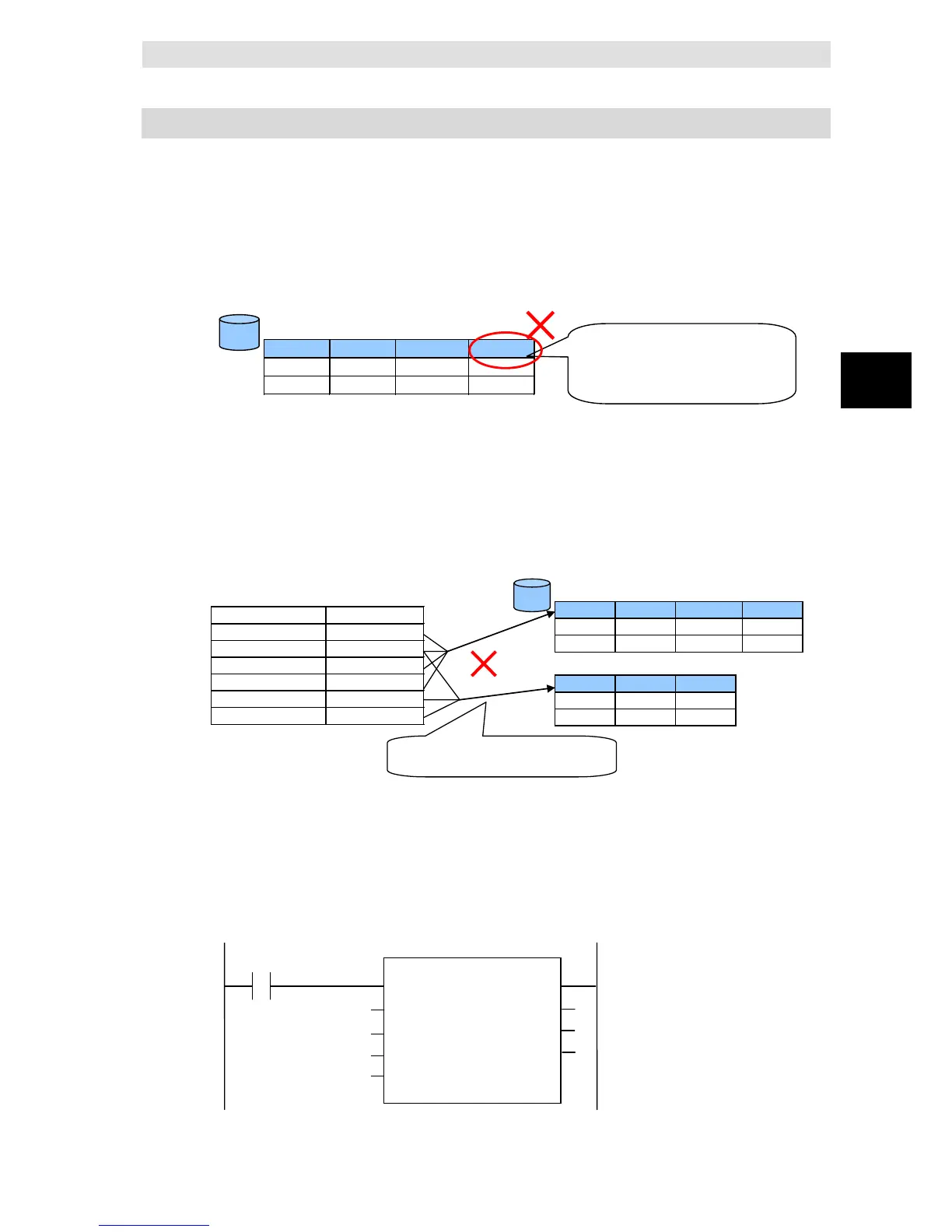3 Programming the DB Connection Function
3-19
NJ/NX-series Database Connection CPU Units User’s Manual (W527)
3
Specifying the Table and
Applying the Mapping
3-4-3 Restrictions on DB Mapping
3-4-3 Restrictions on DB Mapping
The DB mapping has the following restrictions.
Restrictions on Table’s Column Names:
When a character that cannot be specified for structure member names is used in a column
name of the table, you cannot create the mapping. You need to change the column name of the
table.
Example:
When a column name is P_Code
Because you cannot use a text string
that starts with “P_” for a structure
member name, you cannot create the
mapping.
Refer to Precautions for Correct Use: Restrictions on Table’s Column Names of 3-2-2
Specifications of Structure Data Type for DB Access for the characters that cannot be specified
for structure member names.
Restrictions on Mapping to Multiple Tables:
You cannot map the members of a DB Map Variable to columns of different tables.
Example:
Structure data type definition used by a DB
Map Variable
You cannot map structure members to
multiple tables.
Restrictions on Mapping to Multiple Tables:
You cannot map a DB Map Variable to two or more tables.
If you execute multiple DB_CreateMapping (Create DB Map) instructions so as to map a single
DB Map Variable to two or more tables, the mapping made by the last DB_CreateMapping
(Create DB Map) instruction takes effect.
Example:
Members of MapVar1 variable
are mapped with columns of
Table1.
Trigger
Create1
Connection1
‘Table1’
MapVar1
_DB_SQLTYPE_INSERT
Done
Busy
Error
ErrorID
Execute
DBConnection
TableName
MapVar
SQLType
