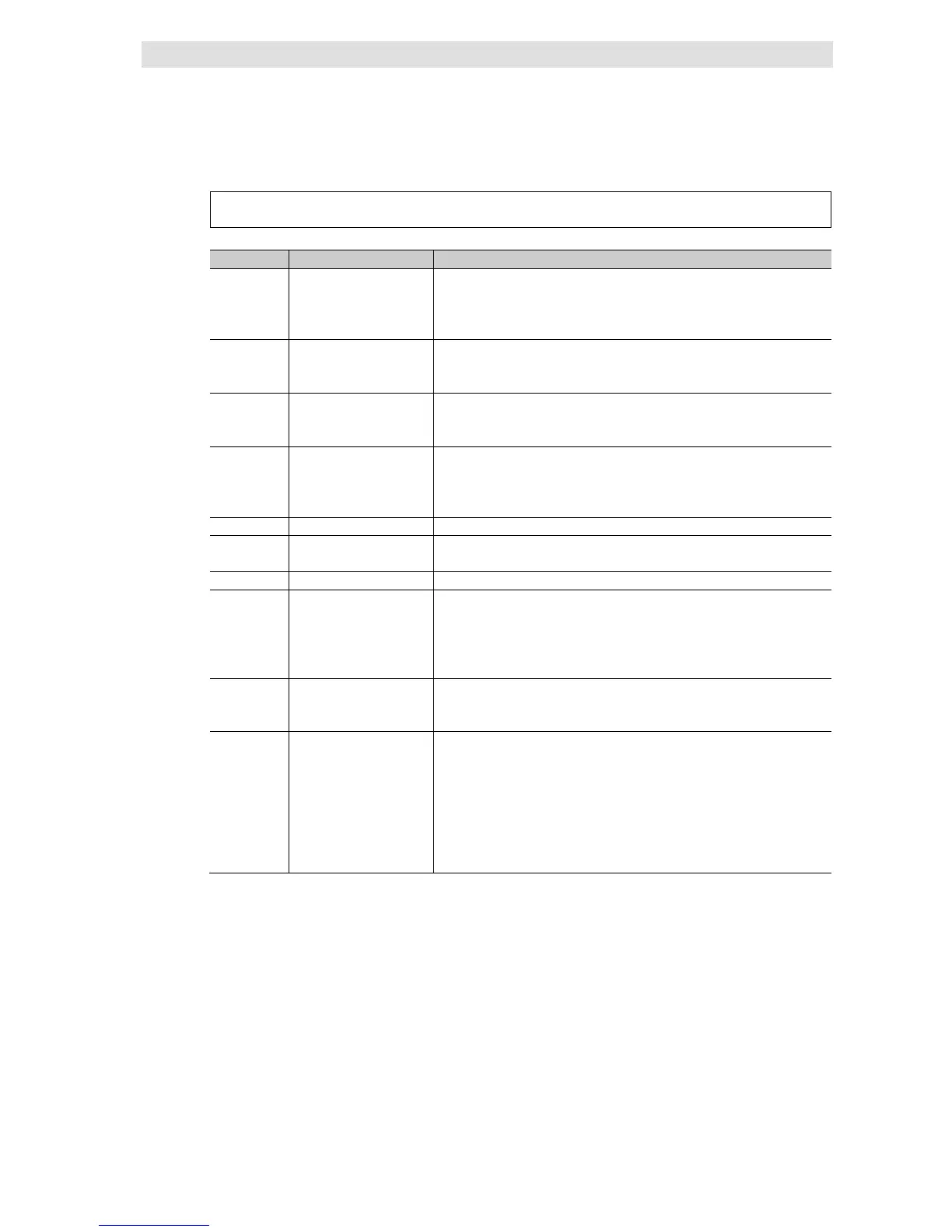6 How to Use Operation Logs
6-6
NJ/NX-series Database Connection CPU Units User’s Manual (W527)
The following is the format of records.
Each record is expressed in one line and composed of multiple parameters. The parameters are
separated from each other by a tab.
[Serial number]<tab>[Date]<tab>[Time]<tab>[Millisecond]<tab>[Category]<tab>[Log code]<tab>[Log
name]<tab>[Result]<tab>[DB Connection name]<tab>[Serial ID]<tab>[Details]<CR><LF>
Serial
number
1 to 5 bytes 0 to 65535
When exceeding 65535, this value returns to 0.
The serial number is given across multiple files. (Even if a new file is
created, the serial number is not reset to 0.)
Date 10 bytes (Fixed) Displays year, month, and date when the log was recorded.
*1
YYYY-MM-DD
Time 8 bytes (Fixed) Displays hours, minutes, and seconds when the log was recorded.
*1
hh:mm:ss
Millisecond 3 bytes (Fixed) Displays 3-digit decimal integer (000 to 999) that shows millisecond of the
time when the log was recorded
*1
Example: 10 ms: 010
Log code 4 bytes (Fixed) Displays a 4-digit decimal code that is a unique identification code in the
Displays a name that shows the contents of the log.
Result 6 bytes (Fixed) Displays a 4-digit hexadecimal code that shows the execution result. (e.g.,
0x1234)
0x0000: Succeeded
Other than 0x0000: Failed (Same code as ErrorID of DB Connection
16 bytes max. (Variable) Displays a DB Connection name (single-byte alphanumeric characters)
* When the category is DB Connection Service or User-specified Log,
Serial ID 10 bytes max. (Variable) ID code given at each execution of DB_Insert, DB_Update, DB_Select, or
DB_Delete instruction.
Decimal code consisting of 10 digits max.
Possible range: 0 to 2147483647
When this value exceeds 2147483647 or when the power supply to the
CPU Unit is turned ON, the value returns to 0.
* When the category is DB Connection Service, DB Connection, or
User-specified Log, nothing is displayed.
