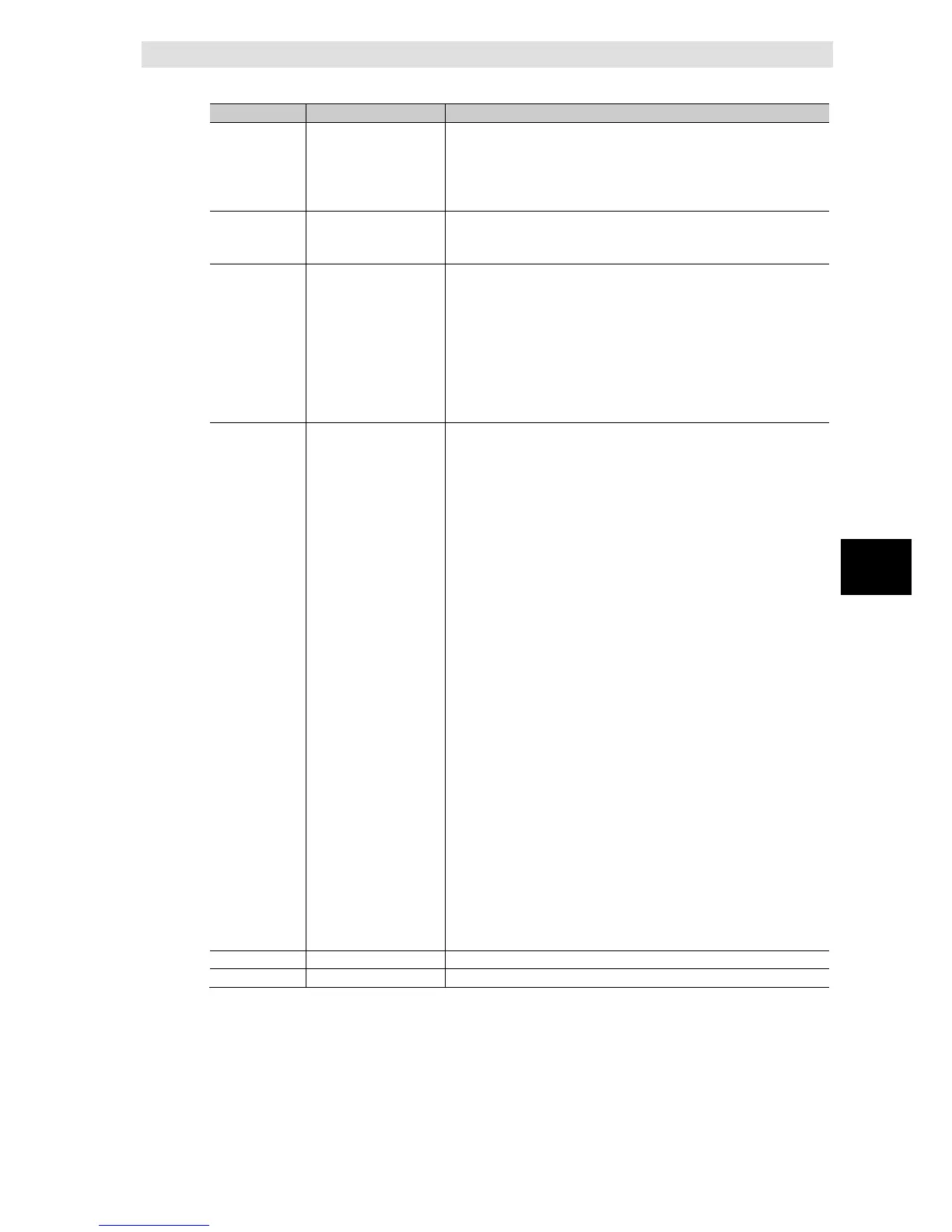6 How to Use Operation Logs
6-15
NJ/NX-series Database Connection CPU Units User’s Manual (W527)
6
6-3-7 Debug Log File Specifications
Result 6 bytes (Fixed) Displays a 4-digit hexadecimal code that shows the execution result.
(e.g., 0x1234)
0x0000: Succeeded
Other than 0x0000: Failed (Same code as ErrorID of DB Connection
DB Connection
name
16 bytes max.
(Variable)
Displays a DB Connection name (single-byte alphanumeric characters)
* When the category is DB Connection Service or User-specified Log,
Serial ID 10 bytes max.
(Variable)
ID code given at each execution of DB_Insert, DB_Update, DB_Select,
or DB_Delete instruction. (Displays the same ID as the serial ID
displayed for the SQL category records in the Execution Log)
Decimal code consisting of 10 digits max.
Possible range: 0 to 2147483647
When this value exceeds 2147483647 or when the power supply to the
CPU Unit is turned ON, the value returns to 0.
* When the category is DB Connection Service, DB Connection, or
User-specified Log, nothing is displayed.
Details Variable Displays the details of the Debug Log. The contents differ according to
the category.
In the Details parameter, information items are separated from each
other by a tab.
Category: DB Connection
[DB type]<tab>[Connection text string]<tab>[User name]<tab>[DB
error code]<tab>[Error message]
DB error code: Error code that is specific to DB vendor of the device
to connect. When a network error has occurred, 0 is displayed for DB
error code in some cases. When 0 is displayed, check the Result
parameter.
Category: SQL
[Table name]<tab>[DB Map Variable name]<tab>[SQL statement]
DB Map Variable name: The POU instance name is not displayed.
Category: SQL Execution Result
[Table name]<tab>[DB Map Variable name]<tab>[DB response
time]<tab>[DB error code]<tab>[Error message]
DB Map Variable name: The POU instance name is not displayed.
DB response time: An integer value in milliseconds is displayed.
DB error code: Error code that is specific to DB vendor of the device
to connect. When a network error has occurred, 0 is displayed for DB
error code in some cases. When 0 is displayed, check the Result
parameter.
Category: User-specified Log
“[Log message]”
Displays the text string specified in the LogMsg input variable of the
DB_PutLog instruction. (128 bytes max.)
*1 The date and time information follows the time zone set when the power supply to the
Controller is turned ON. After you change the time zone, cycle the power supply.
