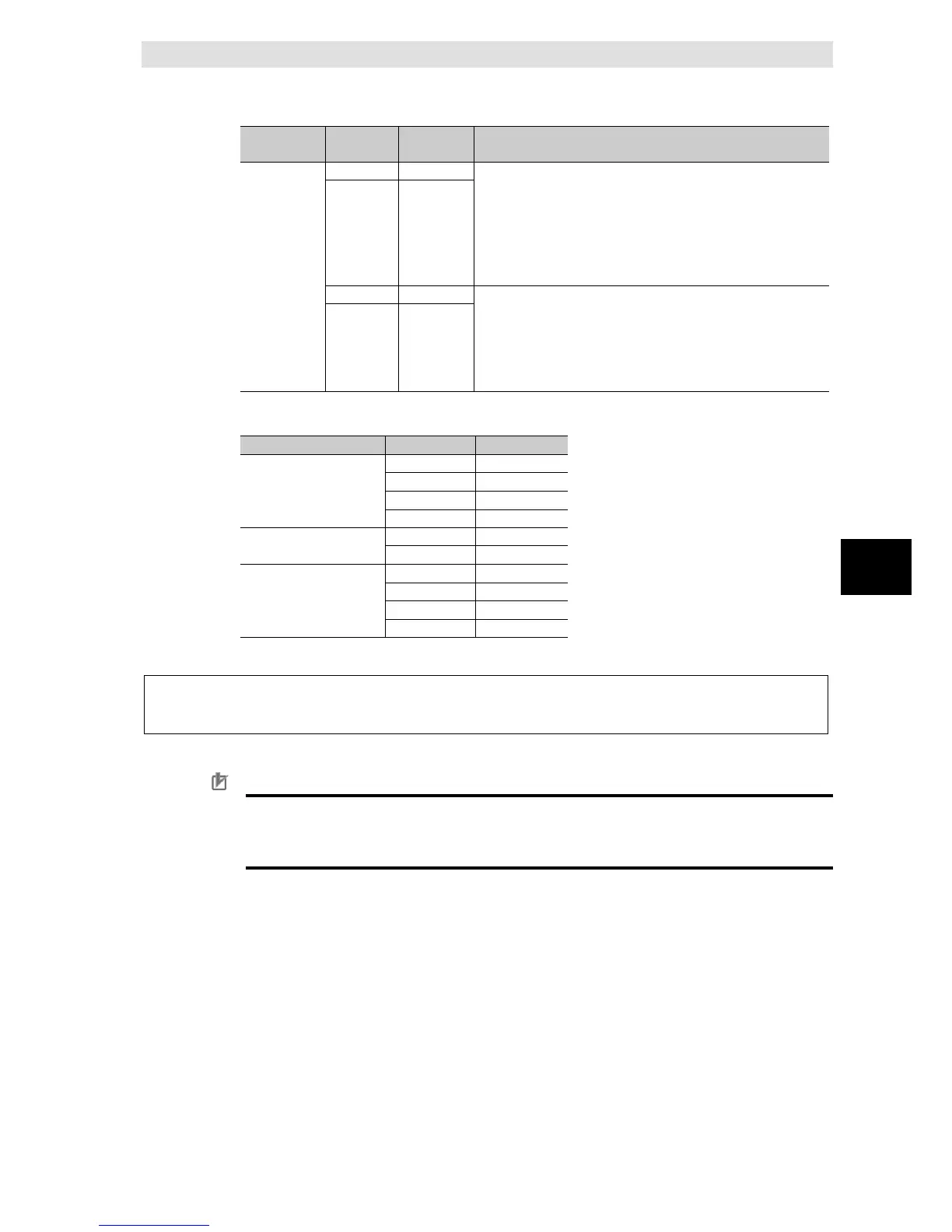6 How to Use Operation Logs
6-21
NJ/NX-series Database Connection CPU Units User’s Manual (W527)
6
6-4-5 SQL Execution Failure Log File Specifications
6-4 SQL Execution Failure Log
Operation Log recording timing
Status Error
When the DB Connection Service detected an error and could
not send an SQL statement.
When a failure occurred in information exchange between DB
Connection Service and DB (when spooling is disabled)
When an SQL statement cannot be stored in the Spool memory
because the Spool capacity is insufficient as a failure occurred in
information exchange between DB Connection Service and DB
When the DB Connection Service detected an error and could
not send an SQL statement.
When a failure occurred in information exchange between DB
Connection Service and DB.
When an SQL statement cannot be executed because one or
more SQL statements are stored in the Spool memory.
1 2012-07-24 09:00:00 200 SQL_FAIL 0001 INSERT 0x300B MyDatabase1 0 17072 ORA-17072: Inserted value too large for column
INSERT INTO TABLE_Production(Column1) VALUES(‘1000’)
2 2012-07-24 09:01:13 550 SPOOL 0001 INSERT 0x3012 MyDatabase1 15 INSERT INTO TABLE_Production(Column2) VALUES(‘200’)
3 2012-07-24 09:01:14 050 SPOOL 0001 INSERT 0x3014 MyDatabase1 18 INSERT INTO TABLE_Production(Column2) VALUES(‘300’)
4 2012-07-24 09:01:14 550 STATUS_ERROR 0001 INSERT 0x300C MyDatabase1 19 INSERT INTO TABLE_Production(Column2) VALUES(‘400’)
Precautions for Correct Use
Do not delete the latest log file (DB_SQLFailedLog.log) and the log control file
(DB_SQLFailedLog.fjc) from the SD Memory Card. If they are deleted, the log files are not
saved correctly, for example, the SQL Execution Failure Log data are lost.
