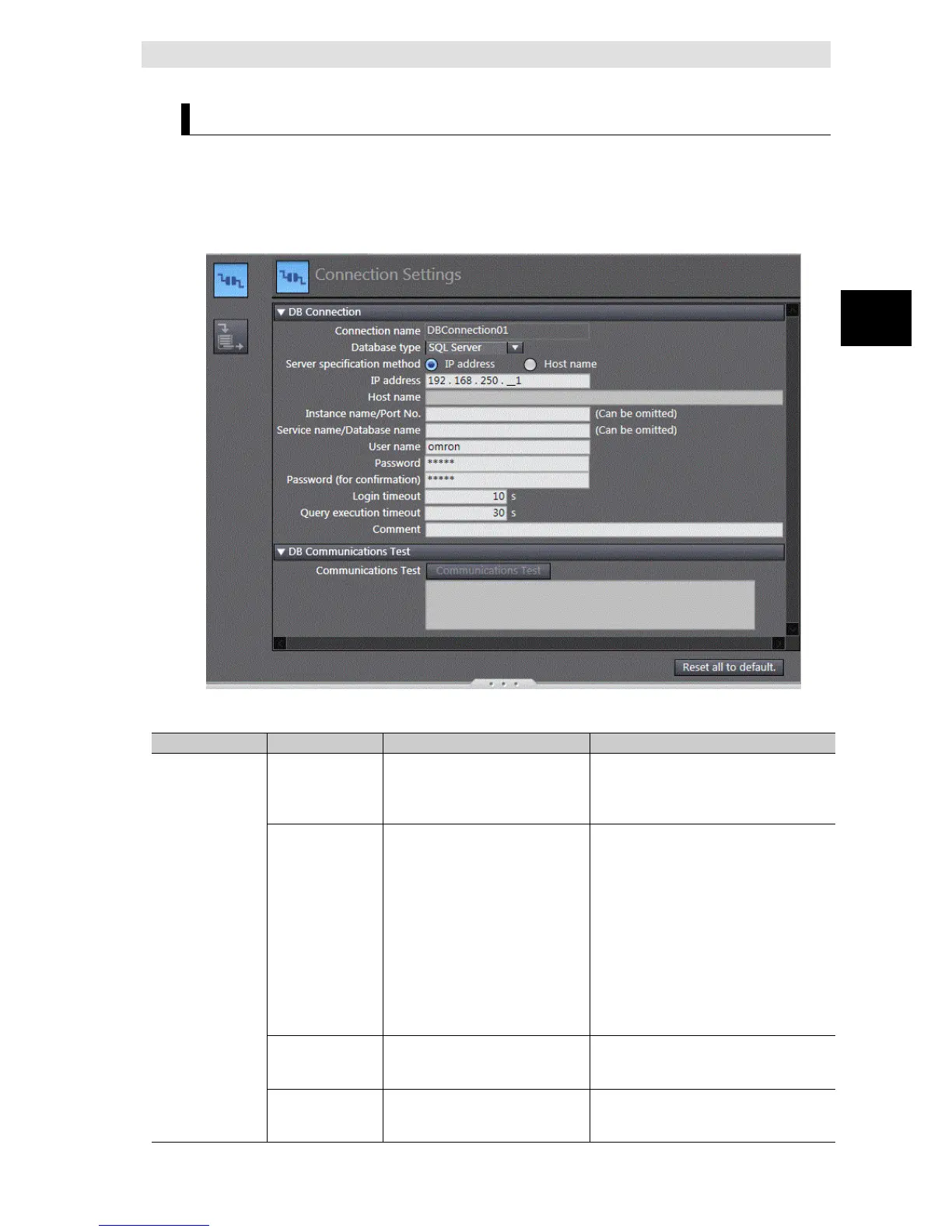2 DB Connection Settings
2-9
NJ/NX-series Database Connection CPU Units User’s Manual (W527)
2
2-2 DB Connection Settings
2-2-2 DB Connection Settings
Connection Settings
This section describes how to make a setting of each DB Connection and how to perform a
communications test.
DB Connection Settings
Double-click each DB Connection that you added and make the settings in the Connection
Settings.
Set the following items.
Category Item Description Value
DB Connection Connection name The DB Connection name is
displayed.
You can change the DB Connection name.
To change the name, right-click the DB
Connection in the Multiview Explorer and
select Rename from the menu.
Database type Set the database type. NX701-@@20/NJ501-1@20/NJ101-@@20
Oracle
SQL Server (Default)
DB2
MySQL
Firebird
PostgreSQL
NJ501-4320
Oracle
SQL Server (Default)
Select the specification method of
the server. Select IP address or Host
IP address (Default)
Host name
IP address Set the IP address of the server. Default: Blank
This setting cannot be omitted when IP
address is selected for Server specification
