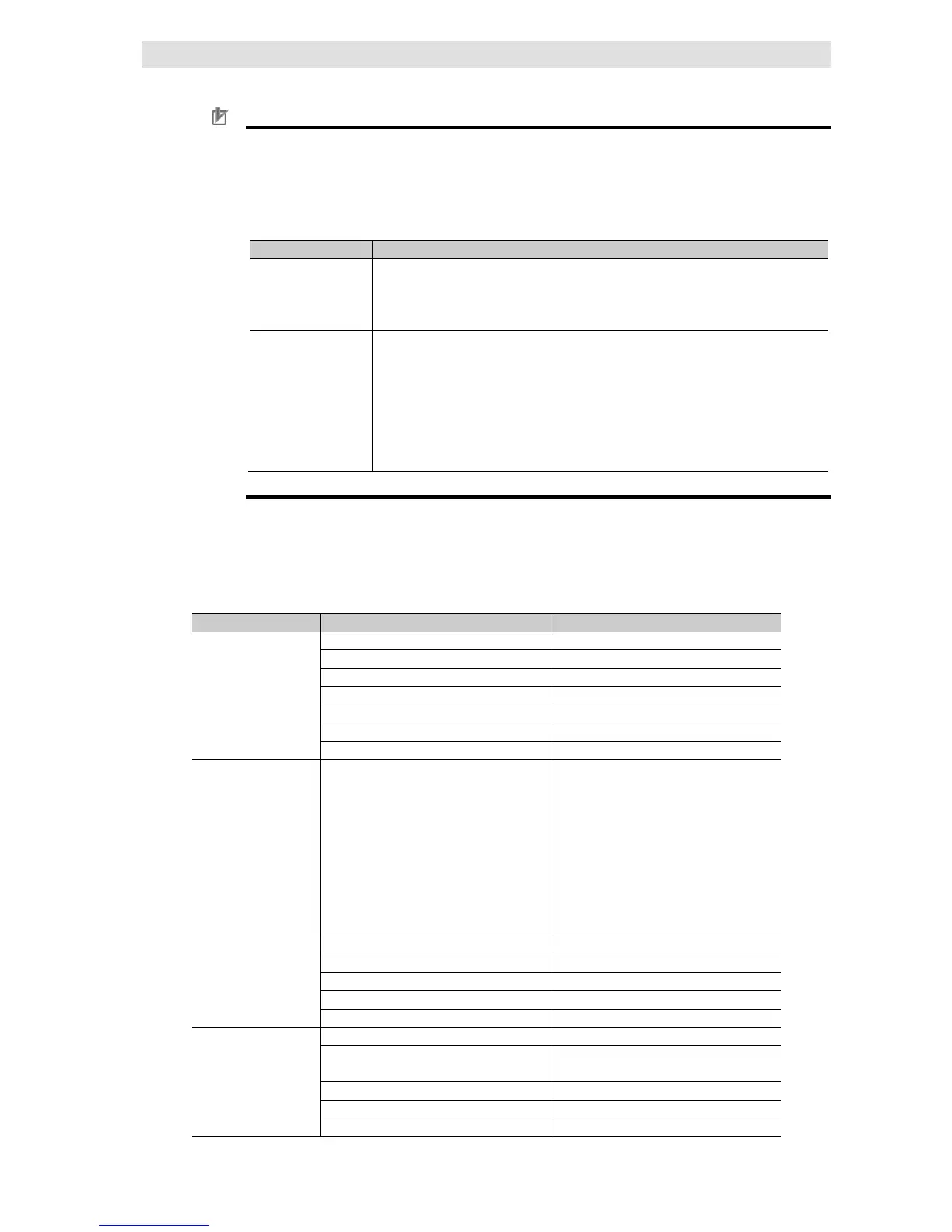3 Programming the DB Connection Function
3-4
NJ/NX-series Database Connection CPU Units User’s Manual (W527)
Precautions for Correct Use
Restrictions on Table’s Column Names:
You need to specify the same name for structure members to be used in NJ/NX-series
Controllers as the column names of the table to access.
There are following restrictions on structure member names in the NJ/NX-series
Controllers. Therefore, make the column names satisfy the following conditions.
Usable characters 0 to 9, A to Z, a to z
Single-byte Japanese kana
_ (underscores)
Multi-byte characters (e.g., Japanese)
Characters that
cannot be used
together
- A text string that starts with a number (0 to 9)
- A text string that starts with P_
- A text string that starts with an underscore (_) character
- A text string that contains more than one underscore (_) character
- A text string that ends in an underscore (_) character
- Any text string that consists of an identifier and has a prefix or postfix which contains
more than one extended empty space character (i.e., multi-byte spaces or any other
empty Unicode space characters)
Correspondence of Data Types between NJ/NX-series Controllers and DB
The correspondence of data types between NJ/NX-series Controllers and DB is given in the
following tables.
Oracle
Data type in NJ/NX-series Controllers
Numbers
*2
NUMBER(1)
NUMBER(3)
NUMBER(5)
NUMBER(10)
NUMBER(19)
NUMBER(3)
NUMBER(5)
NUMBER(10)
*3
BOOL
SINT
INT
DINT
LINT
USINT
UINT
UDINT
TIMESTAMP WITH LOCAL TIMEZONE
