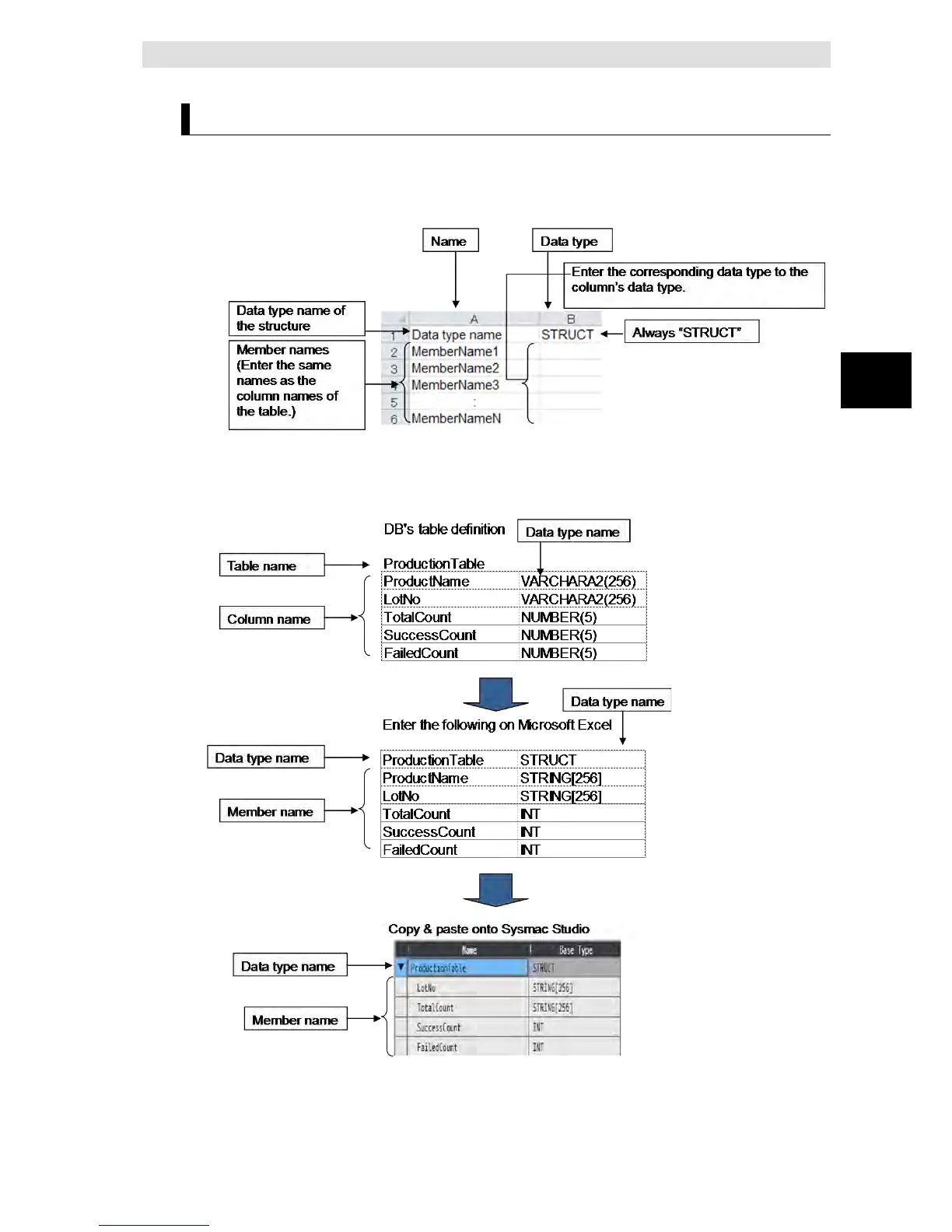3 Programming the DB Connection Function
3-13
NJ/NX-series Database Connection CPU Units User’s Manual (W527)
3
Pasting the Data from Microsoft Excel onto the Data Type Editor
1. Use two columns on Microsoft Excel to enter names and data types from the left.
2. In the 1st column, enter the data type name of the structure on the 1st line and each member
name from the 2nd line.
In the 2nd column, always enter “STRUCT” on the 1st line to create a structure.
3. Copy the data area in the Name and Data type columns on Microsoft Excel.
4. Paste the data onto the Name and Base Type columns of the Structure Data Type Editor.
Example:
