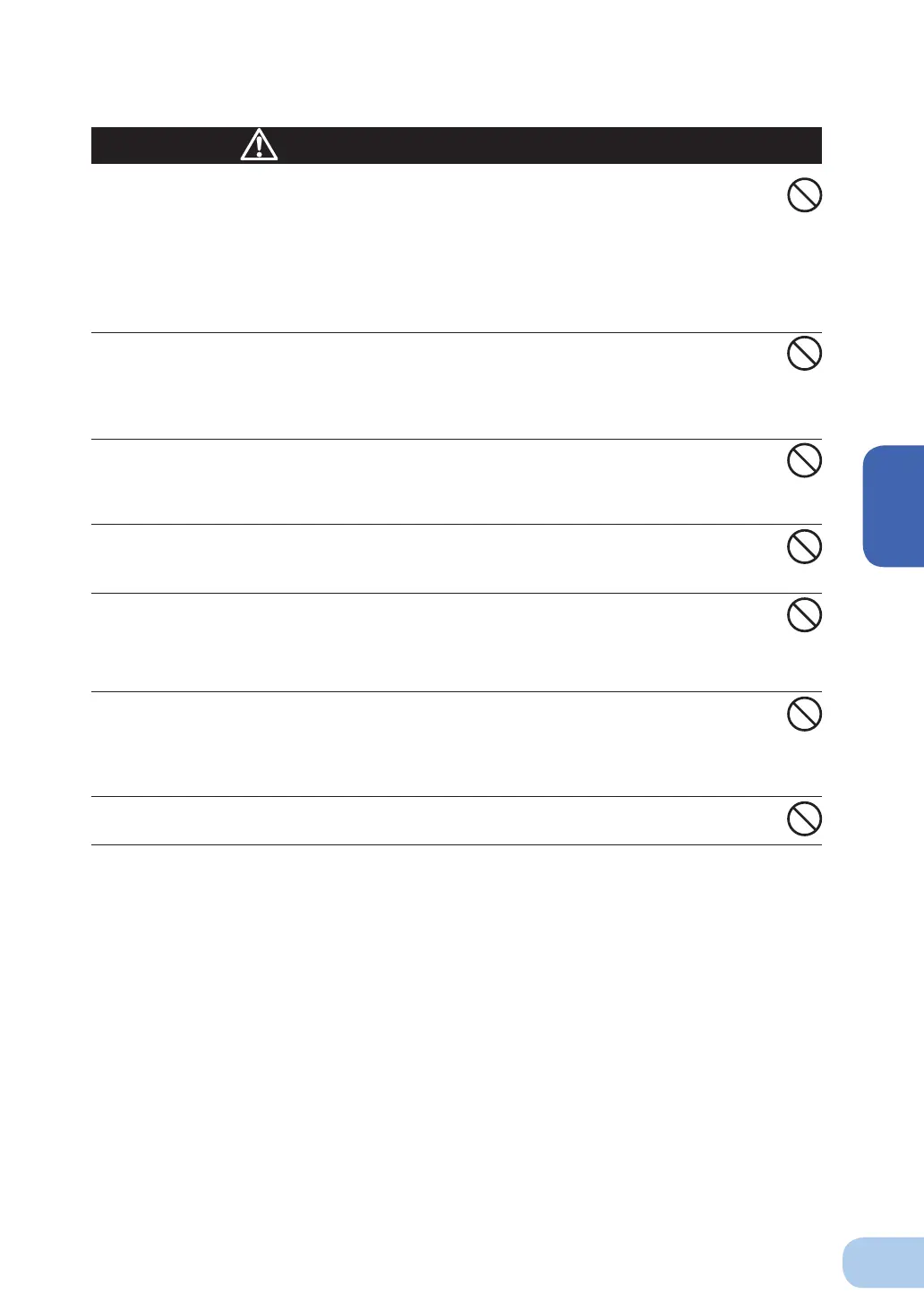Do not install or store the unit in the places listed below.
●
Do not store in places where the humidity is lower than 10% or higher than 90%.
●
Do not use the unit in places where the ambient temperature is lower than 0°C or higher than 40°C.
●
Do not use in places where the humidity is lower than 25% or higher than 85%.
●
Do not install/store the unit in closed places such as cabinets with no clearance, places where there
is fl ammable or corrosive gas, places exposed to direct sunlight, places with large amounts of dust,
places exposed to shock or vibration, or outdoors.
●
Installation or storing the unit in such a place may cause a fi re.
Do not connect equipment that exceeds the output capacity of the unit.
You can use a plug strip to connect additional devices, but do not connect
devices that exceed the current capacity of the plug strip.
●
The current protection of the unit may operate, which may stop the output.
●
The wiring of the plug strip heats up, which may cause a fi re.
Do not pinch or tie the cable of the unit.
●
Doing so may cause the cable to be damaged or heated, which may cause an electric shock or a fi re.
●
If the cable is damaged, stop using the unit and have the cable repaired.
For repair, contact us; ____
Do not use any of the included accessories with other devices.
●
The accessories are designed exclusively for use with this unit.
●
Doing so may compromise the safety of devices.
Do not block the air vents.
●
Doing so will cause the internal temperature to rise, which may cause the unit to fail and the battery to
deteriorate.
●
Leave at least 5 cm of space from the surrounding objects so that the air vent and the back will not be
blocked.
Do not connect a transformer such as a voltage transformer or isolating
transformer to the output side.
●
Overcurrent may damage the UPS.
●
Even when connected to the input side, the UPS may fail or malfunction. Make sure to check the
operation before use.
Do not connect devices that cannot be used with commercial power
supply.
Caution
(for installation and connection)
BY35S / BY50S / BY80S / BY120S
2
7
