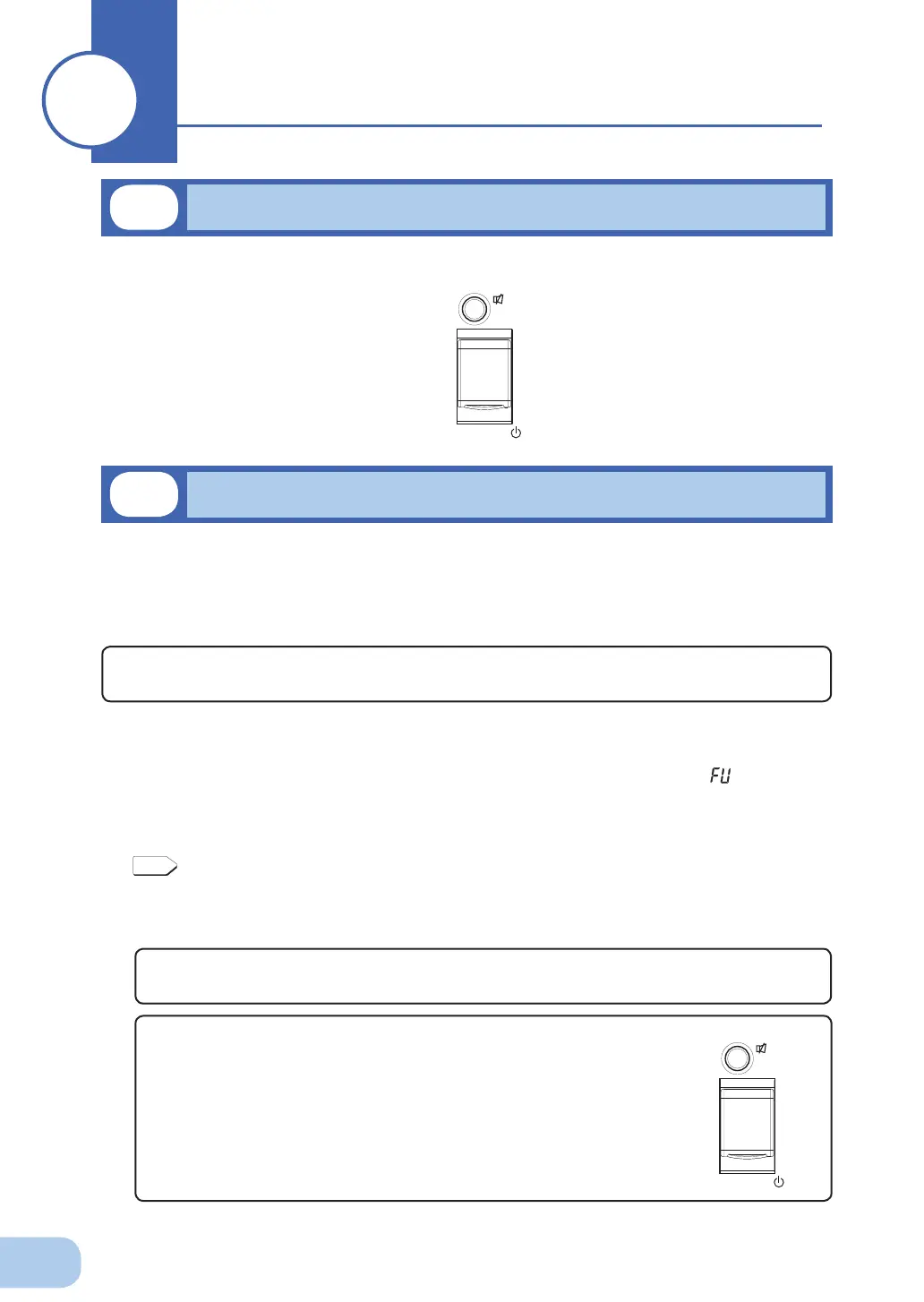22
When the beep is sounding, you can suspend it by pressing and holding the beep stop/test switch
for 0.5 seconds or longer.
This test performs a failure diagnosis on the unit and performs a simple test to check for battery dete-
rioration.
Use the procedure below to check whether a circuit failure has occurred inside the unit and whether
battery replacement is required.
If the battery is not fully charged, the self-diagnostic test is not executed immediately.
After charging is complete, it is automatically executed.
(1) Connect your computer and other devices to the UPS and then turn ON the power switch of the
UPS.
(2) The Battery Mode starts for testing purpose automatically (Status indicator “
” ). (No beep
sounds.) After about 10 seconds, when the test is complete the normal operation automatically
starts.
(3) If the status indicator/battery replacement lamp blinks and the beeper sounds:
"3-3 Interpreting beeps and displays"
➛
Page 20
Follow the directions for the solutions described in “4. Displays and beeps when there is an
equipment failure” and “5. Display and beep for battery replacement”.
* This test can also be run from the included UPS monitoring software.
For more details, refer to the online help for the UPS monitoring software.
Beeper stop/test
Power suppply ON/OFF
Beeper stop/test
Power suppply ON/OFF
This test can also be performed manually.
Press and hold the Beep Stop/Test Switch of the UPS for 5 second or
longer.
When the beeper begins to sound intermittently, release the Switch.
4-1
Suspending a beep
UPS functions
44
4-2
Self-diagnosis test
