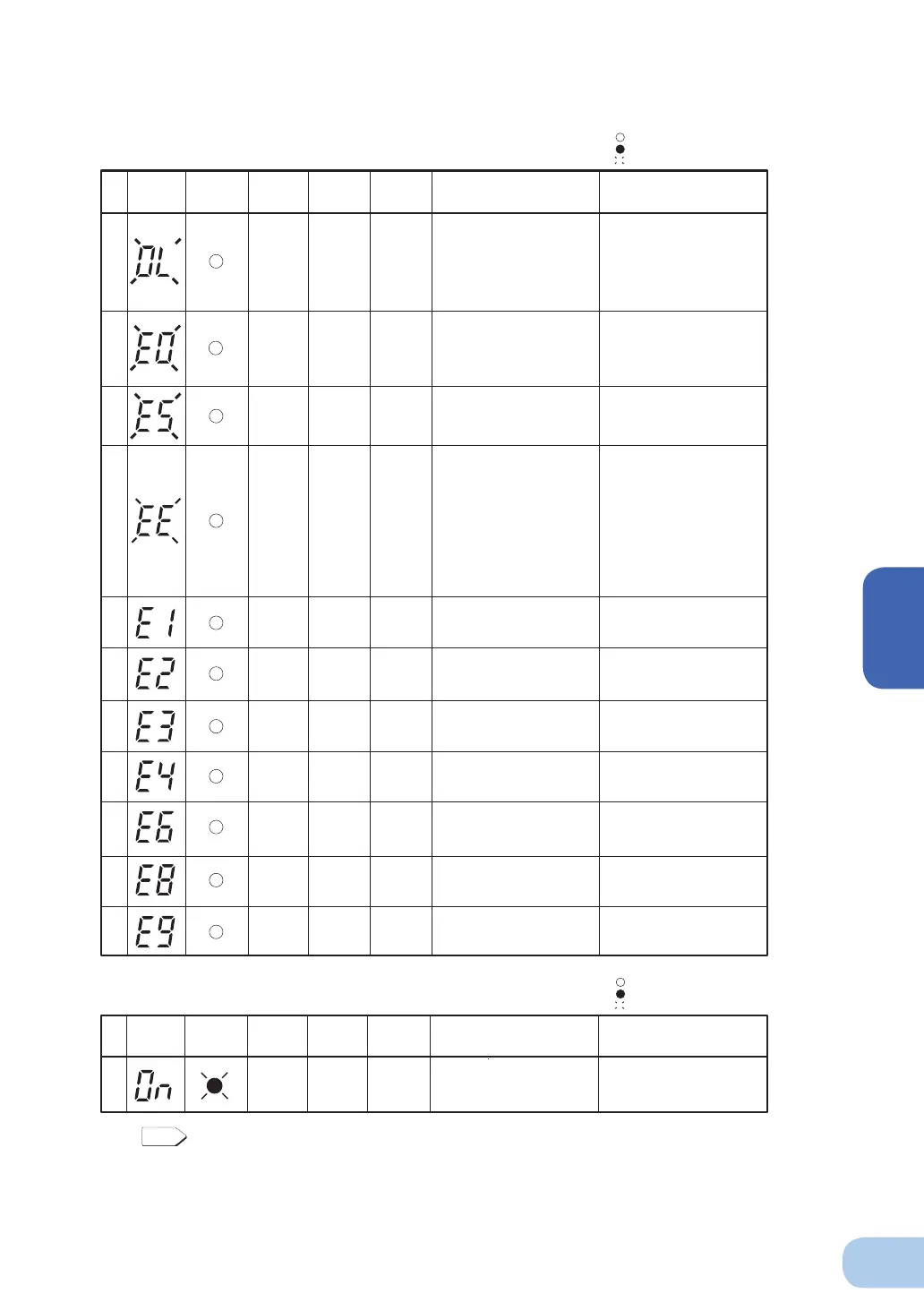BY35S / BY50S / BY80S / BY120S
3
21
4. Displays and beeps when there is an equipment failure
ON
or
Discharging
ON
OFF
OFF
OFF
OFF
OFF
ON
OFF
OFF
OFF
18
There are too many connected
devices and the rated capacity is
exceeded.
If this state continues for longer
than a certain period of time,
status No.19 is displayed and the
output stops.
Reduce the number of
connected devices until the
display appears as in status
No. 3
Intermittent
0.5-second
intervals
OFF
No.
Status
indicator
Beep Output Charging Description Solution
Battery
replacement
lamp
( indicates blinking)
( indicates the display is ON)
( indicates the display is OFF)
ON
or
Discharging
20
21
22
23
24
——
——
——
——
Turn OFF this unit and all
connected devices
Then, turn the power switch
back ON for this unit only
If the display does not change,
there is a problem with this unit
Contact the shop of purchase
or our customer support center
at: _____
Output stopped due to output
voltage error (over)
(Note 1)
Displays the details of the error that
occurred only while pressing the beep
stop switch while in state No.21
Output stopped due to output
voltage error (under)
(Note 1)
(Same as above)
Output stopped due to battery
charge voltage error
(over)
(Same as above)
25 ——
(Same as above)
26 ——
(Same as above)
28 ——
(Same as above)
Output stopped due to an
internal communication error.
Continuous
27 ——
(Same as above)
Output stopped due to battery
charge voltage
error (under)
Output stopped due to problem
with the internal
temperature
Output stopped due to an
internal cooling fan error
(BY120S only).
ON
or
Discharging
19
Continuous
Turn OFF the power switches of
all devices connected to the unit,
reduce the number of connected
devices, and turn the power
switch back ON again
If this state continues for 1 minute
or longer, status No.18 is displayed
and the output stops.
Continuous
Output stopped due to a failure.
The detail of a problem is
displayed by pressing
“Beep stop switch.”
(No.22 to No.28)
Continuous
Continuous
Continuous
Continuous
Continuous
Continuous
Continuous
Output stopped due to exceeded
connection capacity or a short-
circuit with the connected
devices
Check that the AC input of connected
devices is not short-circuited, or
that the connection capacity does
not exceed the rated capacity
5. Display and beep for battery replacement
29
The battery test detected
a weak battery
(warning only, output continues)
Replace the battery
You can replace the weak battery
with a separately purchased
replacement battery as needed
No.
Status
indicator
Beep Charging Description Solution
Battery
replacement
lamp
Output
Intermittent
2-second
intervals
ONON
( indicates blinking)
( indicates the display is ON)
( indicates the display is OFF)
“
Replacing the battery” (p31)
