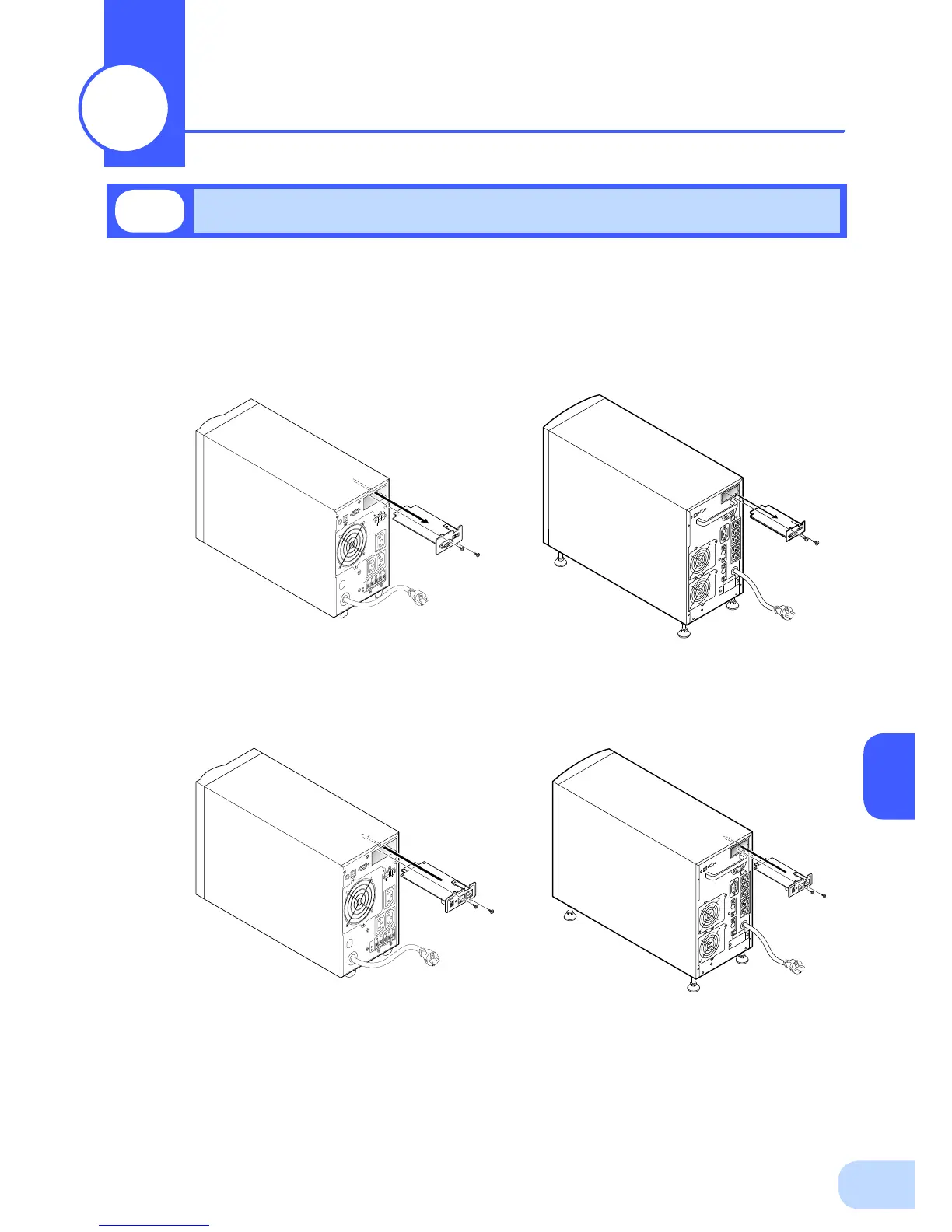An SNMP/Web card can be loaded into the card slot on the back of the unit. Remove the contact signal
card that the unit came equipped with, and plug the SNMP/Web card in its place. Store the removed contact
signal card in a safe place.
•
SNMP/Web card (model number: SC20G2), sold separately
(1) Remove the 2 screws, and carefully pull out the contact signal card.
(2) Carefully insert the SNMP/Web card (model number: SC20G2), and securely tighten the 2 screws.
* Replace with BU50SW/BU75SW/BU100SW/BU150SW/BU1002SW/BU3002SW brackets.
BU1002SWG
BU1002SWG
BU3002SWG
BU3002SWG
8-1
Adding an SNMP/Web card
Using an SNMP/Web card
8