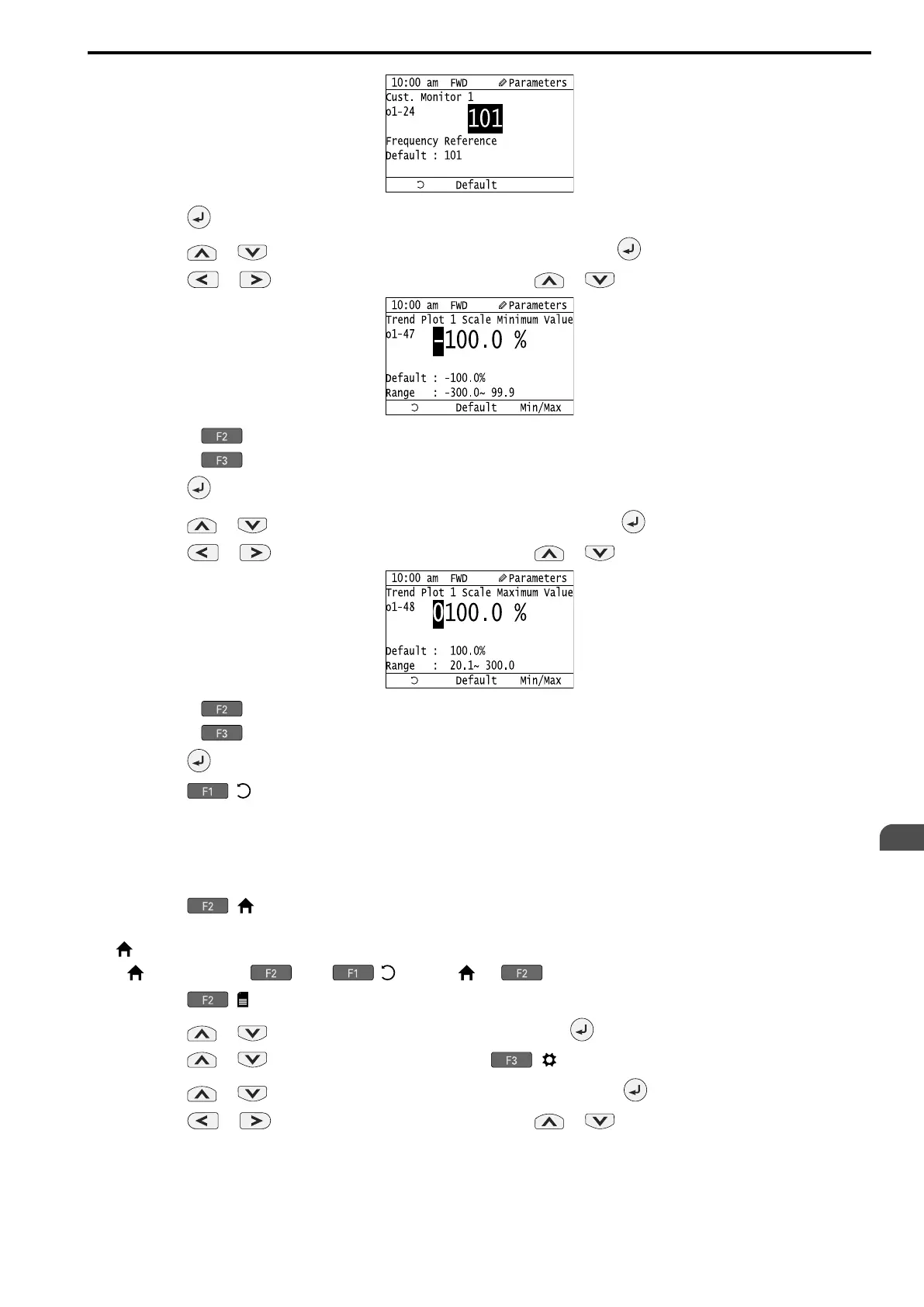Startup Procedure and
Test Run
4
4.5 Keypad Operation
SIEPYEUOQ2A01A AC Drive Q2A Technical Manual 133
Push .
8. Push or to select [Trend Plot 1 Min Scale Value], then push .
9. Push or to select the specified digit, then push or to select the correct number.
• Push (Default) to set the parameters to the factory default.
• Push (Min/Max) to move between the minimum value and maximum value.
10. Push to keep the changes.
11. Push or to select [Trend Plot 1 Max Scale Value], then push .
12. Push or to select the specified digit, then push or to select the correct number.
• Push (Default) to set the parameters to the factory default.
• Push (Min/Max) to move between the minimum value and maximum value.
13. Push to keep the changes.
14. Push ( ).
If necessary, use the same procedure to set [Custom Monitor 2].
■ Set the Time Scale for the Trend Plot Monitor
The procedure in this section shows how to set the time scale for the trend plot monitor.
1. Push ( ) to show the HOME screen.
Note:
• [ Home] appears in the upper right hand corner of the screen when in HOME mode.
• If [ ] is not shown on , push ( ) to show [ ] on .
2. Push ( ).
3. Push or to select [Monitor & Diagnostics], then push .
4. Push or to select [Trend Plot], then push ( ).
5. Push or to select [Trend Plot Time Scale Setting], then push .
6. Push or to select the specified digit, then push or to select the correct number.
