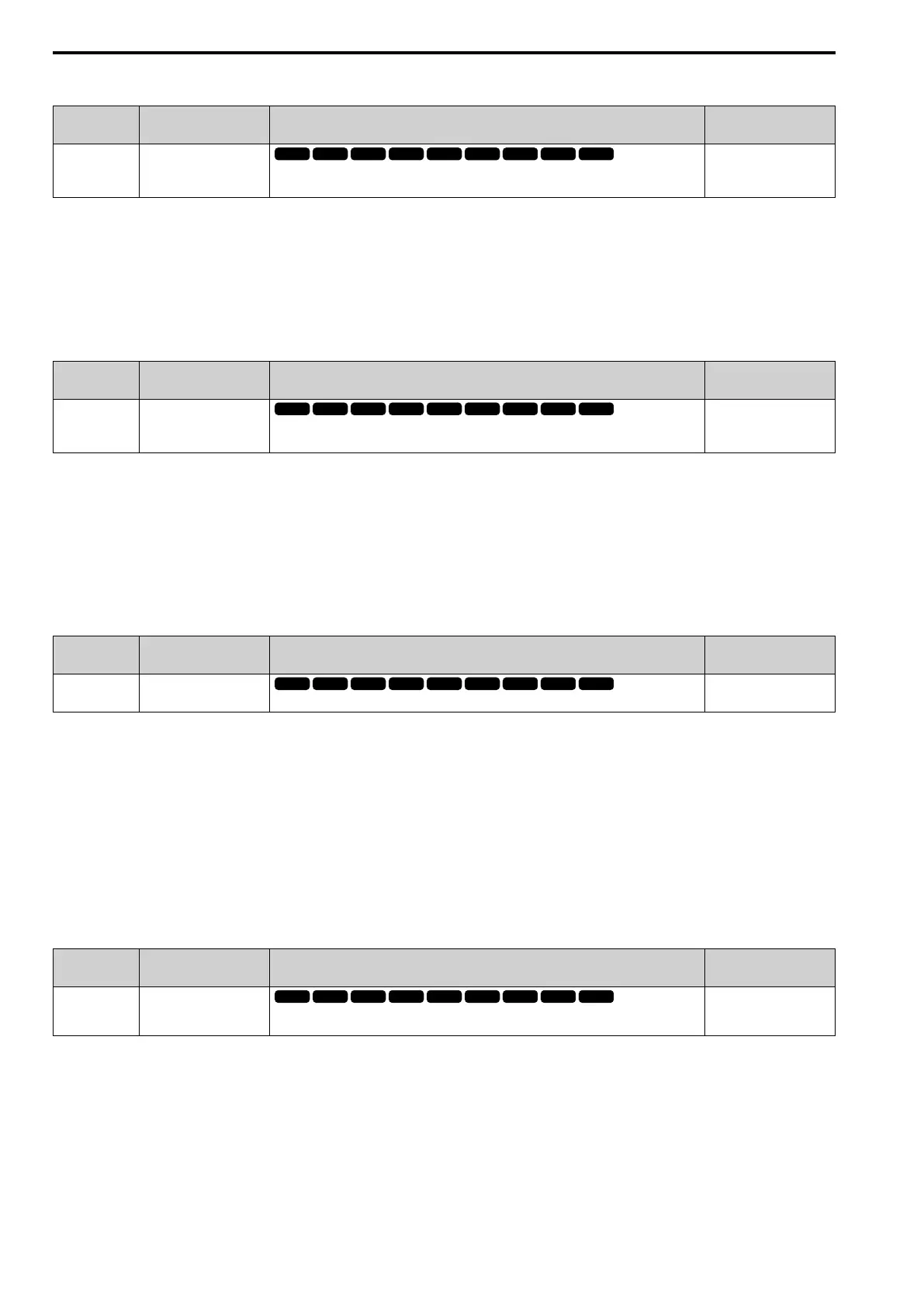12.4 d: REFERENCE
600 SIEPYEUOQ2A01A AC Drive Q2A Technical Manual
■ d4-08 Up/Dw2 Bias Upper Limit
No.
(Hex.)
Name Description
Default
(Range)
d4-08
(02AF)
RUN
Up/Dw2 Bias Upper Limit
Sets the upper limit of the Up/Down 2 bias as a percentage of E1-04 [Max Output Frequency].
100.0%
(0.0 - 100.0%)
The drive saves the set bias upper limit in d4-06 [FRef Bias(Up/Dw2)]. Set d4-08 an applicable value before you
use the Up/Down 2 function.
Note:
When d4-01 = 1 [FRef Hold Selection = Enabled] and b1-01 = 0 [Freq. Ref. Sel. 1 = Keypad], the drive will add the bias value to the
frequency reference when it does not receive an Up/Down 2 command for 5 s. Then the drive will reset the value to 0 at which time you
can increase the bias to the limit set in d4-08 again.
■ d4-09 Up/Dw2 Bias Lower Limit
No.
(Hex.)
Name Description
Default
(Range)
d4-09
(02B0)
RUN
Up/Dw2 Bias Lower Limit
Sets the lower limit of the Up/Down 2 bias as a percentage of E1-04 [Max Output Frequency].
0.0%
(-99.9 - 0.0%)
The drive saves the set bias lower limit in d4-06 [FRef Bias(Up/Dw2)]. Set d4-09 to an applicable value before
you use the Up/Down 2 function.
Note:
When d4-01 = 1 [FRef Hold Selection = Enabled] and b1-01 = 0 [Freq. Ref. Sel. 1 = Keypad], the drive will add the bias value to the
frequency reference when it does not receive an Up/Down 2 command for 5 s. Then the drive will reset the value to 0.
If you increase the bias with the Up 2 command and d4-09 = 0, you cannot use a Down 2 command to decrease the frequency reference.
To decrease speed in this condition, set a negative lower limit in d4-09.
■ d4-10 Up/Dw Frq Low Limit Select
No.
(Hex.)
Name Description
Default
(Range)
d4-10
(02B6)
Up/Dw Frq Low Limit
Select
Sets the lower frequency limit for the Up/Down function.
0
(0, 1)
0 : d2-02/Analog (larger level)
The higher value between d2-02 [FRef Lower Limit] and an analog input programmed for Frequency Reference
[H3-02, H3-06, H3-10 = 0] sets the lower frequency reference limit.
Note:
When you use Ext Ref 1/2 [H1-xx = 9] to switch between the Up/Down function and an analog input as the reference source, the analog
value becomes the lower reference limit when the Up/Down command is active. Set d4-10 = 1 to isolate the Up/Down function and the
analog input value.
1 : d2-02
You can only use d2-02 to set the lower limit of the frequency reference.
■ d4-11 Bi-Dir Out Selection
No.
(Hex.)
Name Description
Default
(Range)
d4-11
(02B7)
Bi-Dir Out Selection
Sets the function that changes the frequency reference to a Bi-Directional internal frequency
reference.
0
(0, 1)
0 : Disabled
The drive will not change the frequency reference or PID output value to Bi-Directional internal frequency
reference.
When the frequency reference or PID output value is 0% to 100% of the maximum output frequency, the drive
runs the motor in the set direction.
1 : Enabled
Changes the frequency reference or PID output value to Bi-Directional output.
