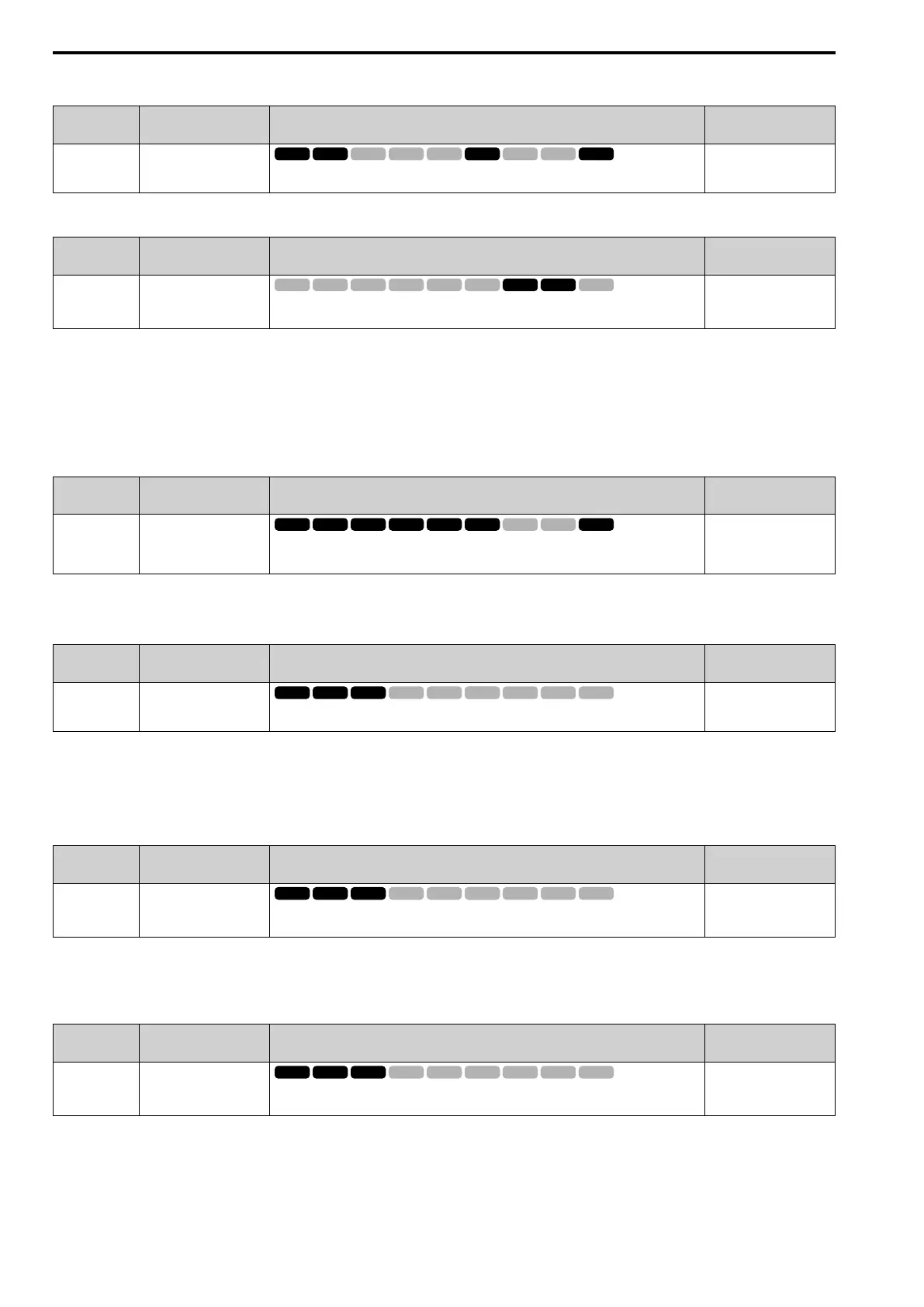12.8 L: PROTECTION
760 SIEPYEUOQ2A01A AC Drive Q2A Technical Manual
■ L3-27 StallP Detect Time
No.
(Hex.)
Name Description
Default
(Range)
L3-27
(0456)
StallP Detect Time
Sets a delay time between reaching the Stall Prevention level and starting the Stall Prevention
function.
50 ms
(0 - 5000 ms)
■ L3-34 Torque Lim.Delay Time
No.
(Hex.)
Name Description
Default
(Range)
L3-34
(016F)
Expert
Torque Lim.Delay Time
Sets the filter time constant that returns the torque limit to its initial value when KEB operation
operates in Single Drive KEB Ride-Thru mode.
Determined by A1-02
(0.000 - 1.000 s)
When vibration occurs during operation of Single Drive KEB Ride-Thru 2, increase this parameter in 0.010-unit
increments.
Note:
The Single Drive KEB Ride-Thru 2 mode operates when L2-29 = 2 [KEB Method = Single KEB2 Ride-Thru] and H1-xx = 42 or 43 [DI
Function Selection = KEB Thru2 NC or KEB Thru2 NO].
■ L3-35 SpAgree Width@StallP
No.
(Hex.)
Name Description
Default
(Range)
L3-35
(0747)
Expert
SpAgree Width@StallP
Sets the width for speed agreement when L3-04 = 1 [StallP@Decel Enable = Enabled] and L3-50
= 1 [StallP@Decel Mode = Automatic Decel Reduction]. Usually it is not necessary to change
this setting.
0.00 Hz
(0.00 - 1.00 Hz)
Set this parameter when hunting occurs while you use a frequency reference through an analog input.
■ L3-36 VibSup Gain@Accel
No.
(Hex.)
Name Description
Default
(Range)
L3-36
(11D0)
VibSup Gain@Accel
Sets the gain to suppress current and motor speed hunting during operation when L3-01 = 4
[StallP Mode@Accel = ILim Mode]. Usually it is not necessary to change this setting.
Determined by A1-02
(0.0 - 100.0)
If there is vibration in the output current during acceleration, increase the setting value.
Note:
Set L3-01 = 4 [StallP Mode@Accel = ILim Mode] to enable this function.
■ L3-37 CurLim ITime@Accel
No.
(Hex.)
Name Description
Default
(Range)
L3-37
(11D1)
Expert
CurLim ITime@Accel
Usually it is not necessary to change this setting.
5 ms
(0 - 100 ms)
Note:
Set L3-01 = 3 [StallP Mode@Accel = Intelligent Accel] to enable this function.
■ L3-38 CurLim PGain@Accel
No.
(Hex.)
Name Description
Default
(Range)
L3-38
(11D2)
Expert
CurLim PGain@Accel
Suppresses current hunting and overshooting that occurs when the drive stalls during acceleration.
Usually it is not necessary to change this setting.
10.0
(0.0 - 100.0)
Note:
Set L3-01 = 4 [StallP Mode@Accel = ILim Mode] to enable this function.
