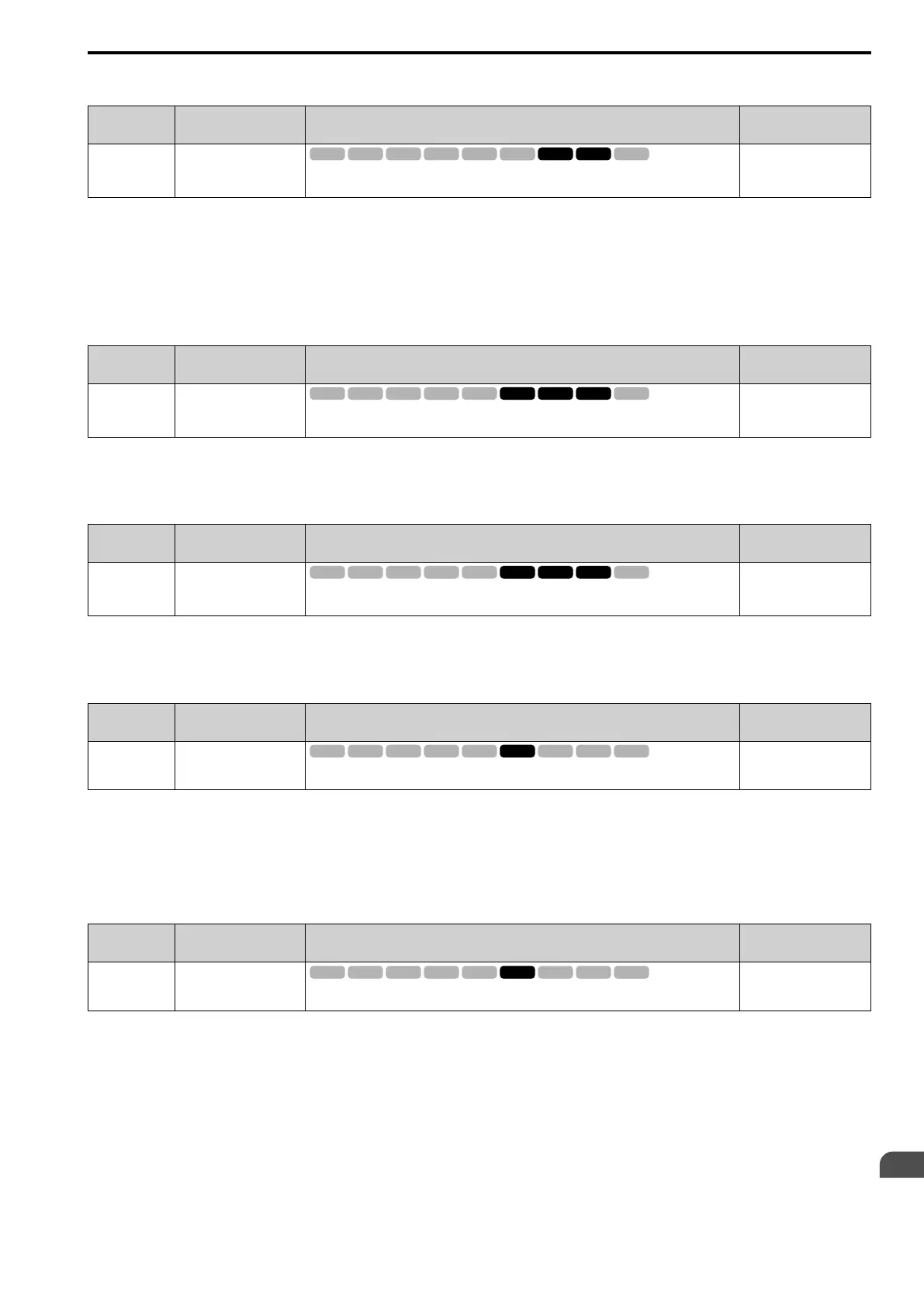Parameter Details
12
12.9 n: SPECIAL
SIEPYEUOQ2A01A AC Drive Q2A Technical Manual 799
■ n8-37 HFI Voltage Amplitude Level
No.
(Hex.)
Name Description
Default
(Range)
n8-37
(0564)
Expert
HFI Voltage Amplitude
Level
Sets the high frequency injection amplitude as a percentage where 400 V = 100% for a 400 V
class drives. Usually it is not necessary to change this setting.
20.0%
(0.0 - 50.0%)
Set n8-57 = 1 [High-Freq Injection = Enabled] to enable this parameter. When you do Auto-Tuning or Rotational
Auto-Tuning, the drive will automatically set this parameter.
Note:
When you change C6-02 [Carrier Frequency Selection], the drive automatically initializes this parameter. Set the carrier frequency you
will use, then do Auto-Tuning.
■ n8-41 HFI PoleDet Pgain
No.
(Hex.)
Name Description
Default
(Range)
n8-41
(0568)
Expert
HFI PoleDet Pgain
Sets the speed estimation response for high frequency injection. Usually it is not necessary to
change this setting.
3.0
(1.0 - 100.0)
Note:
Set n8-57 = 1 [High-Freq Injection = Enabled] or n8-35 = 2[InitRotorPos Selection = HiFreq Injection] to enable this parameter.
■ n8-42 HFI PoleDet iTime
No.
(Hex.)
Name Description
Default
(Range)
n8-42
(0569)
Expert
HFI PoleDet iTime
Sets the oscillation suppression gain of the speed estimation for high frequency injection. Usually
it is not necessary to change this setting.
1.0
(0.1 - 5.0)
Note:
Set n8-57 = 1 [High-Freq Injection = Enabled] or n8-35 = 2 [InitRotorPos Selection = HiFreq Injection] to enable this parameter.
■ n8-45 SpdFbck Det.Gain
No.
(Hex.)
Name Description
Default
(Range)
n8-45
(0538)
SpdFbck Det.Gain
Sets the internal speed feedback detection reduction unit gain as a magnification value. Usually it
is not necessary to change this parameter.
0.80
(0.00 - 10.00)
Adjust this parameter in these conditions:
• If vibration or hunting occur, increase the setting value in 0.05 unit increments.
• If the responsiveness of torque and speed is unsatisfactory, decrease the setting value 0.05 unit increments and
examine the response.
■ n8-47 Pull-In Comp.Time Constant
No.
(Hex.)
Name Description
Default
(Range)
n8-47
(053A)
Pull-In Comp.Time
Constant
Sets the time constant the drive uses to align the pull-in current reference value with the actual
current value. Usually it is not necessary to change this parameter.
5.0 s
(0.0 - 100.0 s)
Adjust this parameter in these conditions:
• If the time for the reference value of the pull-in current to align with the target value is too long, increase the
setting value.
• If vibration or hunting occur, decrease the setting value in 0.2 unit increments.
• If the motor stalls during run at constant speed, decrease the setting value in 0.2 unit increments.
