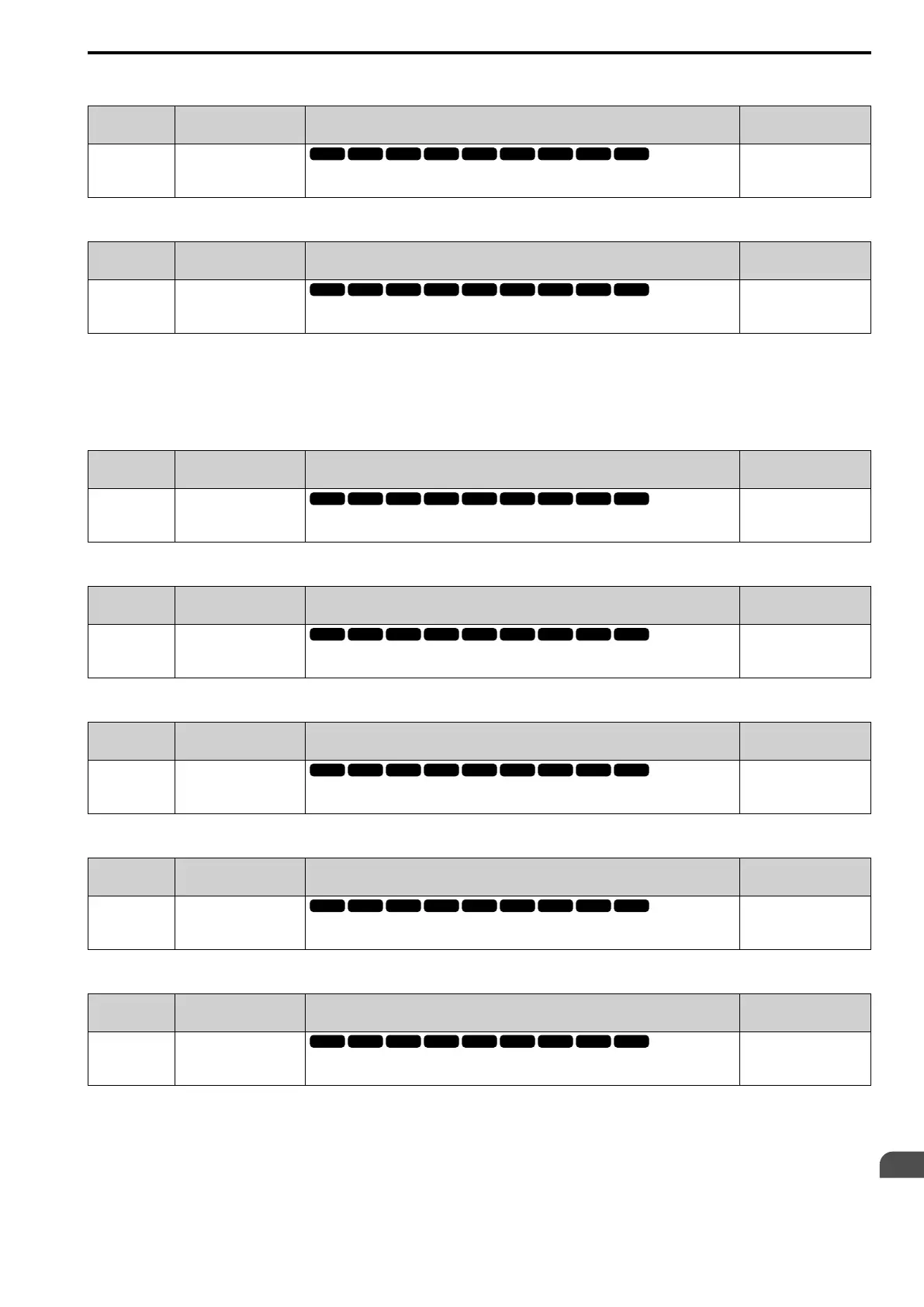Parameter Details
12
12.10 o: KEYPAD
SIEPYEUOQ2A01A AC Drive Q2A Technical Manual 809
■ o1-44 2ndMon Area Setting
No.
(Hex.)
Name Description
Default
(Range)
o1-44
(11C4)
RUN
2ndMon Area Setting
Sets the horizontal axis value used to display the monitor that was set in o1-25 [Cust.Monitor 2]
as a bar graph. This parameter is only available with an LCD keypad.
100.0%
(0.0 - 100.0%)
■ o1-45 3rdMon Area Selection
No.
(Hex.)
Name Description
Default
(Range)
o1-45
(11C5)
RUN
3rdMon Area Selection
Sets the horizontal axis used to show the monitor that was set in o1-26 as a bar graph. This
parameter is only available with an LCD keypad.
0
(0 - 1)
0 : + - Area (- o1-46 - o1-46)
1 : + Area (0 - o1-46 )
2 : - Area (- o1-46 - 0 )
■ o1-46 3rdMon Area Setting
No.
(Hex.)
Name Description
Default
(Range)
o1-46
(11C6)
RUN
3rdMon Area Setting
Sets the horizontal axis value used to display the monitor that was set in o1-26 [Cust.Monitor 3]
as a bar graph. This parameter is only available with an LCD keypad.
100.0%
(0.0 - 100.0%)
■ o1-47 Trend Plot 1 Min Scale Value
No.
(Hex.)
Name Description
Default
(Range)
o1-47
(11C7)
RUN
Trend Plot 1 Min Scale
Value
Sets the minimum value for the vertical axis used to display the monitor that was set in o1-24
[Cust.Monitor 1] as a trend plot. This parameter is only available with an LCD keypad.
100%
(-300 - +300%)
■ o1-48 Trend Plot 1 Max Scale Value
No.
(Hex.)
Name Description
Default
(Range)
o1-48
(11C8)
RUN
Trend Plot 1 Max Scale
Value
Sets the maximum value for the vertical axis used to display the monitor that was set in o1-24
[Cust.Monitor 1] as a trend plot. This parameter is only available with an LCD keypad.
100.0%
(-99.9 - +300.0%)
■ o1-49 Trend Plot 2 Min Scale Value
No.
(Hex.)
Name Description
Default
(Range)
o1-49
(11C9)
RUN
Trend Plot 2 Min Scale
Value
Sets the minimum value for the vertical axis used to display the monitor that was set in o1-25
[Cust.Monitor 2] as a trend plot. This parameter is only available with an LCD keypad.
100%
(-300 - +300%)
■ o1-50 Trend Plot 2 Max Scale Value
No.
(Hex.)
Name Description
Default
(Range)
o1-50
(11CA)
RUN
Trend Plot 2 Max Scale
Value
Sets the maximum value for the vertical axis used to display the monitor that was set in o1-25
[Cust.Monitor 2] as a trend plot. This parameter is only available with an LCD keypad.
100.0%
(-99.9 - +300.0%)