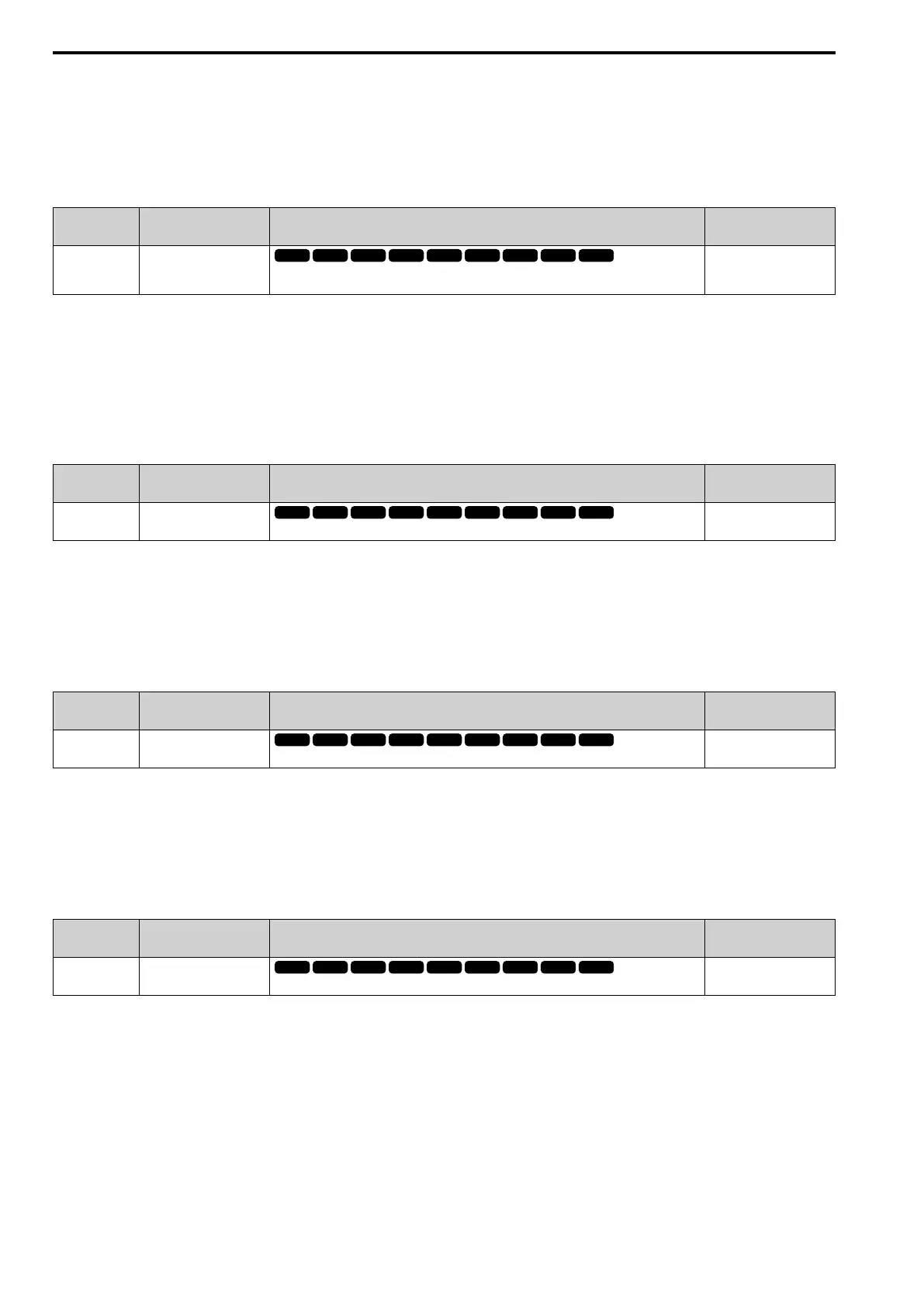12.10 o: KEYPAD
816 SIEPYEUOQ2A01A AC Drive Q2A Technical Manual
1 : Log Power-On Time
Counts the time from when the drive is energized to when it is de-energized.
2 : Log Run Time
Counts the time that the drive outputs voltage.
■ o4-03 Fan.Oper Setting
No.
(Hex.)
Name Description
Default
(Range)
o4-03
(050E)
Fan.Oper Setting
Sets the value from which to start the cumulative drive cooling fan operation time in 10-hour
units.
0 h
(0 - 9999 h)
Use monitor U4-03 [Fan Oper.Time] to view the total operation time of the cooling fan. When you replace a
cooling fan, set o4-03 = 0 and reset the value of U4-03. Select o4-03 on the keypad to show the current value of
U4-03 in 10-hour (h) units. If you use the monitor to change the o4-03 setting, the recount of U4-03 starts with the
o4-03 setting.
Note:
The drive sets o4-03 in 10-hour (h) units. When o4-03 = 30, U4-03 [Fan Oper.Time] will show "300 h".
■ o4-05 Cap.Maint.Setting
No.
(Hex.)
Name Description
Default
(Range)
o4-05
(051D)
Cap.Maint.Setting
Sets the U4-05 [Capacitor Maintenance] monitor value.
0%
(0 - 150%)
When you replace a drive, set o4-05 = 0 to reset the value of U4-05. When the o4-05 setting changes, the count of
U4-05 starts again as specified by the setting of o4-05. After you complete the configuration, the setting value of
o4-05 automatically resets to 0.
Note:
The maintenance period changes for different operating environments.
■ o4-07 PreChgRly Preset Maintenance Cnt
No.
(Hex.)
Name Description
Default
(Range)
o4-07
(0523)
PreChgRly Preset
Maintenance Cnt
Sets the U4-06 [SoftChgRelay Maint] monitor value.
0%
(0 - 150%)
When you replace a drive, set o4-07 = 0 to reset the value of U4-06. When the o4-07 setting changes the count of
U4-06 starts again as specified by the setting of o4-07. After you complete the configuration, the setting value of
o4-07 automatically resets to 0.
Note:
The maintenance period changes for different operating environments.
■ o4-09 IGBT Preset Maintenance Cnt
No.
(Hex.)
Name Description
Default
(Range)
o4-09
(0525)
IGBT Preset Maintenance
Cnt
Sets the U4-07 [IGBT Maintenance] monitor value.
0%
(0 - 150%)
When you replace a drive, set o4-09 = 0 to reset the value of U4-07. When the o4-09 setting changes the count of
U4-07 starts again as specified by the setting of o4-09. After you complete the configuration, the setting value of
o4-09 automatically resets to 0.
Note:
The maintenance period changes for different operating environments.
