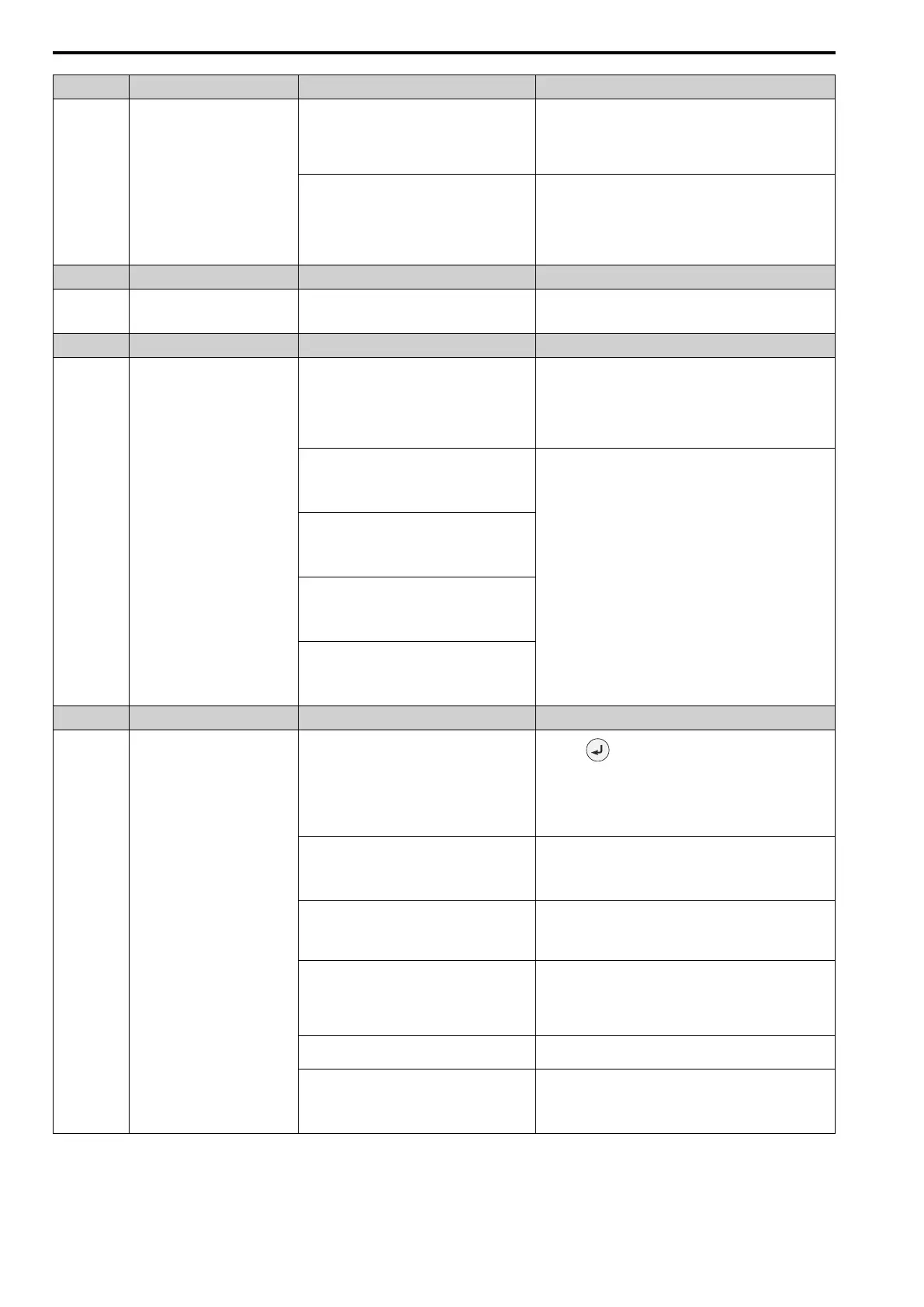7.6 Parameter Setting Errors
286 SIEPYEUOQ2A01A AC Drive Q2A Technical Manual
Code Name Causes Possible Solutions
The following parameters are set at the same time:
• F3-01 = 6 [D.In Funct Selection = BCD (5-
digit), 0.01 Hz]
• F3-03 = 0, 1 [D.In Data Length Select = 8-bit,
12-bit]
Set F3-03 = 2 [16-bit].
These parameters are set and there is an AI-A3
option card connected to the drive:
• H1-xx = 9 [Ext Ref 1/2]
• b1-15 = 3 [Freq. Ref. Sel. 2 = Option PCB]
• F2-01 = 0 [An.In Funct.Selection = 3
Independent Channels]
Correct the parameter settings.
Code Name Causes Possible Solutions
oPE06 Control Method Selection Error
A1-02 = 1, 3, or 7 [Control Method = CL-V/f, CLV,
CLV/PM] is set, but there is no encoder option card
connected to the drive.
• Connect an encoder option card to the drive.
• Set A1-02 correctly.
Code Name Causes Possible Solutions
oPE07 Analog Input Selection Error
The settings for H3-02, H3-06, H3-10, and H7-30
[AI1 Function Selection, AI3 Function Selection,
and AI2 Function Selection and Virtual AIn Select
Function] overlap.
Set H3-02, H3-06, H3-10, and H7-30 correctly to prevent overlap.
Note:
It is possible to set these functions to multiple analog input
terminals at the same time:
• Setting value 4 [FrqBIAS Frq]
• Setting values 0 [Through Mode]
The following parameters are set at the same time:
• H3-02, H3-06, H3-10, H7-30 = F [PID Fbk]
• H6-01 = 1 [PI Pulse Train Function = PIDFbk
Value]
The following parameters are set at the same time:
• H3-02, H3-06, H3-10, H7-30 = 10 [PID
SetPoint]
• H6-01 = 2 [PID SP Value]
The following parameters are set at the same time:
• H3-02, H3-06, H3-10, H7-30 = 10 [PID
SetPoint]
• b5-18 = 1 [b5-19 PID SP Selection = Enabled]
The following parameters are set at the same time:
• H6-01 = 2 [PI Pulse Train Function = PID SP
Value]
• b5-18 = 1 [b5-19 PID SP Selection = Enabled]
Remove the function settings that are not in use.
Code Name Causes Possible Solutions
oPE08 Parameter Selection Error
A function was set that is not compatible with the
control method selected in A1-02 [Control Method].
1. Push to show U1-18 [oPE Fault Parameter], and find
parameters that are not in the applicable setting range.
2. Correct the parameter settings.
Note:
If more than one error occurs at the same time, other oPExx
errors have priority over oPE02.
These parameters were set in OLV Control:
• n2-02 > n2-03 [AFR Time 1 > AFR Time 2]
• C4-02 > C4-06 [Trq Comp Delay Time > M2
Trq Comp Delay Time]
• Set n2-02 < n2-03.
• Set C4-02 < C4-06.
In OLV/PM control, PM Motor Parameters E5-02 to
E5-07 = 0.
• Set E5-01 [PM Mot Code Selection] correctly as specified by
the motor.
• For specialized motors, refer to the motor test report and set
E5-xx correctly.
In PM motor control methods:
• E5-09 = 0.0 [PM BackEMF Vpeak (mV/(rad/ s))
= 0.0 mV/(rad/s)]
• E5-24 = 0.0 [PM BackEMF L-L Vrms (mV/rpm)
= 0.0 mV/min
-1
]
Set E5-09 or E5-24 to the correct value.
In PM motor control methods, E5-09 ≠ 0 and E5-24
≠ 0.
Set E5-09 = 0 or E5-24 = 0.
In AOLV/PM control:
• n8-57 = 0 [High-Freq Injection = Disabled].
• E1-09 [Min Output Frequency] is set lower than
the lower limit value.
Correct the parameter settings.
