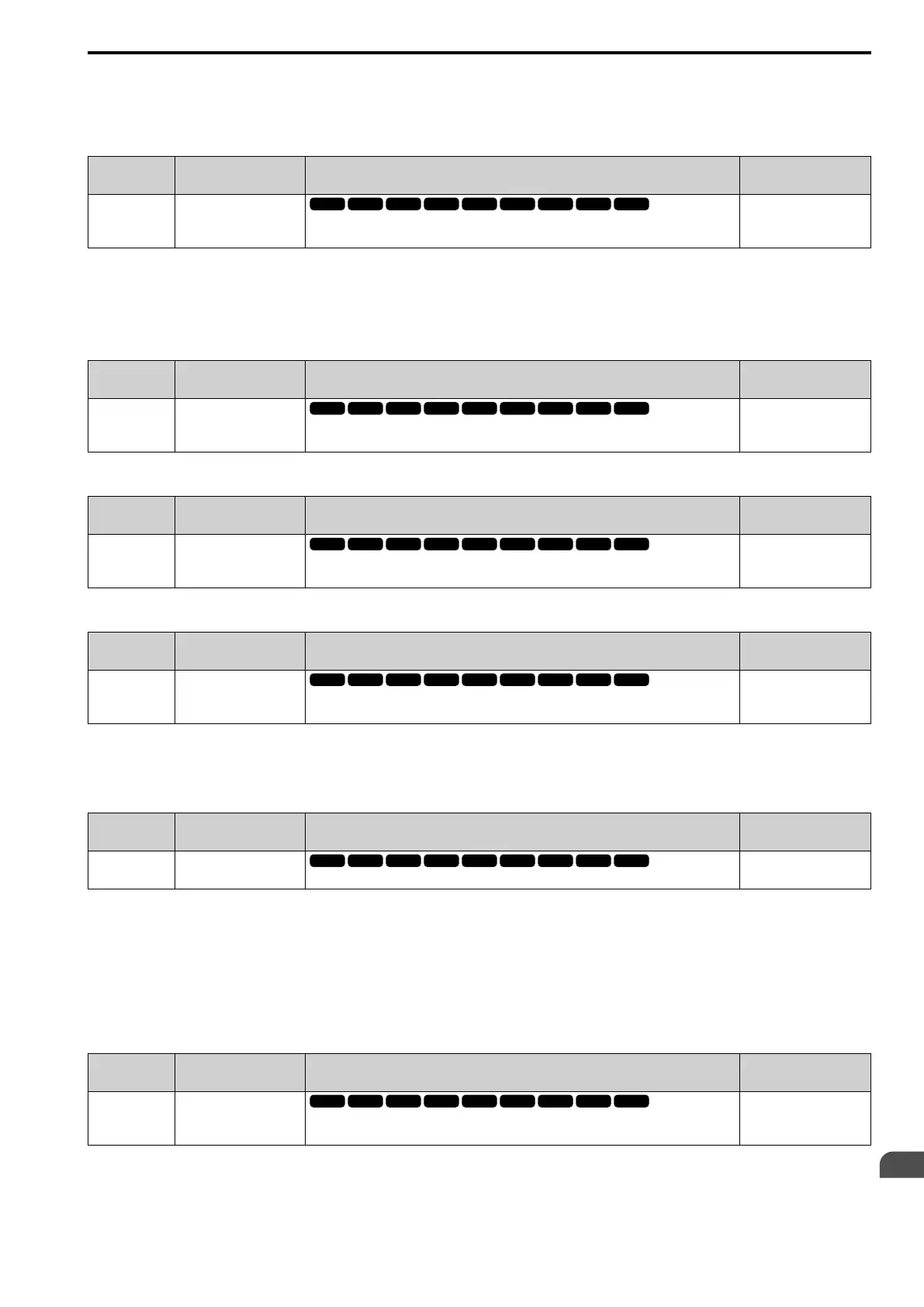Parameter Details
12
12.2 b: APPLICATION
SIEPYEUOQ2A01A AC Drive Q2A Technical Manual 547
Applications with loads that quickly change will cause the output of the PID function to oscillate. Set this
parameter to a low value to prevent oscillation, mechanical loss, and motor speed loss.
■ b5-05 Derivative Time (D)
No.
(Hex.)
Name Description
Default
(Range)
b5-05
(01A9)
RUN
Derivative Time (D)
Sets the derivative time (D) for PID control. This parameter adjusts system responsiveness.
0.00 s
(0.00 - 10.00 s)
Increase the time setting to increase controller responsiveness and possibly cause vibrations. Decrease the time
setting to decrease overshoot and decrease controller responsiveness.
Set b5-05 = 0.00 to disable D control.
■ b5-06 PID Output Limit
No.
(Hex.)
Name Description
Default
(Range)
b5-06
(01AA)
RUN
PID Output Limit
Sets the maximum possible output from the PID controller as a percentage of E1-04 [Max Output
Frequency].
100.0%
(0.0 - 100.0%)
■ b5-07 PID Offset Adjustment
No.
(Hex.)
Name Description
Default
(Range)
b5-07
(01AB)
RUN
PID Offset Adjustment
Sets the offset for the PID control output as a percentage of E1-04 [Max Output Frequency].
0.0%
(-100.0 - +100.0%)
■ b5-08 PID Primary Delay Time Constant
No.
(Hex.)
Name Description
Default
(Range)
b5-08
(01AC)
Expert
PID Primary Delay Time
Constant
Sets the primary delay time constant for the PID control output. Usually it is not necessary to
change this setting.
0.00 s
(0.00 - 10.00 s)
Prevents resonance if there is a large quantity of mechanical friction or if rigidity is unsatisfactory. Set the value
larger than the resonant frequency cycle. A value that is too large will decrease drive responsiveness.
■ b5-09 PID Output Level Selection
No.
(Hex.)
Name Description
Default
(Range)
b5-09
(01AD)
PID Output Level Selection
Sets the polarity of the PID output.
0
(0, 1)
Use this parameter in applications that decrease the drive output frequency when you increase the PID setpoint.
0 : Normal output
A positive PID input increases the PID output (direct acting).
1 : Reverse output
A positive PID input decreases the PID output (reverse acting).
■ b5-10 PID Output Gain Setting
No.
(Hex.)
Name Description
Default
(Range)
b5-10
(01AE)
RUN
PID Output Gain Setting
Sets the amount of gain to apply to the PID output.
1.00
(0.00 - 25.00)
Applies a gain to the PID output and can help when b5-01 = 1 [PID Enable = Enabled] and [???] 3 or 4 [Fref +
PID Trim, Fref + PID Trim (D on feedback)].