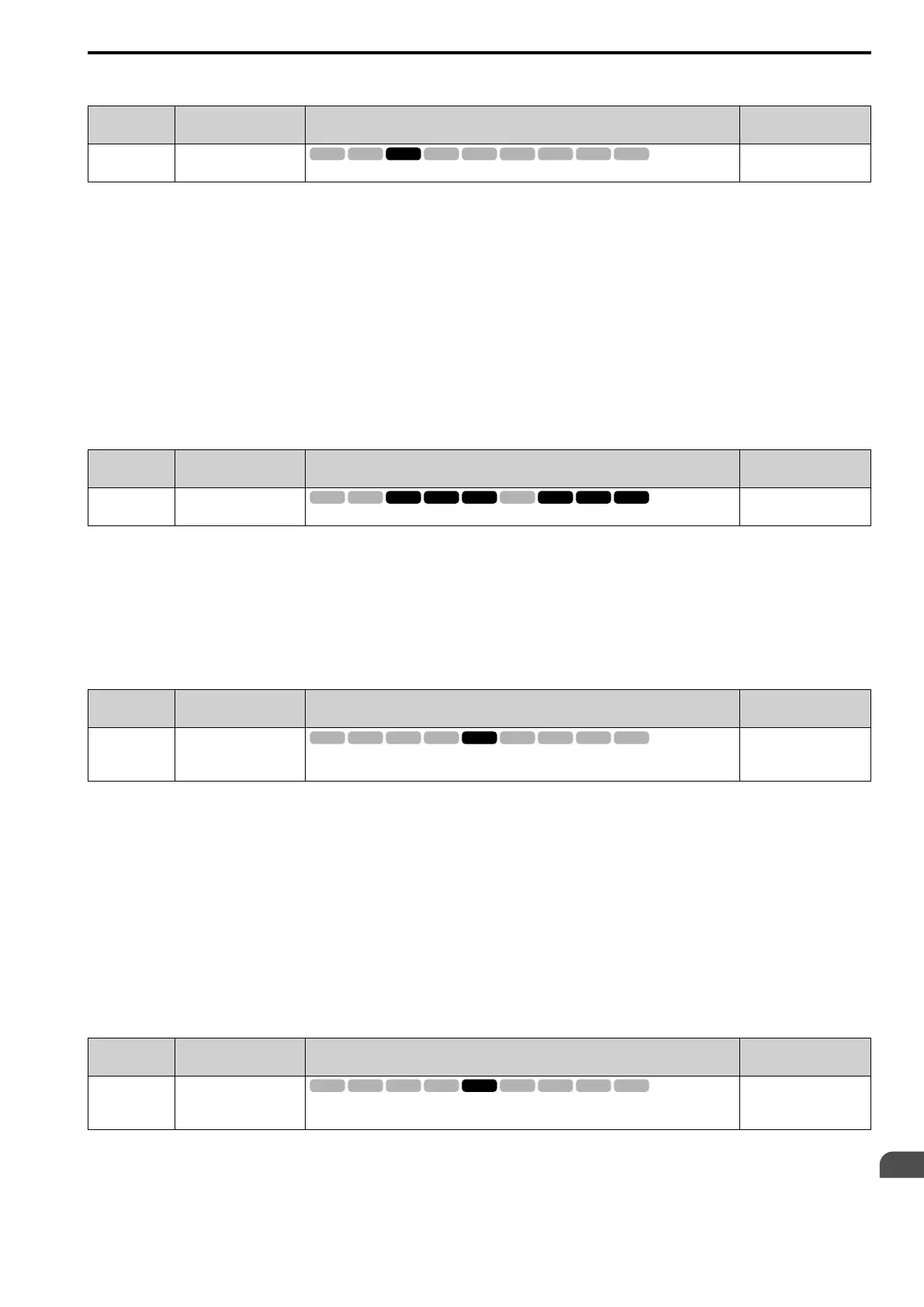Parameter Details
12
12.8 L: PROTECTION
SIEPYEUOQ2A01A AC Drive Q2A Technical Manual 773
■ L7-07 TrqLimit@Acc/Decel
No.
(Hex.)
Name Description
Default
(Range)
L7-07
(04C9)
TrqLimit@Acc/Decel
Sets the torque limit function during acceleration and deceleration.
1
(1, 2)
1 : P-ctrl@Ac/Dec
The torque limit function works with proportional control during acceleration and deceleration, and switches to
integral control at constant speed. Use this setting when acceleration and deceleration to the correct speed is more
important than the torque limit during speed changes.
2 : I-ctrl@Ac/Dec
The torque limit function always uses integral control. Use this setting when a very accurate torque limit is
necessary during speed changes, for example in winding machine applications.
If you make the torque limit the most important, it can:
• Increase the acceleration and deceleration times.
• Not let the motor speed reach the frequency reference value during run at constant speed.
■ L7-16 TrqLimit@Start
No.
(Hex.)
Name Description
Default
(Range)
L7-16
(044D)
TrqLimit@Start
Assigns a time filter to allow the torque limit to build at start.
1
(0, 1)
0 : Disabled
There is torque limit at start without a delay time.
Use this setting to maximize the response time when sudden acceleration or deceleration at start is necessary.
1 : Enabled
There is a delay time of 64 ms at start to build the torque limit.
■ L7-35 LowF Reg.TrqLimit Lvl
No.
(Hex.)
Name Description
Default
(Range)
L7-35
(1B57)
Expert
LowF Reg.TrqLimit Lvl
Sets the torque limit used during low-speed regeneration. Usually it is not necessary to change
this setting.
50.00%
(0.00 - 200.00%)
Decreases the regenerative torque limit to the level set in L7-35 when you use a low frequency and the output
frequency is less than L7-36 [Reg.TrqLimit Derate Freq]. The drive does not decrease torque limits during ramp
to stop operation. If the drive detects oC [Overcurrent] when you input a regenerative load and the speed
reference is constant, decrease this parameter.
Note:
• If the drive detects faults during regenerative loads at low speed, decrease this parameter in 10.00% increments and decrease the setting
of L7-36 in 2.00 Hz increments.
• Setting values that are too high can cause faults.
• If you set this parameter > L7-03 [FW Reg. TrqLimit] or L7-04 [RV Reg. TrqLimit], the torque limit reduction function will not operate.
• If you input a regenerative load at low speeds and set this parameter to a small value, it can cause the motor to rotate faster than the
speed reference.
■ L7-36 Reg.TrqLimit Derate Freq
No.
(Hex.)
Name Description
Default
(Range)
L7-36
(1B58)
Expert
Reg.TrqLimit Derate Freq
Sets the frequency width at which L7-35 [LowF Reg.TrqLimit Lvl] operates.
6.00 Hz
(0.00 - 30.00 Hz)
If the drive detects oC [Overcurrent] faults when you connect regenerative loads at low speed, increase the setting
value. Decreases the torque limit as specified by the setting of L7-35 in a range of 0 ≤ output frequency < L7-36.
When the torque limit gradually changes as specified by the output frequency until the output frequency = L7-36,
the value changes to the settings of L7-03 [FW Reg. TrqLimit] and L7-04 [RV Reg. TrqLimit].
