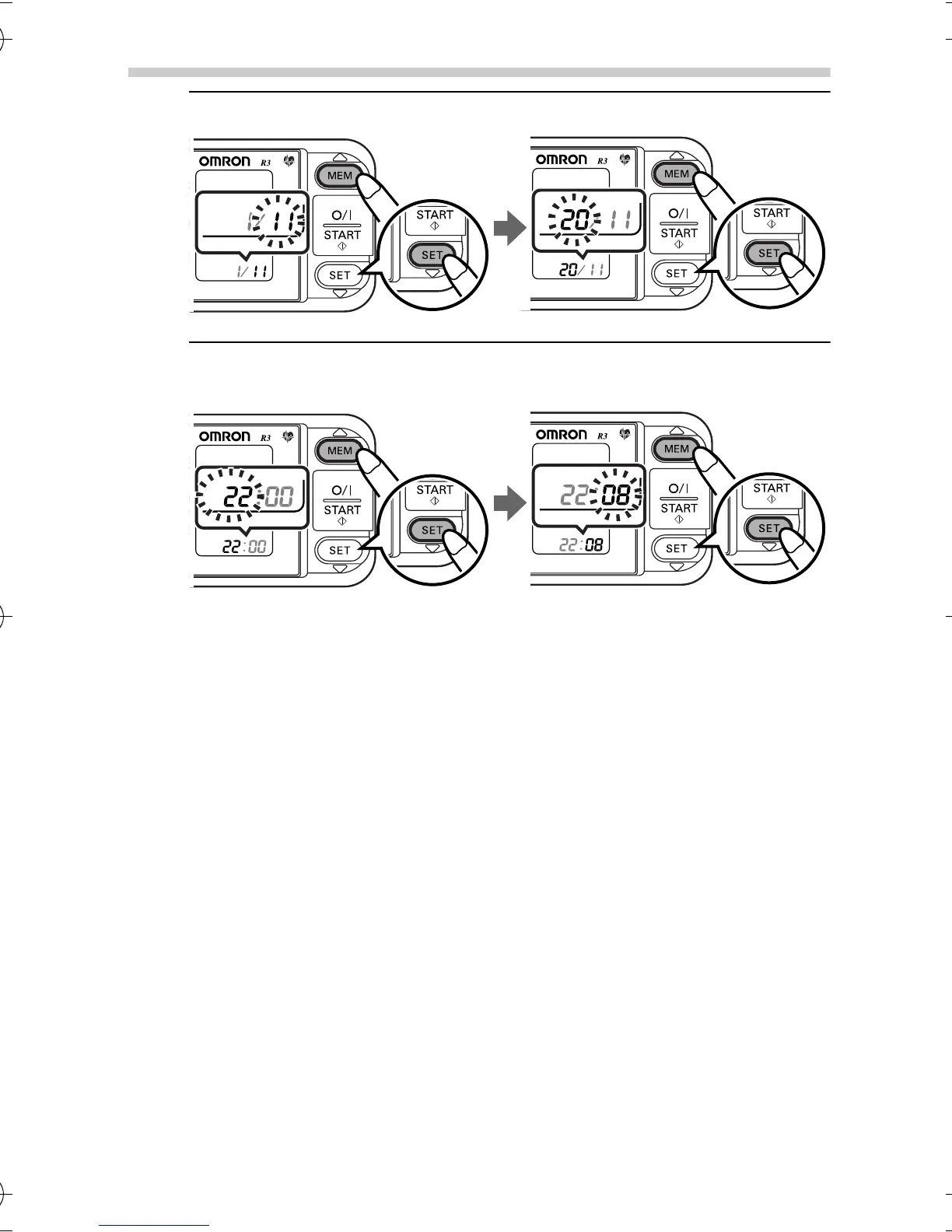10
2.Preparation
4. Repeat steps 2 and 3 to set the month and day.
5. Repeat steps 2 and 3 to set the hour and minutes for the
time.
After all settings are completed the display may still be
flashing. To confirm settings and shut off the unit press O/I
START button.
Note:
The unit will automatically turn itself off after you press the
SET button to confirm the minute setting when the
batteries are installed for the first time.
HEM6021-E.book Page 10 Friday, July 22, 2005 11:08 AM
