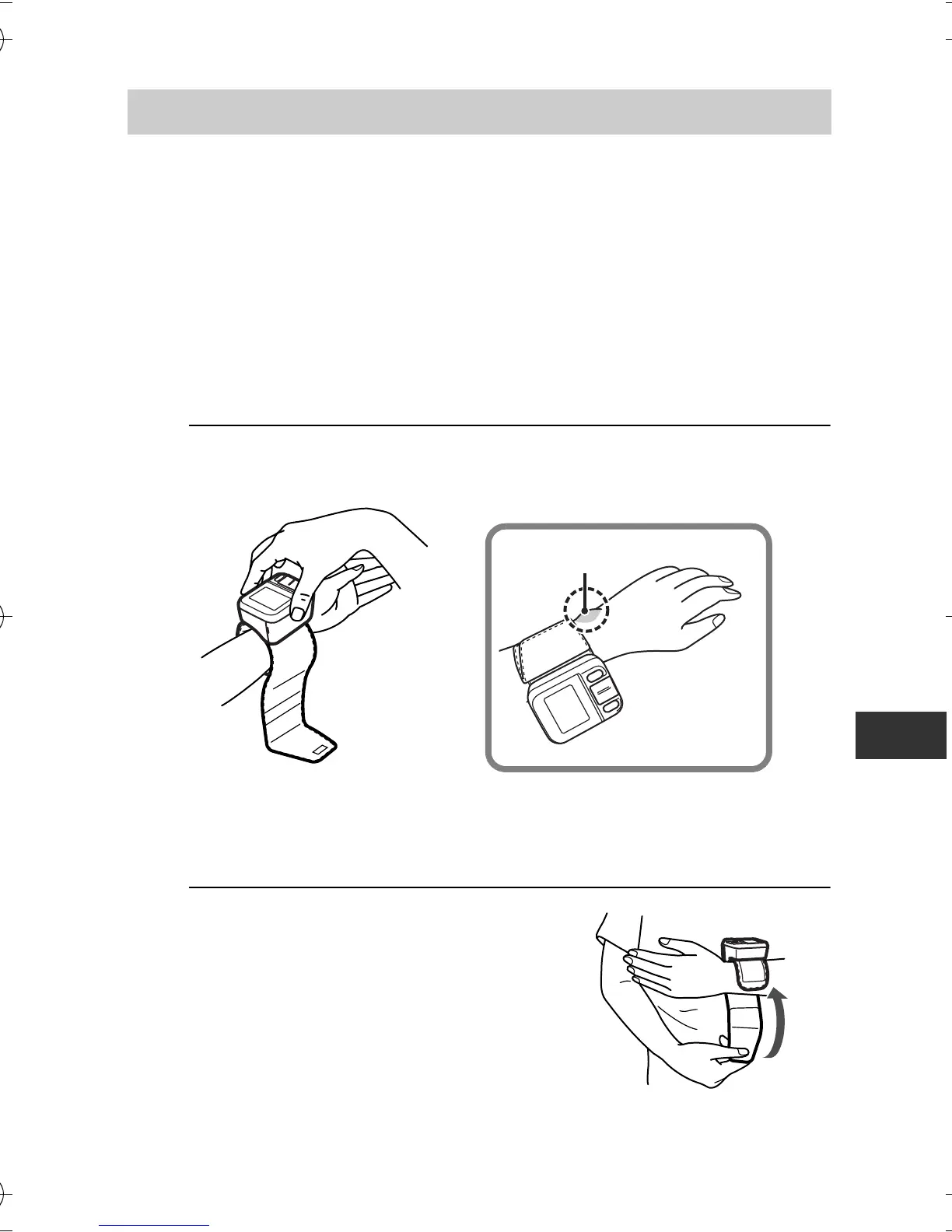11
ENEN
3. Using the Unit
3.1 Applying the Wrist Cuff
You can take a measurement on either your left or right wrist.
Notes:
• To ensure correct measurement, apply the wrist cuff so that it
fits comfortably around your wrist.
• Roll up your sleeve so that the unit covers bare skin.
• Do not apply over clothing.
1. Place the wrist cuff over your left wrist with your left thumb
facing upward.
Note: Make sure that the wrist cuff does not cover the
protruding part of the wrist bone (ulna) on the
outside of the wrist.
2. Hold the bottom part of the wrist
cuff and wrap it around the wrist
while pulling so that it fits
comfortably.
ulna
HEM6021-E.book Page 11 Friday, July 22, 2005 11:08 AM
