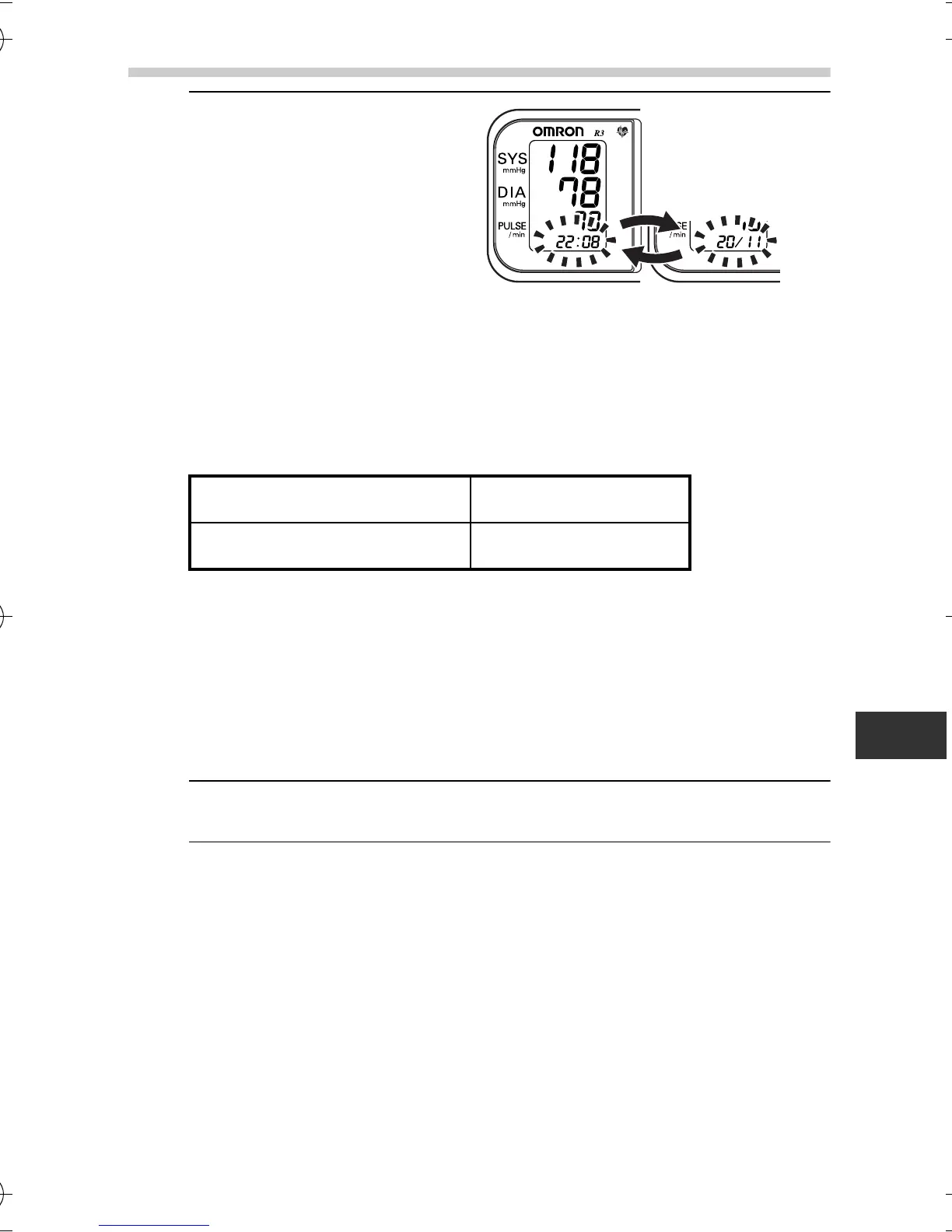15
3.Using the Unit
EN
3. Check the measurement
result.
The unit automatically
stores blood pressure
and pulse rate into its
memory. Refer to “3.4
Using the Memory
Function”.
The time and date of the measurement are displayed
alternately.
Recent research suggests that the following values can be
used as a guide to high blood pressure for measurements
taken at home.
Note: This criteria is for home blood pressure
measurement.
For professional office blood pressure measurement
criteria, please refer to “Classification of Blood
Pressure by the World Heath Organization” (refer to
“8. Some Useful Information about Blood
Pressure”).
4. Undo the fastener and remove the unit.
5. Press the O/I START button to turn off the unit.
If you forget to turn off the unit, it will shut itself off
automatically after two minutes.
Systolic Blood Pressure Above 135 mmHg
Diastolic Blood Pressure Above 85 mmHg
HEM6021-E.book Page 15 Friday, July 22, 2005 11:08 AM
