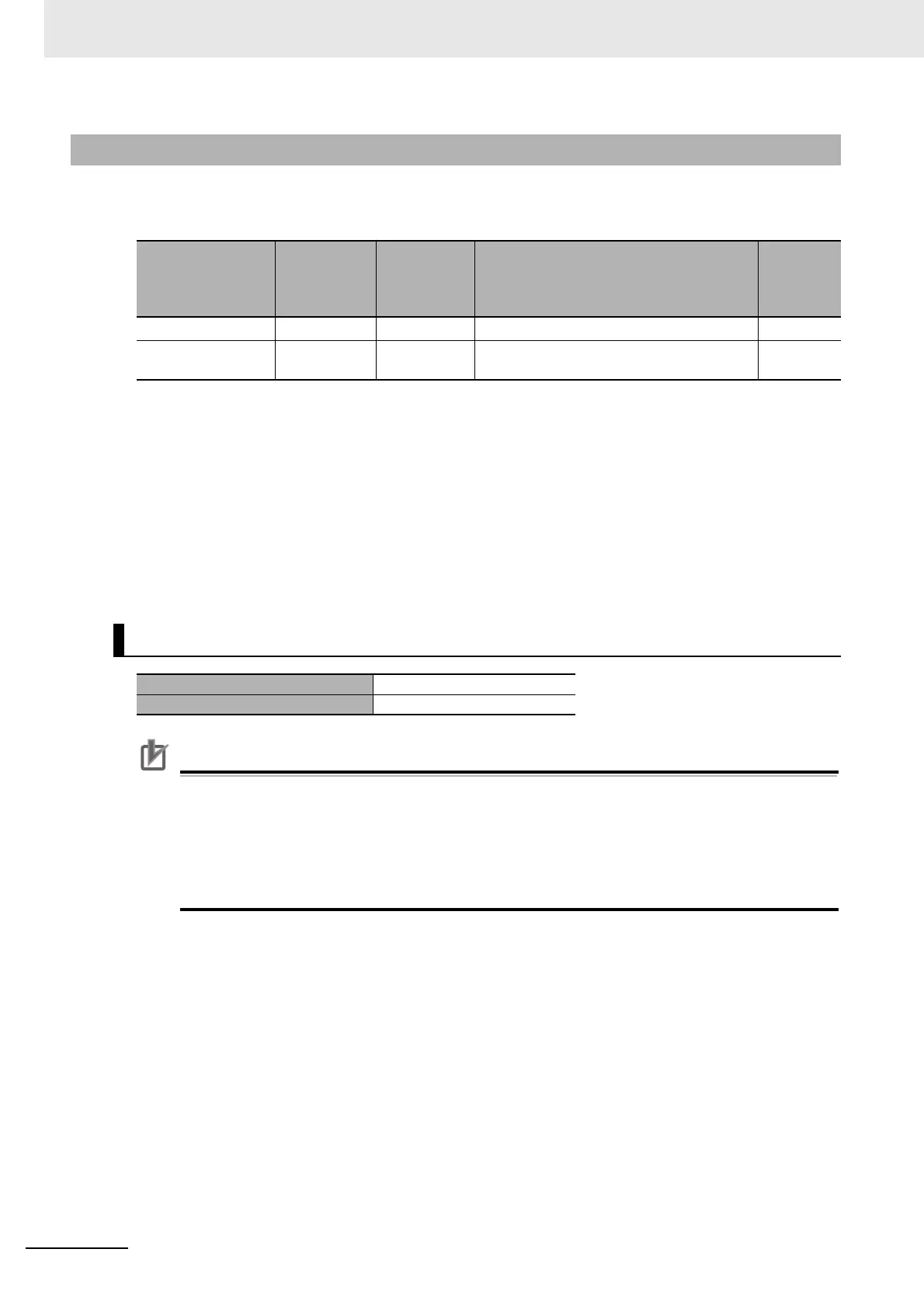5 EtherCAT Communications
5 - 12
AC Servomotors/Servo Drives 1S-series with Built-in EtherCAT® Communications User’s Manual (I586)
1S-series Servo Drives use Sync Manager 2 to 5 PDO Assignment.
You can assign PDO mapping objects to each Sync Manager as shown in the following table.
Objects are mapped in the order of subindex setting 01 hex, 02 hex, and 03 hex.
These objects can be changed only when the EtherCAT communications state is Pre-Operational.
Since the mapping you changed is not saved in non-volatile memory, set the EtherCAT master so that
the settings can be configured each time you turn ON the power supply in order to use the mapping
other than the default setting.
Precautions for Correct Use
• If mapped objects exceed the maximum total size, the RxPDO Setting Error (Error No.90.05)
or TxPDO Setting Error (Error No.90.06) occurs.
• If the same object is mapped in an RxPDO more than once, the value of the last object is
used.
• If the same object is mapped in a TxPDO more than once, the values of the all objects are
updated.
5-4-5 Sync Manager PDO Mapping Assignment Settings
Sync Manager
Assigned
object
Supported
PDO
Assigned
PDO mapping object
Max. No.
of
assigned
objects
Sync Manager 2 1C12 hex RxPDO 1600 hex, 1701 to 1705 hex, and 1710 hex
3
*1
*1. The maximum object size assigned to Sync Manager 2 PDO Assignment is 32 bytes.
Sync Manager 3 1C13 hex TxPDO 1A00 hex, 1B01 to 1B04 hex, 1B10 hex,
and 1BFF hex
3
*2
*2. The maximum object size assigned to Sync Manager 3 PDO Assignment is 38 bytes.
Default Setting
Sync Manager 2 (1C12 hex) 1701 hex
Sync Manager 3 (1C13 hex) 1B01 hex
