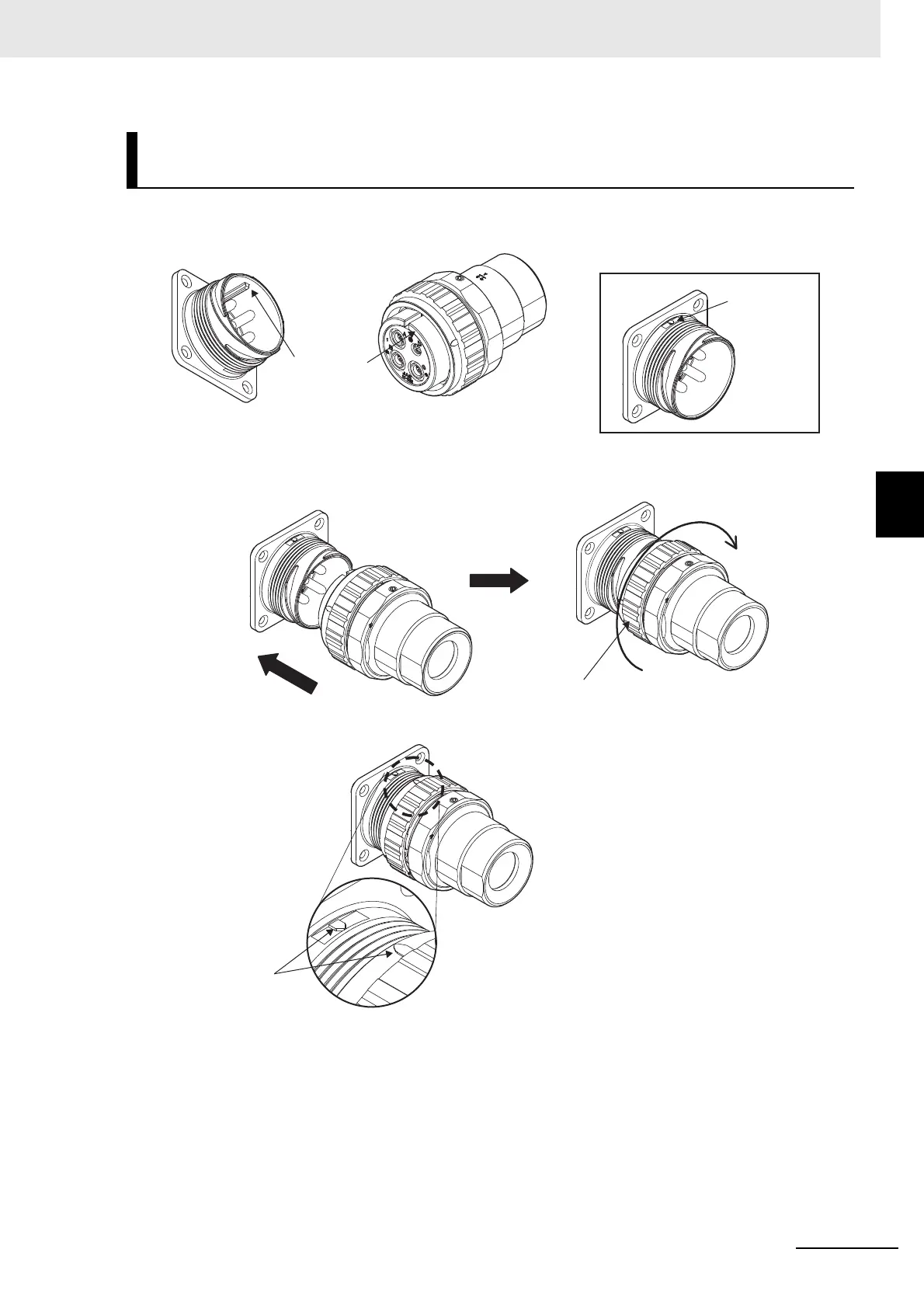4 - 41
4 Configuration and Wiring
AC Servomotors/Servo Drives 1S-series with Built-in EtherCAT® Communications User’s Manual (I586)
4-2 Wiring
4
4-2-3 Connector Attachment Procedure
1 Align of the main keys of the plug and receptacle.
2 Press in the plug gently and turn the coupling nut clockwise.
Fitting is completed when the turned coupling nut clicks into place.
When fitting is completed, the arrow marks of the plug and receptacle are aligned.
Note Before starting the fitting procedure, make sure that there is no dirt, foreign materials, etc. adhered to the fit-
ting surfaces.
Do not perform the procedure in an environment where water or oil can adhere to these surfaces.
Servomotors with Flange Size of 100×100 or more (Type JL10 Con-
nector)
Main key
Receptacle Plug
* The arrow mark on the receptacle shell
indicates the position of the main key.
Arrow mark
Press in gently. Coupling nut
Turn clockwise.
