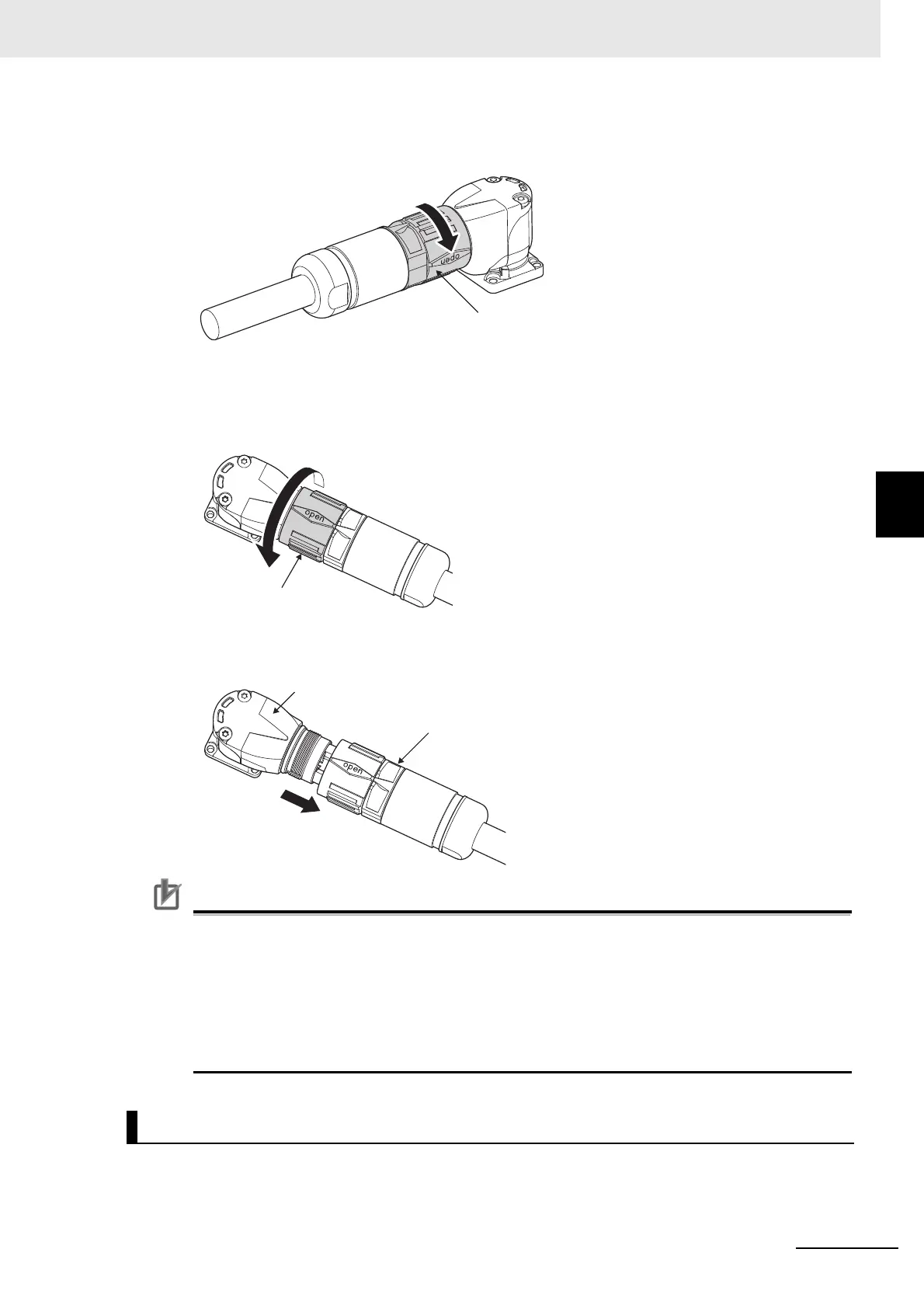4 - 43
4 Configuration and Wiring
AC Servomotors/Servo Drives 1S-series with Built-in EtherCAT® Communications User’s Manual (I586)
4-2 Wiring
4
4-2-3 Connector Attachment Procedure
4 Turn the knurling nut to clockwise direction until it stops.
The connector is locked by turning the knurling nut until it stops.
Procedure for Detaching Connectors
1 Turn the knurling nut of the cable plug to counterclockwise direction.
When the printed “open” lines up with a mark of the cable plug, the mating is unlocked.
2 Pull the cable plug out the motor receptacle linearly.
At this time, do not move the cable plug up and down or right and left.
Precautions for Correct Use
• Before mating the motor receptacle into the cable plug, check for dirt and foreign substances
on the surface of each mating site.
• Do not carry out the mating in locations subject to exposure to water and oil.
• Insert a cable into a Servomotors securely and fix a knurling nut.
• Unwind a winding cable from packing before mounting the cable to a connector. Not doing so
results in twisted force to apply to the connector and the cable. That may cause damage of
the connector and the cable.
For connector for extension cable, turn it horizontally before its locking.
Extension Cable
Cable plug
Motor receptacle
