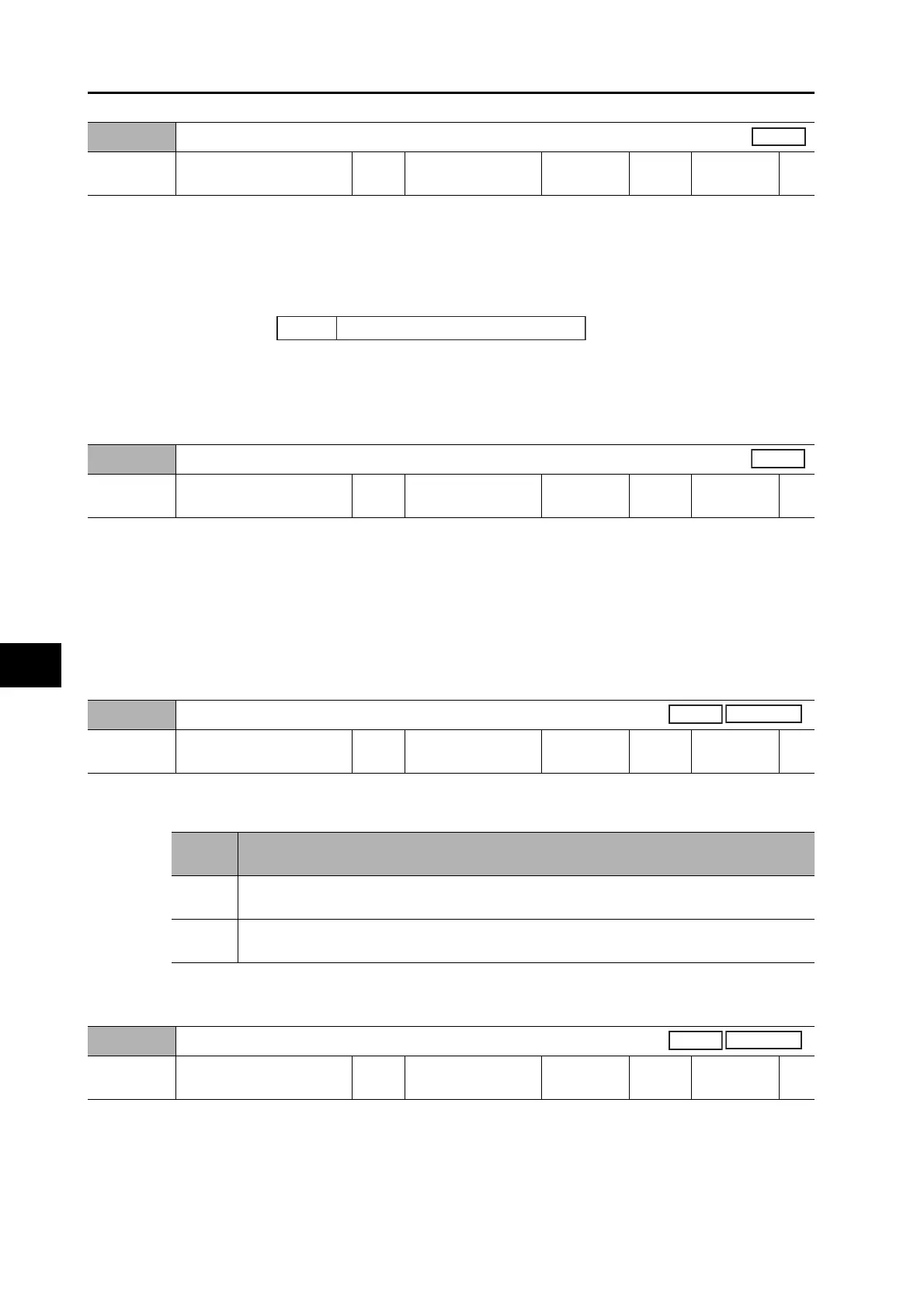8-3
8-1 Basic Parameters
OMNUC G5-SERIES AC SERVOMOTOR AND SERVO DRIVE USER'S MANUAL
8
Parameter Details
Default settings:
* Pn003 = 11 - For 200V drives of 1 kW or upper and 400V drives
Set the machine rigidity to one of 32 levels when realtime autotuning is enabled.
If the set value is changed suddenly by a large amount, the gain may change rapidly, subjecting
the machine to shock. Always start with a small setting, and gradually increase the setting while
monitoring machine operation.
Set the load inertia as a percentage of the motor rotor inertia.
Pn004 = (Load inertia / Rotor inertia) × 100%
When realtime autotuning is enabled, the inertia ratio is continuously estimated and saved in
EEPROM every 30 minutes.
If the inertia ratio is set correctly, the setting unit for the Speed Loop Gain (Pn101) and Speed Loop
Gain 2 (Pn106) is Hz.
If the Inertia Ratio (Pn004) is set larger than the actual value, the setting for speed loop gain will
increase. If the Inertia Ratio (Pn004) is set smaller than the actual value, the setting for speed loop
gain will decrease.
Explanation of Set Values
Selects whether to use photocoupler or input for line driver only for the command pulse input.
When using a Servo Relay Unit cable, set to 0 (photocoupler input).
Pn003
Realtime Autotuning Machine Rigidity Setting
Setting
range
0 to 31 Unit −
Default
setting
13 *
Power OFF
and ON
−
Low
Low
Low
←Machine rigidity→
←
Servo gain
→
←Responsiveness→
High
High
High
0.1 - - - - - - - - - - - - - - - 31 Pn003
Pn004
Inertia Ratio
Setting
range
0 to 10,000 Unit %
Default
setting
250
Power OFF
and ON
−
Pn005
Command Pulse Input Selection
Setting
range
0 or 1 Unit −
Default
setting
0
Power OFF
and ON
Yes
Position
Set
value
Description
0
Photocoupler input (+PULS: CN1 pin 3, -PULS: CN1 pin 4, +SIGN: CN1 pin 5, -SIGN: CN1
pin 6)
1
Input for line driver only (+CWLD: CN1 pin 44, -CWLD: CN1 pin 45, +CCWLD: CN1 pin 46,
-CCWLD: CN1 pin 47)
Pn006
Command Pulse Rotation Direction Switching Selection
Setting
range
0 or 1 Unit −
Default
setting
0
Power OFF
and ON
Yes
Position