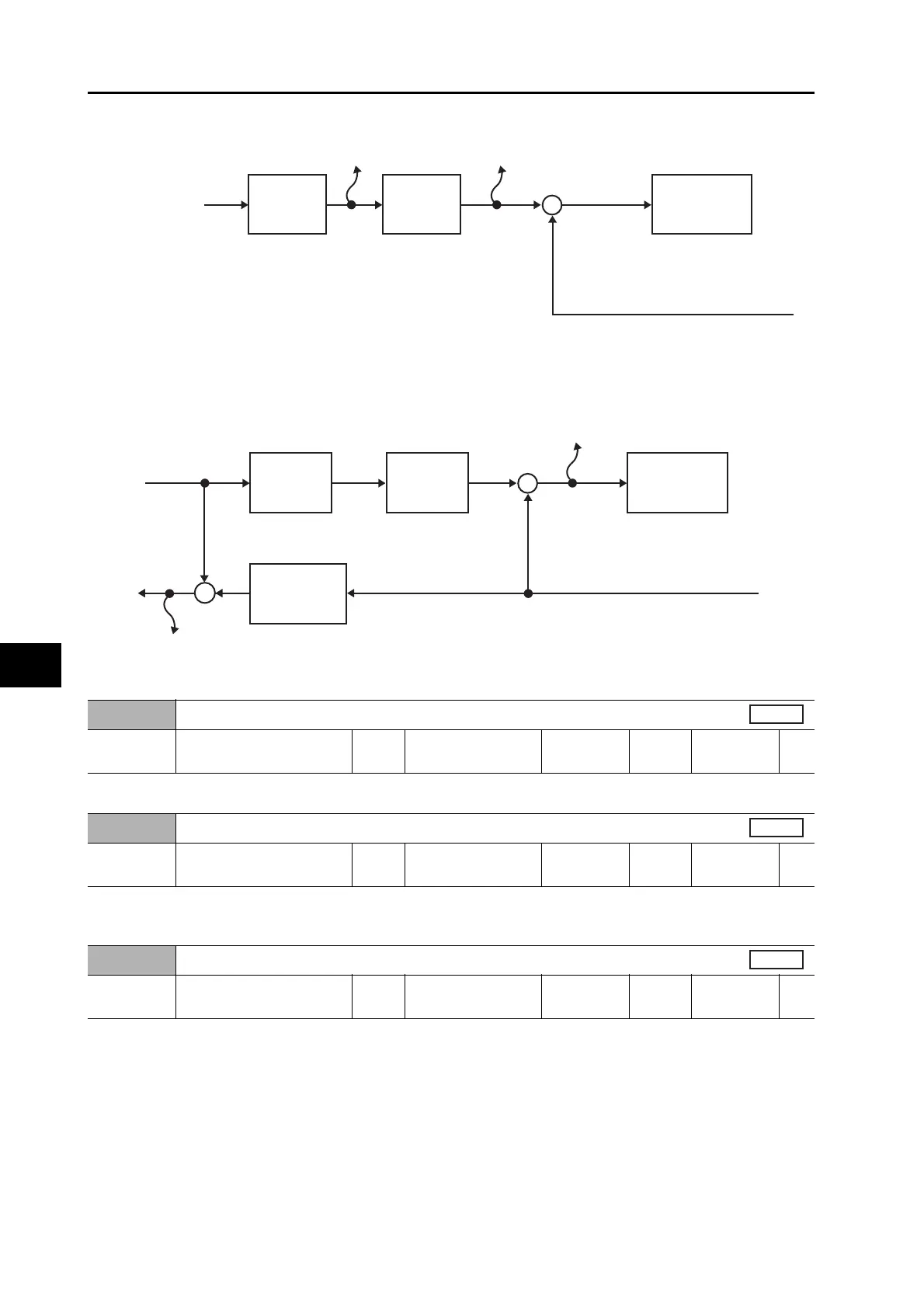8-39
8-5 Interface Monitor Setting Parameters
OMNUC G5-SERIES AC SERVOMOTOR AND SERVO DRIVE USER'S MANUAL
8
Parameter Details
*4. Position error and feedback pulse error come in 2 types, encoder unit/external encoder unit and
command unit. Encoder unit/external encoder unit will be an error of position control input section and
command unit will be an error of command pulse input.
Set output gain for analog monitor 1.
Select the type of analog monitor 2.
The set value for this parameter is same as Analog Monitor 1 Type (Pn416).
Set the output gain for analog monitor 2.
Command
pulse input
Command
dividing multiplier
process
Command pulse speed
[r/min]
Internal command speed
[r/min]
+
−
Command
filter
Position control
Encoder feedback
/external encoder feedback
Command
pulse input
Command
dividing
multiplier
Command dividing
multiplier reverse
conversion
Encoder position error (encoder unit)
/feedback pulse error (external encoder unit)
+
−
−
+
Command
filter
Position control
Encoder feedback
/external encoder feedback
Position command error (command unit)
/command feedback pulse error (command unit)
Pn417
Analog Monitor 1 Scale Setting
Setting
range
0 to 214,748,364 Unit −
Default
setting
0
Power OFF
and ON
−
Pn418
Analog Monitor 2 Selection
Setting
range
0 to 21 Unit −
Default
setting
4
Power OFF
and ON
−
Pn419
Analog Monitor 2 Scale Setting
Setting
range
0 to 214,748,364 Unit −
Default
setting
0
Power OFF
and ON
−