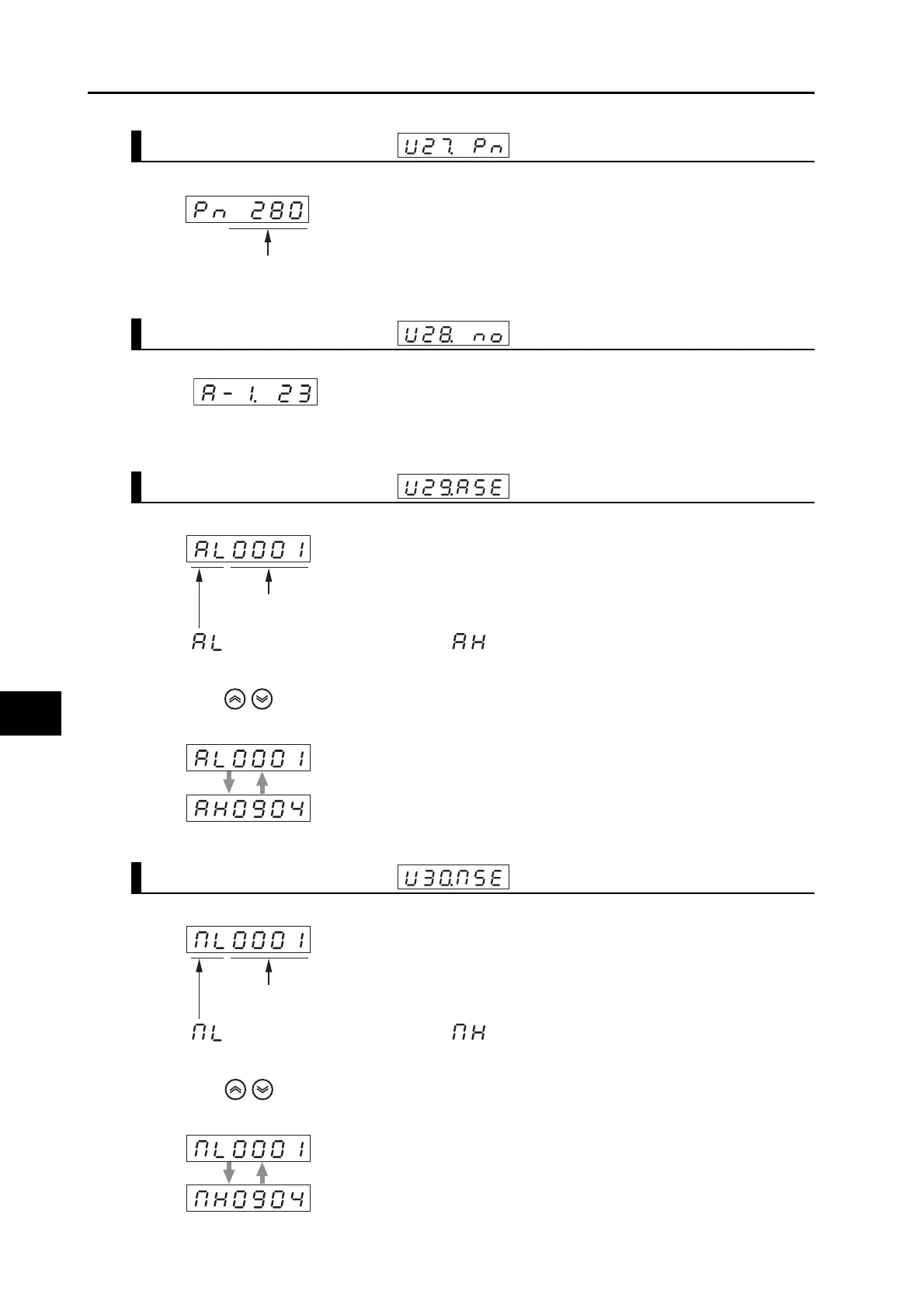9-19
9-4 Setting the Mode
OMNUC G5-SERIES AC SERVOMOTOR AND SERVO DRIVE USER'S MANUAL
9
Operation
P-N Voltage
Soft Version
Displays the soft version of the drive. (Display example: Ver. 1.23)
Drive Serial Number
Motor Serial Number
P-N voltage [V] is displayed.
...Amplifier serial number, lower (L) ...Amplifier serial number, higher (H)
Amplifier serial number
Press to switch between Lower (L) and Higher (H).
Display example) When serial number is 09040001
...Motor serial number, lower (L) ...Motor serial number, higher (H)
Motor serial number
Press to switch between Lower (L) and Higher (H).
Display example) When serial number is 09040001
