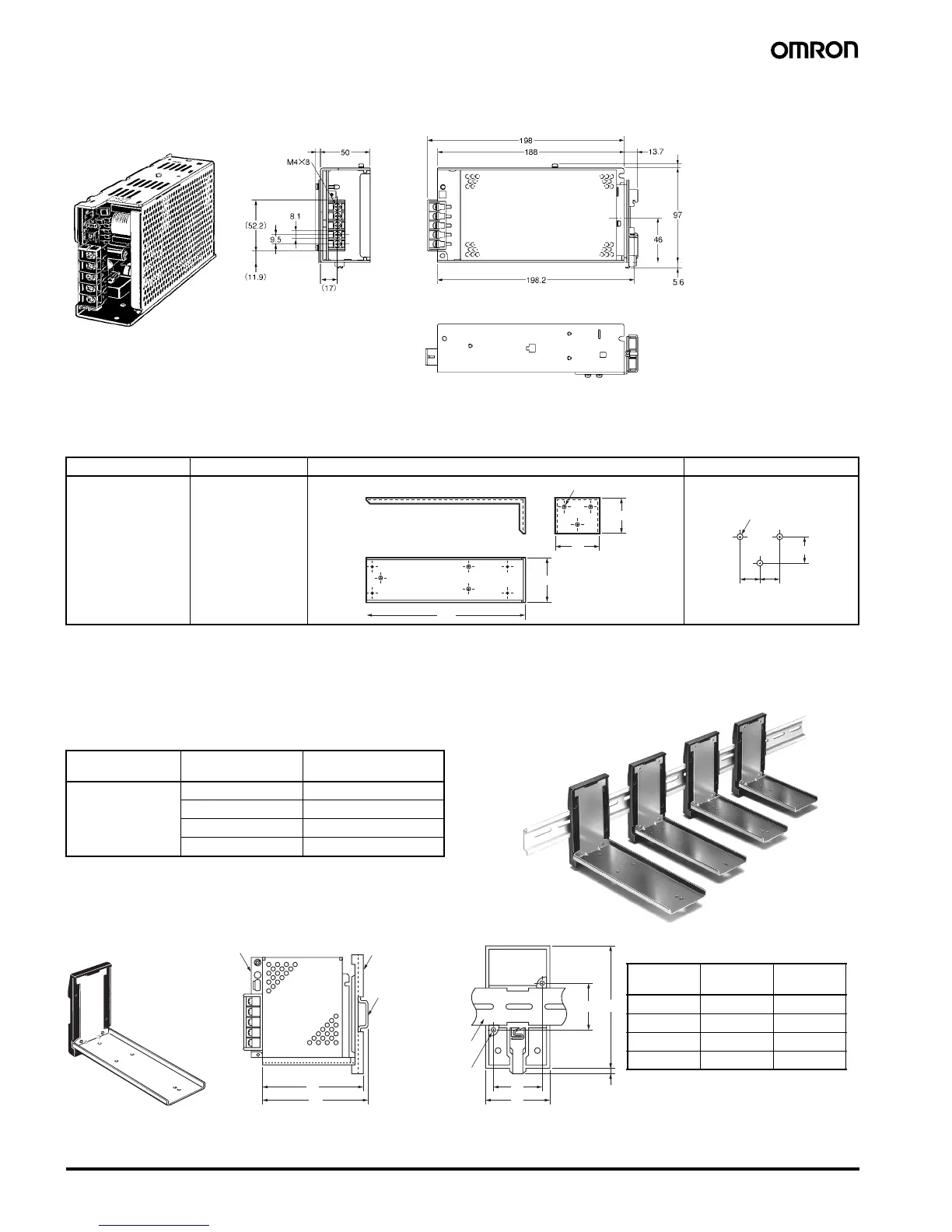16 Switch Mode Power Supply S82J
■ Front-mounting Bracket for S82J-10024A/-10024D Power Supply
(Order Separately) (Unit: mm)
Note: These Front-mounting brackets cannot be used with S82J 100-W (5, 12, or 15-V) or 150-W models.
■ DIN Rail Mounting Bracket (Order Separately)
Can be used with 10-W to 150-W Front-mounting bracket models.
If DIN Rail mounting is necessary, use a DIN Rail Mounting Bracket.
Product Model number Dimensions Mounting hole dimensions
Front-mounting
Bracket
S82Y-J10F
(Sliding: 9 max.)
S82J-100@@@D (100 W, 5-/12-/15-V Output)
S82J-15024@D (150 W)
7 max.
4 max.
180
50
t=1.6
40
50
Three, 4.5-dia. holes
Three, M4
20
1515
Model Power Rating Applicable Quick-
mounting Base
S82J 10 W S82Y-01N
25 W S82Y-03N
50 W S82Y-05N
100 W, 150 W S82Y-10N
Support rail
Two, 4.5-dia. holes
47
4.9
(Sliding: 7 max.)
PFP-100N
(or PFP-100N2)
Quick-mounting base
Main unit
L1
L2
47 104
58
Panel thickness (t): 1.6 mm
Size
Note: The L2 dimension refers to using
the PFP-100N on a DIN rail. When
using the PFP-100NS, add
10.5 mm to L2.
Model L1 L2 (See
note.)
S82Y-01N 113 114.8
S82Y-03N 143 144.8
S82Y-05N 163 164.8
S82Y-10N 185 186.8
