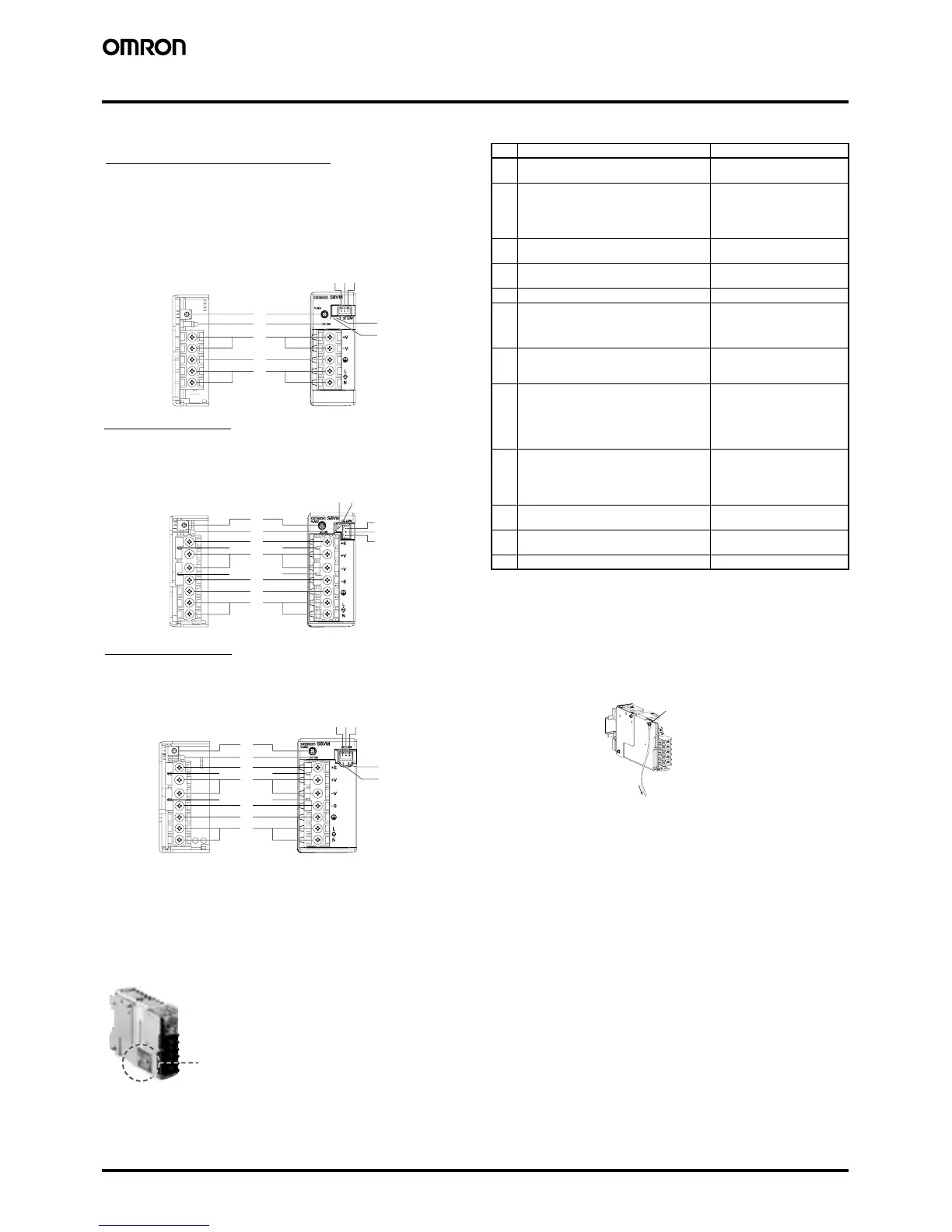6 Switch Mode Power Supply S8VM
Construction and Nomenclature
� Nomenclature
Note: 1. The fuse is located on the (L) side. It is NOT user-replace-
able.
2. Protective earthing connection is the panel mounting hole
shown in the figure below.
(A protective earthing connection stipulated in safety stan-
dards is used. Connect the ground completely (S8VM-
@@@@@D only).
Ground terminal: M3 (Depth: 8 mm max.)/Ground wire:
AWG 18
3. S8VM-@@@24A
@/P@ only
4. S8VM-05024A
@/P@, S8VM-10024A@/P@, S8VM-
15024A@/P@ only. Housing and terminals of the connector
for undervoltage detection output are also provided. For de-
tails, refer to XH Connector Preparation on page 20 under
Safety Precautions
.
5. When not using the remote sensing function, leave the short
bar in the same state as when shipped.
6.
A@ models: Common terminal (emitter)
P@ models: Common terminal (collector)
� Output Color Label
5
4
3
2
1
6
7
8 9 10
12
12
1
2
11
8
9
1
3
11
4
5
6 7
12
12
1
2
11
3
11
4
5
12
12
6
7
8 9 10
12
12
15-W, 30-W, 50-W Models
Open-frame types Covered types
S8VM-015@@/S8VM-015@@D
S8VM-030@@/S8VM-030@@
D
S8VM-050@@/S8VM-050@@
D
100-W Models
Open-frame types Covered types
S8VM-100@@/S8VM-100@@D S8VM-100@@C@/S8VM-10024A@/P@
150-W Models
Open-frame types Covered-types
S8VM-150@@/S8VM-150@@D S8VM-150@@C@/S8VM-15024A@/P@
S8VM-015@@
C@/S8VM-01524A@
S8VM-030@@
C@/S8VM-03024A@
S8VM-050@@
C@/S8VM-05024A@/P@
No. Name Function
1 AC input terminals (L). (N) Connect the input lines to
these terminals. (See note 1.)
2 PE terminal: Protective earthing terminal
(S8VM-@@@@@
C@/S8VM-@@@@@A@/
S8VM-@@@@@
P@)
FG terminal: Frame ground terminal
S8VM-@@@@@/S8VM-@@@@@D)
Connect the ground line to
this terminal. (See note 2.)
3 DC output terminals (-V). (+V) Connect the load lines to
these terminals.
4 Output indicator (DC ON: Green) Lights (green) while a direct
current (DC) output is ON.
5 Output voltage adjuster (V. ADJ) Use to adjust the voltage.
6 Undervoltage alarm indicator 1
(DC LOW1: Yellow) (See note 3.)
Lights only when a momen-
tary drop in output voltage is
detected. This status is main-
tained.
7 Undervoltage alarm indicator 2
(DC LOW2: Red) (See note 3.)
Lights only when the output
voltage drops to approxi-
mately 20 V or lower.
8 Undervoltage alarm output terminal 1:
(DC LOW1) (See note 4.)
Outputs only when a momen-
tary drop in output voltage is
detected. This status is main-
tained.
(The transistor turns OFF
when a voltage drop occurs.)
9 Undervoltage alarm output terminal 2:
(DC LOW2) (See note 4.)
Outputs only when the output
voltage drops to approxi-
mately 20 V or lower.
(The transistor turns OFF
when a voltage drop occurs.)
10 Common terminal for undervoltage alarm
output (See note 4.)
Common terminal (See note
6.) for terminals 8 and 9
11 Remote sensing terminals (See note 5.) Correct the voltage drop in
the load lines.
12 Short bars (See note 5.) ---
Protective earthing
connection
Ground
Color label identifying output voltag